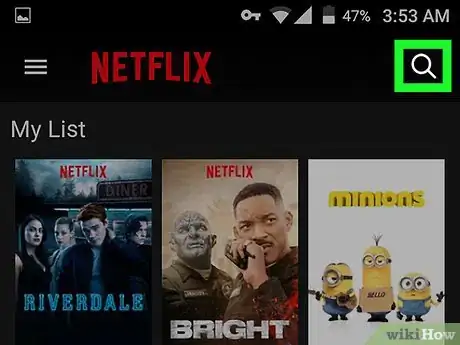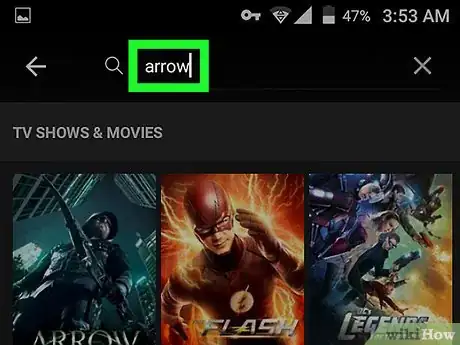This article was co-authored by wikiHow staff writer, Travis Boylls. Travis Boylls is a Technology Writer and Editor for wikiHow. Travis has experience writing technology-related articles, providing software customer service, and in graphic design. He specializes in Windows, macOS, Android, iOS, and Linux platforms. He studied graphic design at Pikes Peak Community College.
The wikiHow Tech Team also followed the article's instructions and verified that they work.
This article has been viewed 24,147 times.
Learn more...
This wikiHow teaches you how to search Netflix using the Netflix app for Android phones. Using the search you can easily find movies or shows you're looking for on Netflix.
Steps
-
1Open Netflix. It's the app that has a black icon with a red "N".
- Download Netflix from the Google Play Store and log in with your Netflix account if you haven't done so already.
-
2Tap a profile picture to access your profile. Tap a profile on the "Who's Watching?" page to select your profile.
- This option is only available if you have multiple profiles set up on your Netflix account.
Advertisement -
3
-
4Enter a search term. You can type the name of a film, show, or genre, as well the names of actors and directors. As you type, matching search results will appear below.
-
5Tap the image of a matching search result. Tap the poster image of any matching film or show to find out more information or to begin watching.
-
6Tap ▶. It's the triangle "Play" button on the image of the movie or show at the top. This starts streaming the movie or show on your Android phone.
Community Q&A
-
QuestionThere is no search icon on my Android app anymore, I can't search for anything. What do I do?
 Community AnswerIt is there, it's just gone invisible. Touch the top right hand corner and you should get the search bar.
Community AnswerIt is there, it's just gone invisible. Touch the top right hand corner and you should get the search bar.
About This Article
1. Open Netflix.
2. Tap a profile.
3. Tap the magnifying glass icon.
4. Enter a title, genre, actor, or director.
5. Tap a matching search result.
6. Tap ▶.