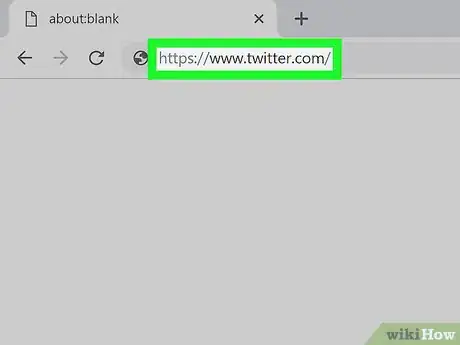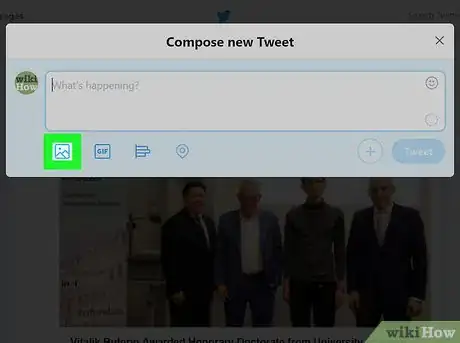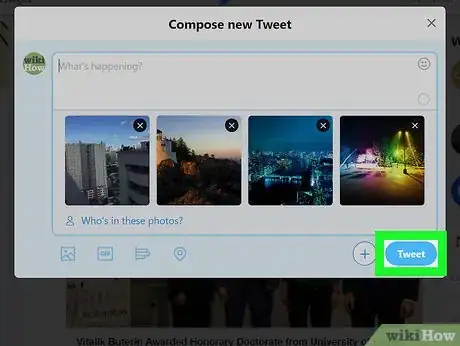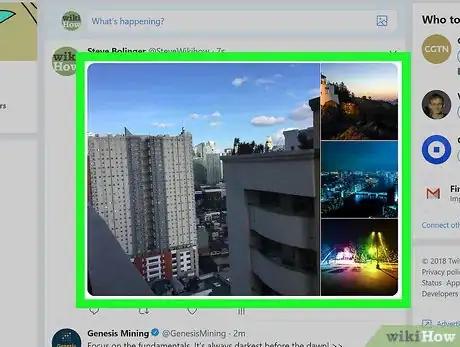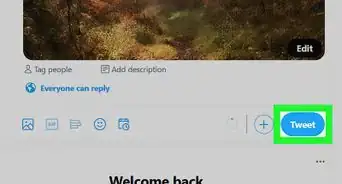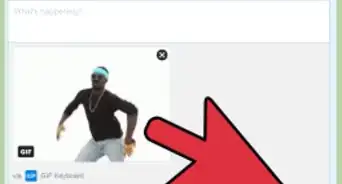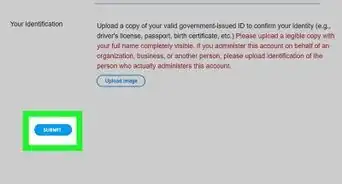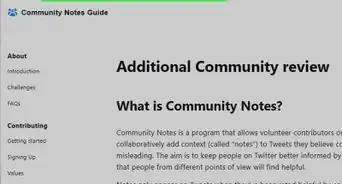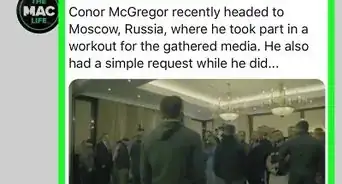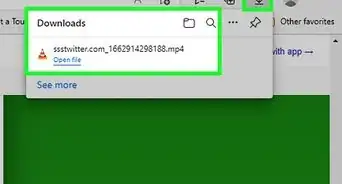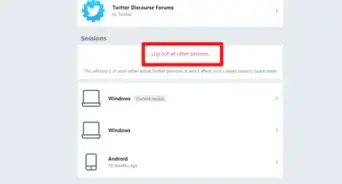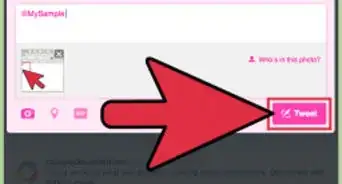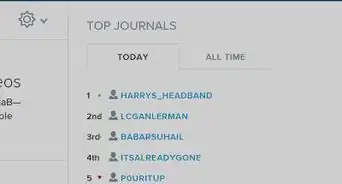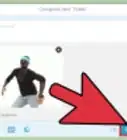An easy-to-follow guide on posting multiple pictures in a Tweet on Twitter
X
wikiHow is a “wiki,” similar to Wikipedia, which means that many of our articles are co-written by multiple authors. To create this article, volunteer authors worked to edit and improve it over time.
The wikiHow Tech Team also followed the article's instructions and verified that they work.
This article has been viewed 219,135 times.
Learn more...
Twitter is one of the popular social media services on the internet. In this micro-blogging site, you can upload multiple images in a single Tweet. Learn how to do it!
Steps
-
1Log in to Twitter. Go to twitter.com in your browser and sign in with your account.
-
2Compose a new Tweet. Hit the Tweet button, at the top bar and write something under 280 characters in the Tweet box.Advertisement
-
3Add an image to your Tweet. Click on the photo icon from the bottom of the Tweet box and select an image from your computer.
-
4Add more images to your Tweet. Click on the photo icon again choose another image from your computer. You can select up to 4 photos.
-
5Post your Tweet. Click on the Tweet button to post it on Twitter.
-
6Done. Click on each picture to see full size. Finished!
Advertisement
Community Q&A
-
QuestionHow can I write more words on Twitter? Do I have to pay?
 Community AnswerWhile composing a tweet, press the (+) icon to add another tweet as a thread. It will chain the first and second together, one after the other. Alternatively, write what you want in a notes app of your choice, screenshot and then just post/upload the screenshot.
Community AnswerWhile composing a tweet, press the (+) icon to add another tweet as a thread. It will chain the first and second together, one after the other. Alternatively, write what you want in a notes app of your choice, screenshot and then just post/upload the screenshot. -
QuestionAfter composing more than 280 characters, can I save as PDF file and post on Twitter?
 WiichickenCommunity AnswerNo, you cannot post non-media files to Twitter. The only exception is if you upload to a third party website and then link the file.
WiichickenCommunity AnswerNo, you cannot post non-media files to Twitter. The only exception is if you upload to a third party website and then link the file.
Advertisement
Warnings
- You can only use GIF, JPEG, and PNG files to upload to Twitter. Twitter doesn't accept image file types like BMP or TIFF.⧼thumbs_response⧽
Advertisement
About This Article
Advertisement