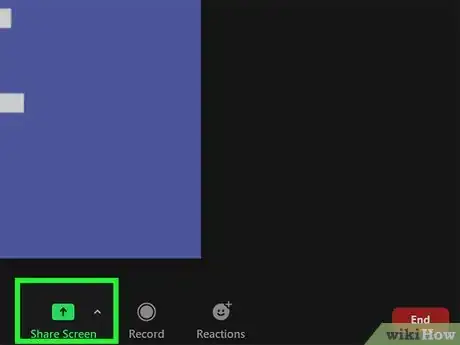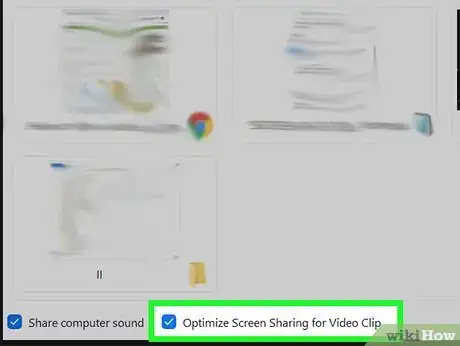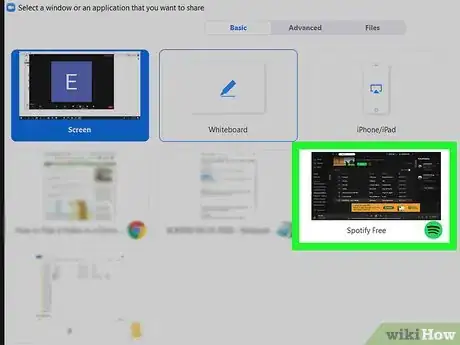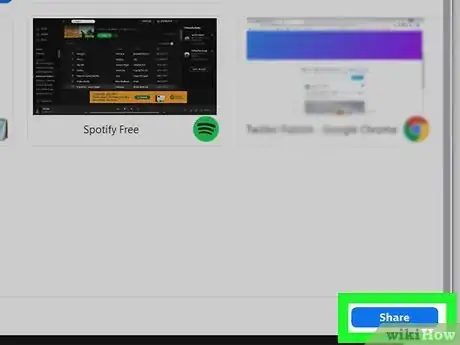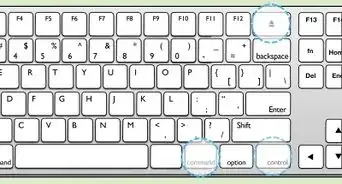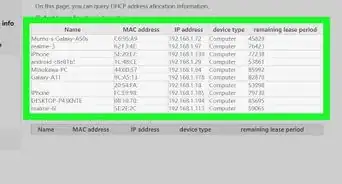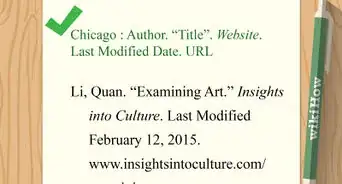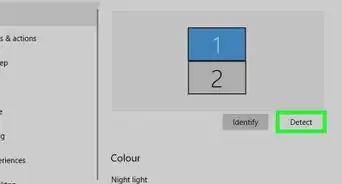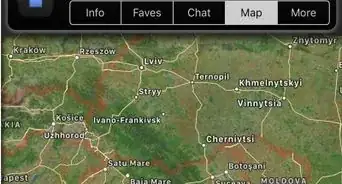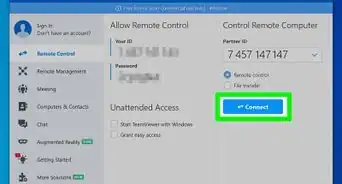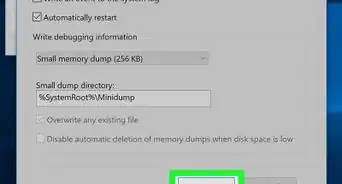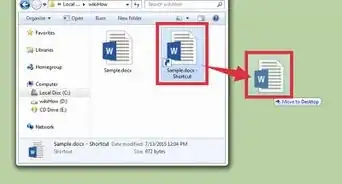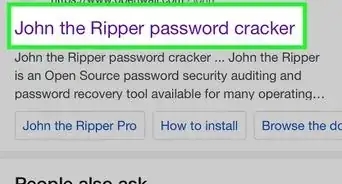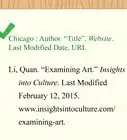This article was co-authored by wikiHow staff writer, Darlene Antonelli, MA. Darlene Antonelli is a Technology Writer and Editor for wikiHow. Darlene has experience teaching college courses, writing technology-related articles, and working hands-on in the technology field. She earned an MA in Writing from Rowan University in 2012 and wrote her thesis on online communities and the personalities curated in such communities.
This article has been viewed 69,197 times.
Learn more...
To play a video in your Zoom meeting, join a meeting, and then open the video you want to share in another app or browser tab. Click the Share Screen option at the bottom of the Zoom meeting, and then click your video in the list. Check the box next to "Share computer sound" so participants can hear the video, and select "Optimize Screen Sharing for Video Clip" for the best viewing experience. When you're ready, click the blue Share button to start playing the video in your meeting. You can click the Stop Share button at the top of Zoom when you're ready to stop sharing.
Things You Should Know
- You can play a video in a Zoom meeting by sharing your screen.
- When sharing your screen, be sure Zoom has access to your computer sound.
- You can optimize your screen sharing for the best viewing experience.
Steps
-
1Join or create a Zoom meeting. For more information on joining a meeting, refer to How to Join a Zoom Meeting on PC or Mac.
-
2Open the video in another application or browser window. For example, if you want to share a video you downloaded to your computer, double-click the video file to open it in the default video player (such as Windows Media Player or Quicktime).
- You don't have to start playing the video just yet—if the video plays automatically, click the pause button.
Advertisement -
3Click Share Screen in your Zoom meeting. It's a green button at the bottom of the window.
-
4Check the box next to "Optimize Screen Sharing for Video Clip." When you click this box, the box next to "Share computer sound" checks off too, which will ensure your audience hears the video sound.
-
5Click the window or application containing your video. You'll see all the screens you can share, including your Zoom screen and any tabs and windows you have open in a web browser, like YouTube.[1] You'll be able to tell which one contains your video based on the small preview image.
-
6Click Share. Once you share the selected screen, the participants in the Zoom meeting will see what you've selected.
- For example, if you selected a YouTube page in the previous step, the participants in the Zoom meeting will see the YouTube page in your web browser. You can click the full-screen icon in the bottom right corner of the YouTube video to make it full-screen.
- If you paused the video earlier, return to it now and click Play to start it.
- When you want to stop sharing, click Stop Share at the top of your screen.[2]
Community Q&A
-
QuestionCan people see each other while the host is screen sharing?
 Liu WoodsCommunity AnswerYes, using the gallery, speaker view, or Standard. You can use these to see other’s cameras, unless you turn on “Hide Video Panel”.
Liu WoodsCommunity AnswerYes, using the gallery, speaker view, or Standard. You can use these to see other’s cameras, unless you turn on “Hide Video Panel”. -
QuestionIs it possible to share a video and a jpg on the screen at the same time?
 AbigailMillerCommunity AnswerIf you want to show both videos and images, you can choose another way. For example, share your screen with other attendees. You can show the video on your computer while showing the pictures at the same time.
AbigailMillerCommunity AnswerIf you want to show both videos and images, you can choose another way. For example, share your screen with other attendees. You can show the video on your computer while showing the pictures at the same time.
wikiHow Video: How to Play a Video in a Zoom Meeting
References
About This Article
If you're in a Zoom meeting on your PC or Mac, you can share a video from your computer for others to see and hear. To play a video in your Zoom meeting, join a meeting, and then open the video you want to share in another app or browser tab. Click the Share Screen option at the bottom of the Zoom meeting, and then click your video in the list. Check the box next to "Share computer sound" so participants can hear the video, and select "Optimize Screen Sharing for Video Clip" for the best viewing experience. When you're ready, click the blue Share button to start playing the video in your meeting. You can click the Stop Share button at the top of Zoom when you're ready to stop sharing.