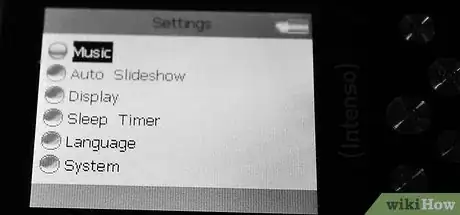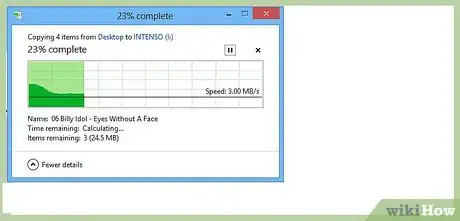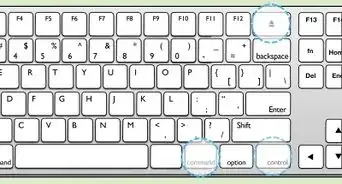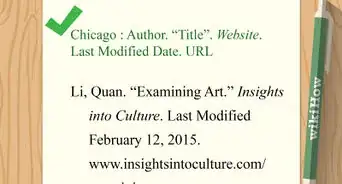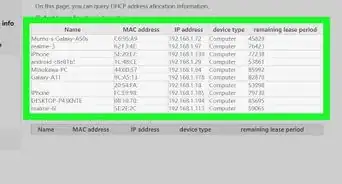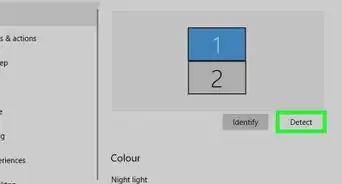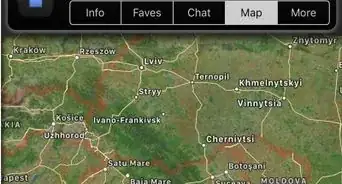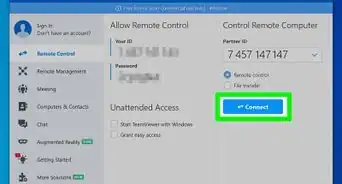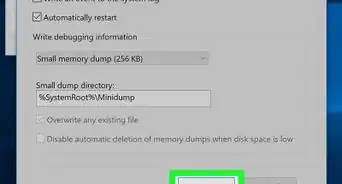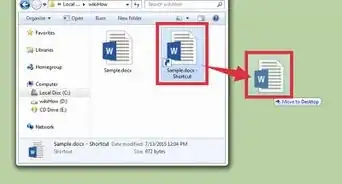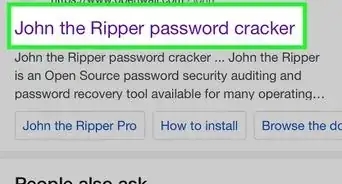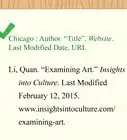X
wikiHow is a “wiki,” similar to Wikipedia, which means that many of our articles are co-written by multiple authors. To create this article, 12 people, some anonymous, worked to edit and improve it over time.
This article has been viewed 40,045 times.
Learn more...
Is your MP3 player a mess of songs that don't go together? Can you find R&B music right before country? It's time to organise your MP3 player...
Steps
-
1Sync your MP3 player to a computer.
-
2Look at the settings section. You will probably be able to clear your MP3 player completely, load only selected songs and lots of other things.Advertisement
-
3Clear your MP3 player of all of your songs.
-
4If you have unwanted songs on it, set the MP3 player only to load selected songs.
-
5Move your songs into relevant playlists; e.g. rock music, pop music, R&B music, country music or, songs for jogging, songs for parties, songs for relaxing.
-
6Sync the songs you'd like on your MP3 player through your computer. While you're doing this, it should be charging, too.
-
7Unplug the MP3 player, and it should be a little bit more organised than before!
Advertisement
Warnings
- If you share earphones with a friend, make sure they're clean, and don't share if either one of you has an ear infection or similar.⧼thumbs_response⧽
- Be careful with your MP3 player. If using it when walking or jogging, remember to pay attention to traffic and other pedestrians.⧼thumbs_response⧽
- Don't use your MP3 player for too long, or at too loud a volume. Remember, it's not worth damaging your ears just so you can listen to your favourite song a bit louder than usual!⧼thumbs_response⧽
- Make sure your head/earphones are comfortable.⧼thumbs_response⧽
- Don't turn volume too loud, may be harmful your ear.⧼thumbs_response⧽
- If anything goes wrong with your MP3 player, take it back to the shop and see if they can fix it. Do not use it if they tell you not to!⧼thumbs_response⧽
- Some MP3 players may only let you sync to one computer. Before charging or reorganizing your MP3 player, make sure you've got the right computer or laptop.⧼thumbs_response⧽
Advertisement
Things You'll Need
- An MP3 player or iPod
- A computer to sync to
- Some songs to put on the MP3 player
- Head/earphones for the MP3 player
About This Article
Advertisement