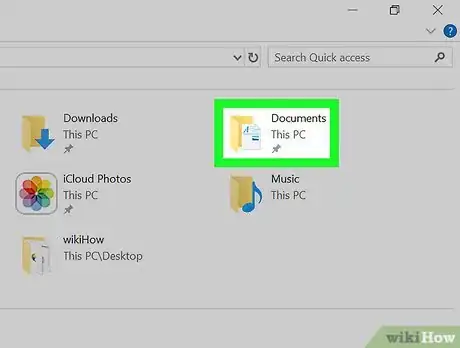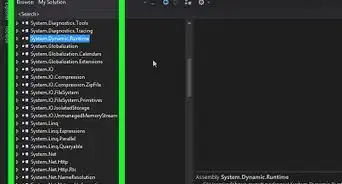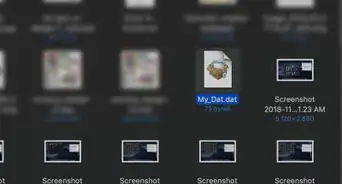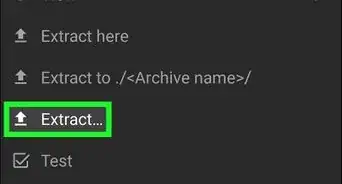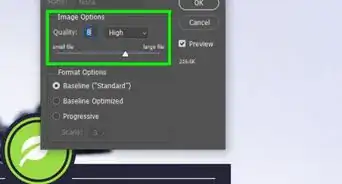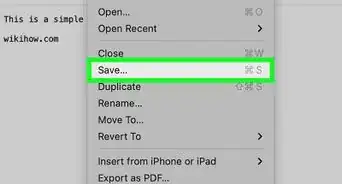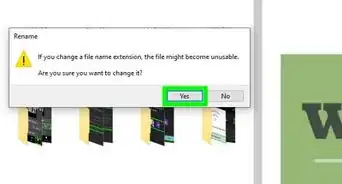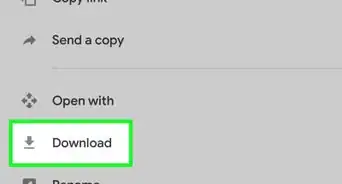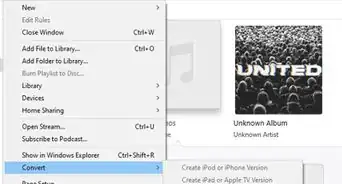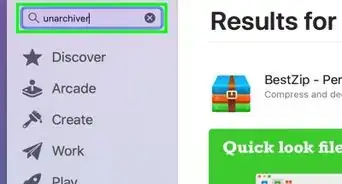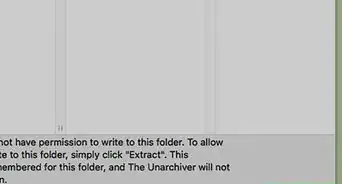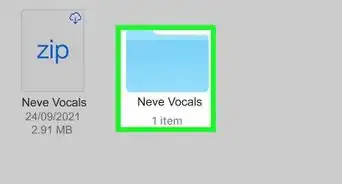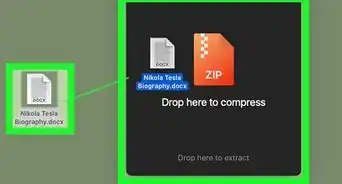X
This article was co-authored by wikiHow staff writer, Nicole Levine, MFA. Nicole Levine is a Technology Writer and Editor for wikiHow. She has more than 20 years of experience creating technical documentation and leading support teams at major web hosting and software companies. Nicole also holds an MFA in Creative Writing from Portland State University and teaches composition, fiction-writing, and zine-making at various institutions.
This article has been viewed 57,671 times.
Learn more...
This wikiHow teaches you how to open a .OBJ file (a 3D image file) in Windows or macOS. Windows comes an app that supports .OBJ, but if you’re a Mac user, you’ll need to download a viewer like MeshLab.
Steps
Method 1
Method 1 of 2:
Windows
-
1Open the folder that contains the .OBJ file. An easy way to do this is to press ⊞ Win+E to open File Explorer, then browse to the folder where it’s saved.
-
2Right-click the file. A context menu will expand.Advertisement
-
3Click Open with. It’s at the top of the menu. Another menu will expand.
-
4Click Paint 3D. This opens the file on your PC.
- .OBJ files are also supported by Adobe Photoshop and Mixed Reality Viewer. If you have and prefer one of those apps, select it instead.
Advertisement
Method 2
Method 2 of 2:
macOS
-
1Download and install MeshLab for macOS. Meshlab is a free, open source app for viewing and editing .OBJ files. Here’s how to get it:
- Navigate to https://www.meshlab.net.
- Scroll down and click the macOS link to download the package file.
- Double-click the package file (ends with .dmg).
- Drag the Meshlab icon to the Applications folder.
- Follow the on-screen instructions to finish the installation.
- Delete the .dmg file when you’re finished.
-
2Open Meshlab. It’s the eyeball icon in the Applications folder.
-
3Click the Open/Import icon. It’s the open yellow folder with a curved arrow at the top-left corner of the app. The file browser will appear.
-
4Select the .OBJ file and click Open. The .OBJ file is now open on your Mac.
Advertisement
About This Article
Advertisement