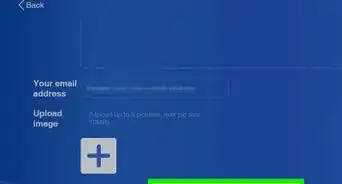X
wikiHow is a “wiki,” similar to Wikipedia, which means that many of our articles are co-written by multiple authors. To create this article, 18 people, some anonymous, worked to edit and improve it over time.
This article has been viewed 30,371 times.
Learn more...
There are 4 types of Gacha apps. The new one is called Gacha Club and it's different than all the other apps. Gacha's life is a roleplaying app that most people use to express what they like. Editing is one big subject for GachaTubers. This guide will show you how to edit Gacha's eyes.
Steps
Part 1
Part 1 of 2:
Getting the Eyes
-
1Go to Gacha Life and click on your character. Choose the character of your choice once you open the Gacha Life app.
-
2Change the eyes that you want to edit. Go to the eye area and change what type of eyes you want to edit.Advertisement
-
3Click on the body sheet. After you are done with customizing your eyes, change the background to a solid color. Go to the top left corner and click on the hashtag. Click on Body Sheet 1.
-
4Click Change. Click the change button on the top of the screen to get only the eyes of the face. Then screenshot the body sheet.
Advertisement
Part 2
Part 2 of 2:
Editing Eyes on ibis Paint
-
1Head over to ibis Paint and upload your screenshot. Open the app and click on the gallery. Go to the plus sign and click on upload. Go through your folders for your screenshot.
-
2Click on the magic wand. Go to the tools and click on the magic wand. Click on the green space. Clear it.
-
3Erase everything except the eyes. Go to the tools and click on the eraser tool. Erase everything except the eyes that you are going edit.
-
4Make the eyes bigger. Go to the tools section and at the top should be a button that says Transform. Make the eyes bigger so you can edit them.
-
5Shade in the base. Go to the magic wand in the tool section and select the eye base part of your eye. Click on the eyedropper tool and click on the base color. With the paintbrush, fill in space with your base color.
-
6Use the eyedropper to add tiny details. Go to your palette and make your base eye color a tiny bit lighter. Go to your brush and change it to an eyedropper. Shade lightly on top of your eye but not all the way.
-
7Add tiny details of your choice.
Advertisement
Community Q&A
-
QuestionCan I get ibis Paint for free?
 Community AnswerYes, ibis Paint is a free app, though you will need to pay to remove ads and get special brushes.
Community AnswerYes, ibis Paint is a free app, though you will need to pay to remove ads and get special brushes.
Advertisement
About This Article
Advertisement

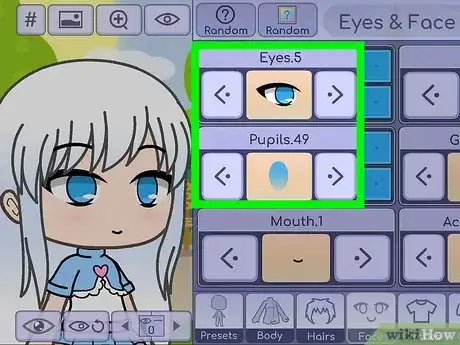




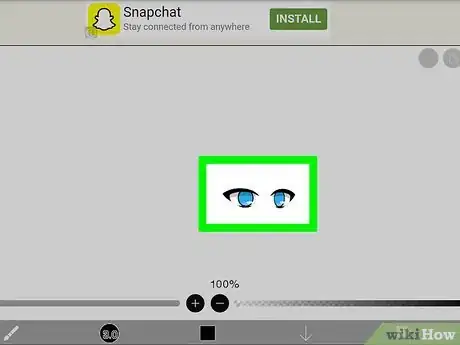
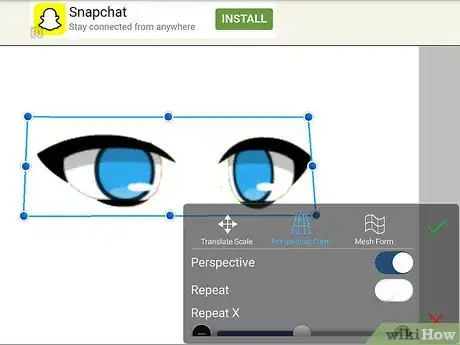


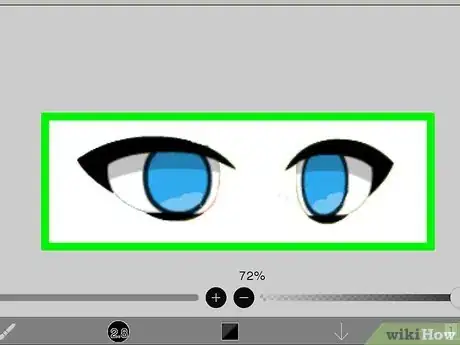
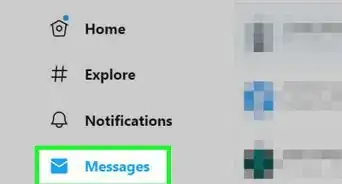

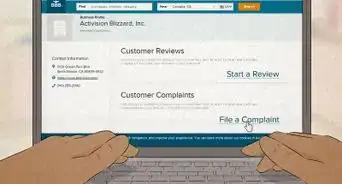

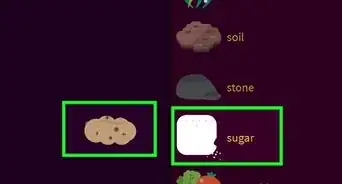
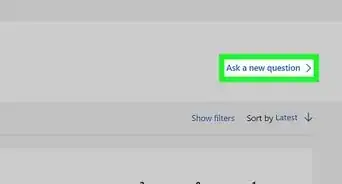
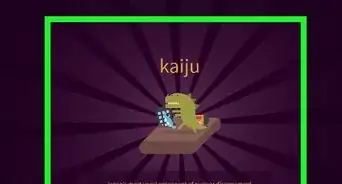

-Step-13.webp)