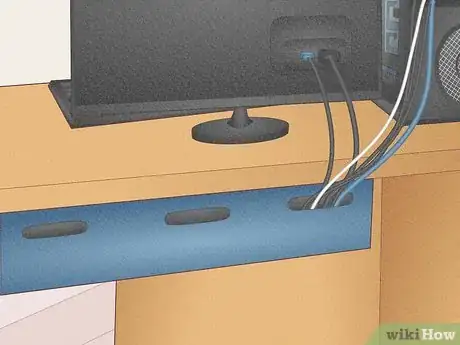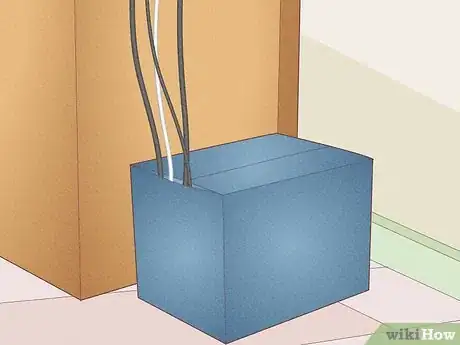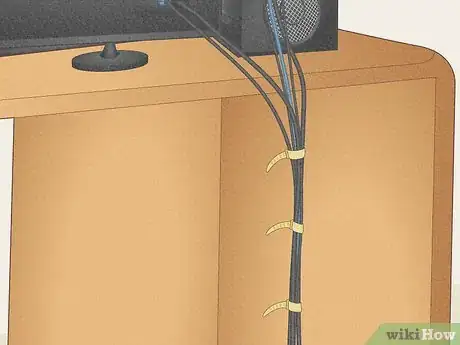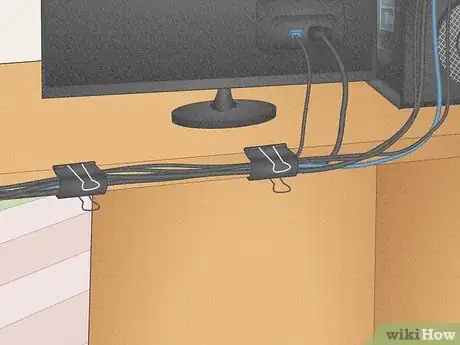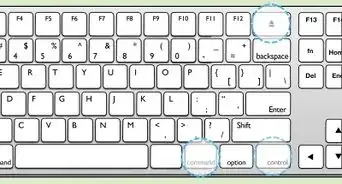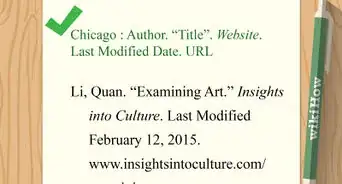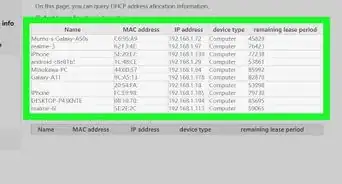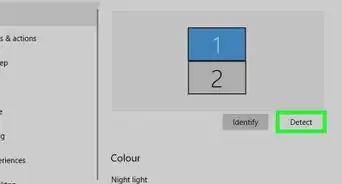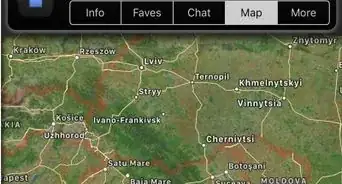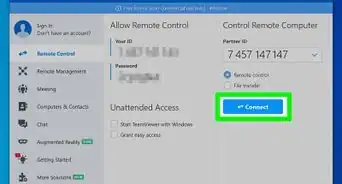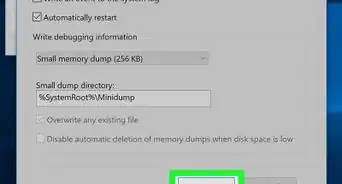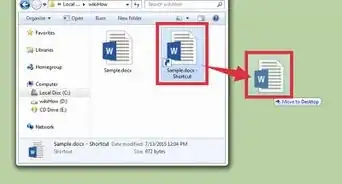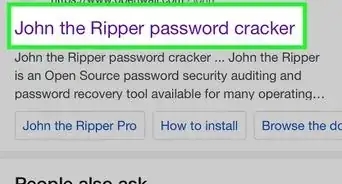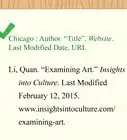This article was co-authored by Christopher Lanier and by wikiHow staff writer, Jessica Gibson. Christopher Lanier is a handyman and the owner and operator of Watson & Company Handiworks, a handyman business in Austin, Texas. With over three years of experience, Christopher specializes in outdoor light installation, furniture assembly, TV mounting, and window treatment installation. Christopher holds a Bachelor’s degree in Business Administration from the University of Texas at Austin. Watson & Company Handiworks is rated as a Top Pro by Thumbtack.
There are 9 references cited in this article, which can be found at the bottom of the page.
This article has been viewed 37,413 times.
You've organized your space and have your computer area just the way you want—the only problem is all the cords! Lots of wires stretching across your desk can make it look messy, and if wires hang to the floor, you could have a tripping hazard. Fortunately, you have options when it comes to hiding PC wires.
Here are 9 easy ways you can hide your PC wires so they’re out of sight.
Steps
Community Q&A
-
QuestionHow can I hide the wires behind my desk?
 Drew Hawkins1Community AnswerA cable catch is your best bet. If you've got wires hanging from your PC down behind your desk, stick cable catches on the back of the furniture. These look like small circles with a slit across the center. Stick the flat side of the catch to your desk. Then, push the wires through the slit so they run down the length of the desk instead of dangling down. It'll keep them contained and out of view. It's also a great way to conceal wires or keep them out of the way if your desk is in the middle of the room. The cable catch will be visible from one side, but won't be visible from the front of your desk.
Drew Hawkins1Community AnswerA cable catch is your best bet. If you've got wires hanging from your PC down behind your desk, stick cable catches on the back of the furniture. These look like small circles with a slit across the center. Stick the flat side of the catch to your desk. Then, push the wires through the slit so they run down the length of the desk instead of dangling down. It'll keep them contained and out of view. It's also a great way to conceal wires or keep them out of the way if your desk is in the middle of the room. The cable catch will be visible from one side, but won't be visible from the front of your desk. -
QuestionHow can I keep my computer wires protected on the floor?
 Drew Hawkins1Community AnswerA flat cord protector will not only protect your wires, it'll help conceal them, too! Buy a long cord protector and lay a strip of double-sided tape on the ground. Press the cord protector on the tape so it lies flat. Then, push the wires into the protector so it surrounds them. You can use the cord protector if your desk is in the middle of the room or if you have to run wires across a room to reach an outlet. The cord protector can be a slight tripping hazard, so you may want to run it along the baseboards of your wall if you can so it's not sticking out in the middle of the room. It's a simple and effective way to keep your wires protected from getting scraped or run over by chairs.
Drew Hawkins1Community AnswerA flat cord protector will not only protect your wires, it'll help conceal them, too! Buy a long cord protector and lay a strip of double-sided tape on the ground. Press the cord protector on the tape so it lies flat. Then, push the wires into the protector so it surrounds them. You can use the cord protector if your desk is in the middle of the room or if you have to run wires across a room to reach an outlet. The cord protector can be a slight tripping hazard, so you may want to run it along the baseboards of your wall if you can so it's not sticking out in the middle of the room. It's a simple and effective way to keep your wires protected from getting scraped or run over by chairs. -
QuestionHow can I cover up exposed computer wires?
 Drew Hawkins1Community AnswerSometimes, the simplest solution is the most effective. You can try simply hiding the wires behind a cable management box. It's easy to find stylish cable management boxes that match your room's aesthetic. Just set it on the ground behind your desk and place your power strip or surge protector in the box. Feed the cords through the slits at the end of the box. The box should have a lid that you set on top so you can't see the wires inside. You can use a sleek black box or find one that you like. A good-looking box is much better than a jumble of cords and cables behind your computer desk.
Drew Hawkins1Community AnswerSometimes, the simplest solution is the most effective. You can try simply hiding the wires behind a cable management box. It's easy to find stylish cable management boxes that match your room's aesthetic. Just set it on the ground behind your desk and place your power strip or surge protector in the box. Feed the cords through the slits at the end of the box. The box should have a lid that you set on top so you can't see the wires inside. You can use a sleek black box or find one that you like. A good-looking box is much better than a jumble of cords and cables behind your computer desk.
Warnings
- You've probably seen cord-hiding tricks that recommend putting wires in boxes. This is a safety hazard since the wires could overheat and start a fire.⧼thumbs_response⧽
- Avoid laying rugs over cords that are on your floor since these are tripping hazards.⧼thumbs_response⧽
References
- ↑ https://www.houseandgarden.co.za/interiors/living-room/how-to-hide-tv-wires-and-unsightly-cords-8-different-ways-ee8879f8-df8e-4ade-b081-31870e8bfec9
- ↑ https://voltcave.com/desk-cable-management/
- ↑ https://youtu.be/fk0ATYjSHzU?t=88
- ↑ https://www.popsci.com/how-to-hide-cables/
- ↑ https://youtu.be/DHPuvLcSYu8?t=166
- ↑ https://voltcave.com/desk-cable-management/
- ↑ https://www.popsci.com/how-to-hide-cables/
- ↑ https://youtu.be/6puC3s2P2Wk?t=44
- ↑ https://voltcave.com/desk-cable-management/