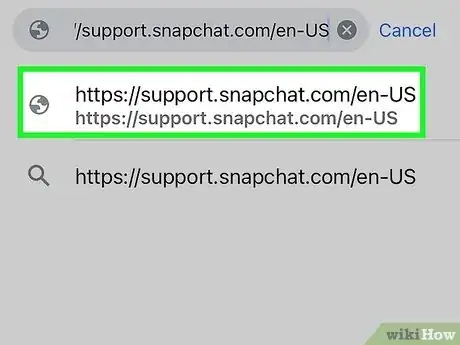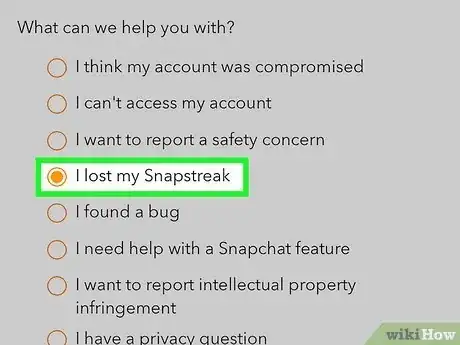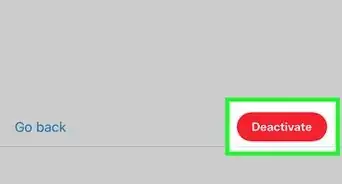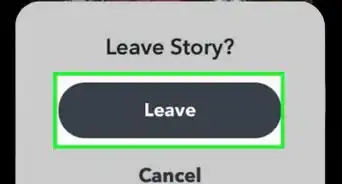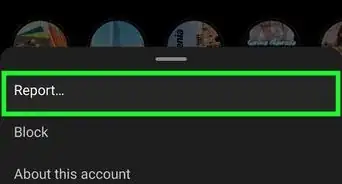Recover a lost Snapstreak after it has disappeared
This article was co-authored by wikiHow staff writer, Kyle Smith. Kyle Smith is a wikiHow Technology Writer, learning and sharing information about the latest technology. He has presented his research at multiple engineering conferences and is the writer and editor of hundreds of online electronics repair guides. Kyle received a BS in Industrial Engineering from Cal Poly, San Luis Obispo.
This article has been viewed 2,985 times.
Learn more...
There is an easy way to recover a lost Snapstreak — contact Snapchat directly. Snapchat’s support website has a form you can fill out, requesting that they investigate your lost Snapstreak. It’s a short online submission asking about your account info and the situation. As long as you meet the requirements, Snapchat will reinstate your Snapstreak! This wikiHow shows you how to get a Snapchat streak back.
Things You Should Know
- Go to https://support.snapchat.com/en-US, the official Snapchat Support.
- Select Contact Us > I lost my Snapstreak.
- Complete the form and click Send.
Steps
-
1Go to https://support.snapchat.com/en-US. This is the official Snapchat Support website. Here, you’ll be able to contact Snapchat to request that your Snapstreak be recovered.[1]
- Snapchat streaks are kept when both users send a Snap back and forth in a 24 hour time period. Chats don’t count toward the Snapstreak requirements.[2]
- Each day increases your Snapstreak by one.
-
2Click Contact Us. This is in the sidebar menu on the left.Advertisement
-
3Select “I lost my Snapstreak”. This is under “What can we help you with?”
-
4Fill out the form. It asks for information about your account, your friend’s account, and the Snapstreak.
-
5Click Send. This is the yellow button at the bottom of the form. This will confirm your request for your missing Snapstreak to be investigated by the Snapchat team.
- Next, you’ll need to wait to hear back about the Snapchat team’s decision regarding your request. This may take a couple weeks.