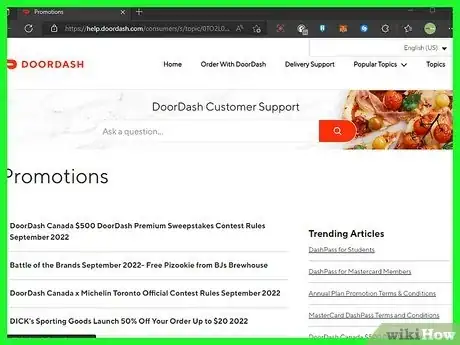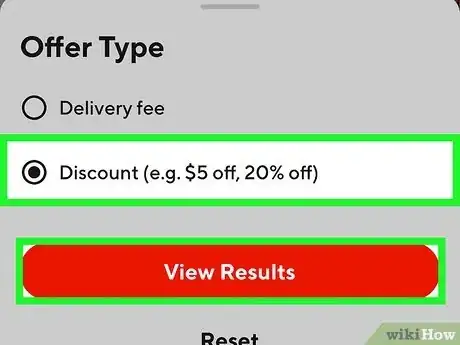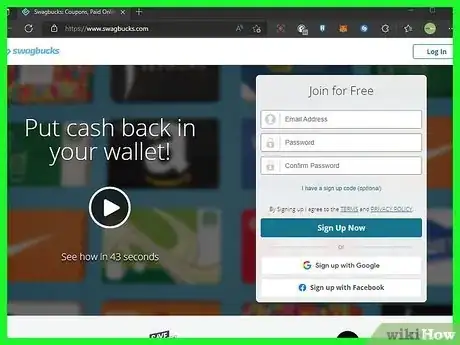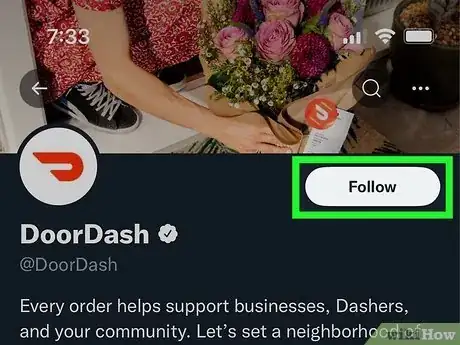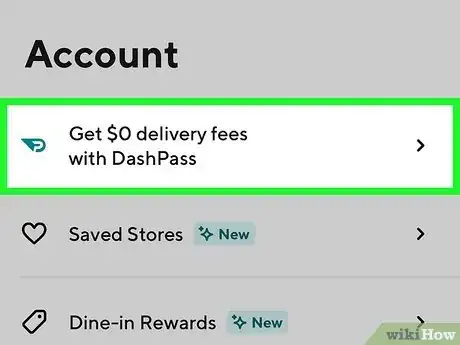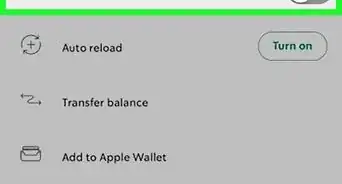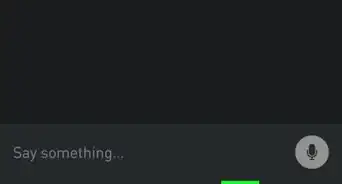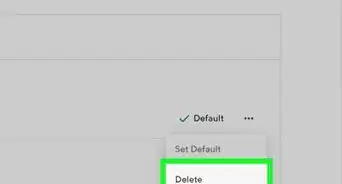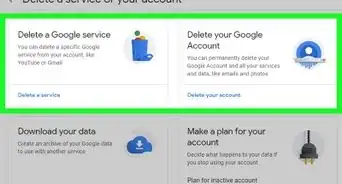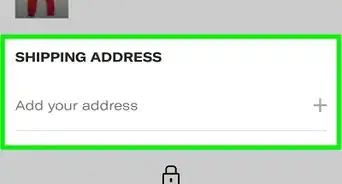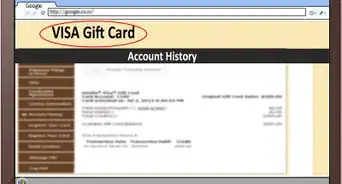This article was co-authored by wikiHow staff writer, Megaera Lorenz, PhD. Megaera Lorenz is an Egyptologist and Writer with over 20 years of experience in public education. In 2017, she graduated with her PhD in Egyptology from The University of Chicago, where she served for several years as a content advisor and program facilitator for the Oriental Institute Museum’s Public Education office. She has also developed and taught Egyptology courses at The University of Chicago and Loyola University Chicago.
This article has been viewed 23,006 times.
Learn more...
DoorDash is a food delivery service that makes it easy to get meals from local stores and restaurants. But the cost of getting food delivered can add up. If you’re wondering how to get free or discounted food from DoorDash, there are a few things you can try. In this article, we’ll talk you through the best ways to find deals, earn gift cards or credits toward your next DoorDash order, and order food with no delivery fee.
Things You Should Know
- Look for discounts and deals on DoorDash’s Promotions page or the Offers for You section of the app.
- If you have a new account, refer up to 25 friends to earn credits toward your next order.
- You can earn DoorDash gift cards on some survey websites, but beware of online gift card scams.
Steps
Free Meals and Items
-
1Check the DoorDash Promotions page. Restaurants that partner with DoorDash often offer special discounts and deals, including free items. To find these deals, click here to open the promotions page and search for offers in your area.
- You will usually have to spend some money in order to get the free item. For instance, you may need to spend at least $30 on an order to get a free entrée or appetizer, or buy one item to get an equivalent one free.
- You can also sometimes find sweepstakes and giveaways on the Promotions page.
-
2Look at the Offers section of the DoorDash app. Much like the Promotions page on the DoorDash website, the Offers section of the app is a great place to find special deals and discounts. To find offers:
- Launch the DoorDash app. Sign in if you haven’t already done so.
- In the Home tab, scroll down until you find the Offers for You header and tap on it. You can also find this header on the homepage of the DoorDash website.
- Tap the Offer Type button at the top of the screen, then select Discount (e.g. $5 off, 20% off).
- Tap View Results to see the available discounts.
- While most of these offers won’t get you a whole free meal, they may shave the price of one or two items off your total order.
Advertisement -
3Refer friends to earn credits. If you’ve just signed up for doordash, you can earn a $5 credit for every friend who signs up and places an order of $20 or more using your special referral link. Each friend who uses your link will also get $5 off their order.[1] This is an easy way to earn credits toward a free or discounted meal. To refer a friend:
- In the app, tap Account at the bottom right corner of the screen. Then, tap on Refer Friends, Get $5.
- If you’re on the website, click the ☰ dropdown menu at the top left corner of the screen, then click Get $5 in Credits.
- Copy the referral link under the Share Your Link header and send it to your friends and family. You can also click the E-mail or Text button in the app to share the link.
-
4Earn DoorDash gift cards online. There are a few websites where you can earn free DoorDash gift cards by taking surveys, watching videos, shopping through affiliated online stores, and doing other small tasks. While you can get some pretty major discounts this way, keep in mind that it may take a while to earn all the points you need to claim your gift card. A few popular options include:
- Swagbucks, which offers DoorDash gift cards worth up to $100: https://www.swagbucks.com/
- Freecash.com, a website that allows you to earn cash or gift cards by testing apps, taking surveys, and performing other tasks: https://freecash.com
-
5Look for social media giveaways. Sometimes companies and influencers offer gift card giveaways on social media, including for DoorDash. Follow DoorDash on your favorite social media platform and keep an eye out for special promotions or giveaways. You might also be able to win DoorDash gift cards, coupons, or free items from the social media accounts of your favorite restaurants or influencers.
- Depending on the terms of the giveaway, you may need to like, share, or comment on a post to be entered into the contest.
-
6Be careful of gift card code generators. There are a lot of websites out there that claim to generate gift card numbers for companies like DoorDash. If these offers seem too good to be true, it’s because they are. At best, they usually don’t work, and at worst, some of them can install malicious software on your computer.
No-Fee Deliveries
-
1Sign up for a new DoorDash account for free delivery on your first order. DoorDash offers free deliveries to new customers on orders over $10. Once you sign in to your new DoorDash account, go to the Home screen. You will see a tile at the top of the screen that says Get $0 delivery fee on your first order over $10!. Click or tap Learn More to see the terms and conditions of the offer.
- Many restaurants that partner with DoorDash will also offer free delivery on your first order with them through DoorDash.[3]
-
2Order from restaurants offering free delivery promos. Lots of DoorDash restaurants and stores offer free deliveries. Some restaurants require a minimum order amount before you can get the delivery fee taken off. To find these deals:
- Open the DoorDash app and go to the Home tab. Scroll down and tap Offers for You, then tap Offer Type and select Delivery fee. Tap View Results to see free delivery deals.
- You can also go to the DoorDash website, scroll down to Offers for You on the main page, then click See All. Select Delivery fee from the Offer Type menu at the top of the page, then click View Results.
-
3Search for promo codes online. With a little searching, it’s easy to find promo codes and coupons for DoorDash. A lot of these codes are good for free deliveries or discounts on your order. For example, check out the promo codes available at https://deals.usnews.com/coupons/doordash or https://www.wired.com/coupons/doordash.
- You’ll have an opportunity to use your promo code when you check out. Once you place your order, tap View Cart (in the mobile app) or click the shopping cart icon at the top of the screen (on the website).
- Click or tap Promo Code above your order total on the checkout screen, then enter the promo code in the Enter Promo Code text box.
- You can also redeem a gift card by scrolling to the bottom of the Promo Code menu and clicking or tapping Redeem now next to Have a gift card?
-
4Try a DashPass account for free deliveries. DashPass is a premium DoorDash membership program that offers free delivery, discounts, and exclusive offers that are available only to members. You can choose to pay for your DashPass membership annually or on a monthly basis. There’s also a 1-month free trial available.
- DoorDash offers a DashPass membership at a lower rate for students. You’ll need to be currently enrolled at a college or university to qualify.
- To sign up for DashPass on the DoorDash website, visit the page and select a plan.
- If you’re using the DoorDash app, tap the Account button in the lower right corner of the screen, then tap Get $0 delivery fees with DashPass at the top of the menu. Follow the prompts to select a plan or tap Start Free DashPass Trial at the bottom of the screen.