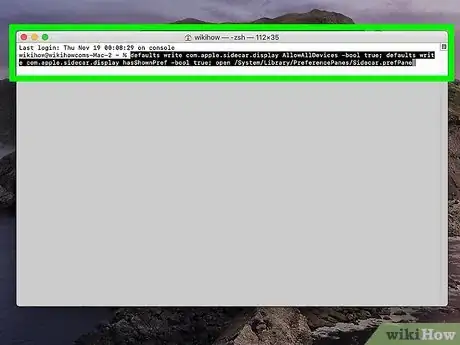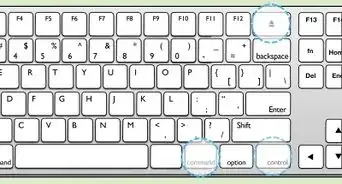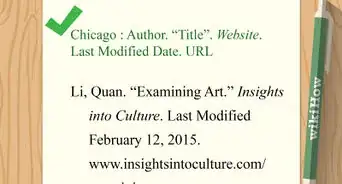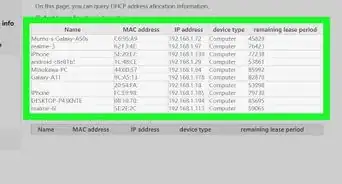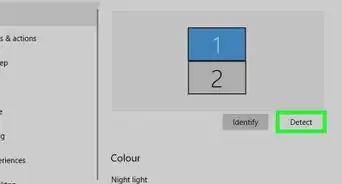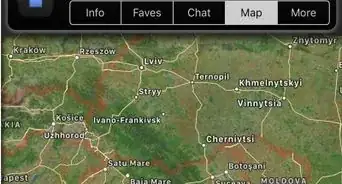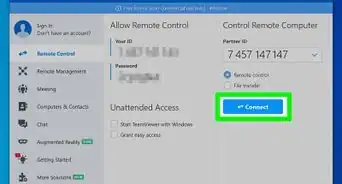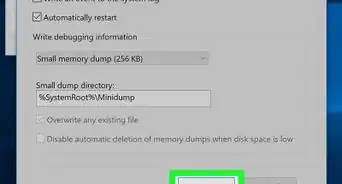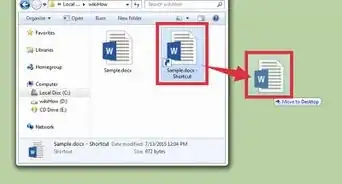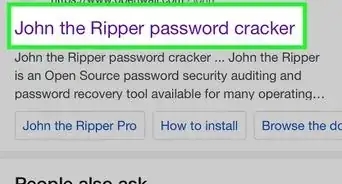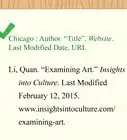This article was co-authored by wikiHow staff writer, Darlene Antonelli, MA. Darlene Antonelli is a Technology Writer and Editor for wikiHow. Darlene has experience teaching college courses, writing technology-related articles, and working hands-on in the technology field. She earned an MA in Writing from Rowan University in 2012 and wrote her thesis on online communities and the personalities curated in such communities.
This article has been viewed 34,548 times.
Learn more...
Starting with macOS Catalina, Sidecar is no longer available to turn your iPad into a second monitor since it was removed in this update. This wikiHow teaches you how to enable Sidecar on macOS Catalina. To use Sidecar normally (like with Big Sur), choose the option from the AirPlay menu in the menu bar at the top of your screen.[1]
Things You Should Know
- Although Sidecar is no longer available beginning with macOS Catalina, you can still enable it by typing commands into a Terminal window.
- Once you enter the commands to enable Sidecar on your newer Mac, you'll have the Sidecar option in your System Preferences panel, in which you can configure your iPad as a second monitor.
Steps
-
1Connect your iPad to your Mac with a cable. Your iPad should have come with a lightning to USB cable that you'll want to use. The lightning port is at the bottom of your iPad and the USB port on your computer is either on the back or sides of the monitor.
-
2Open Terminal. You can find it in the Utilities folder in Finder, or by pressing Cmd + Spacebar to open Spotlight.Advertisement
-
3Enter the following code.
defaults write com.apple.sidecar.display AllowAllDevices -bool true; defaults write com.apple.sidecar.display hasShownPref -bool true; open /System/Library/PreferencePanes/Sidecar.prefPane
-
4Press Return. This will run the command you typed into Terminal. Typos will return an error, so if you don't get the result you want, you'll need to type it in again.
- If prompted enter your password.
- You'll know if this code was successful if your System Preferences opens with an option for "Sidecar."[2]