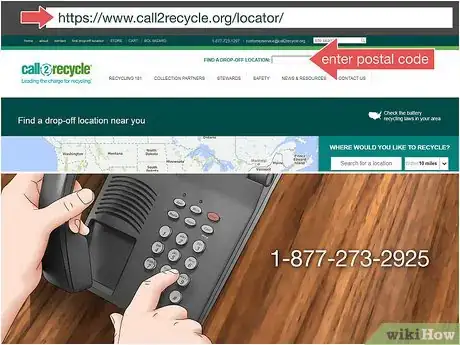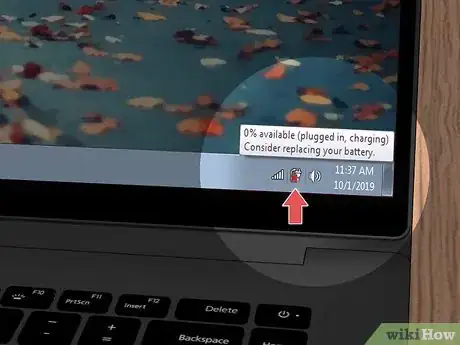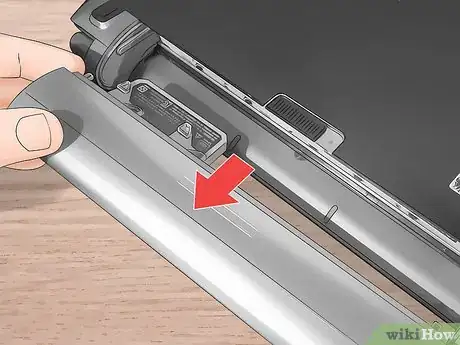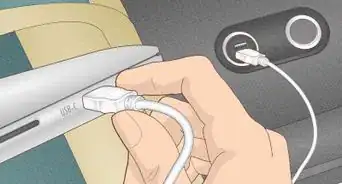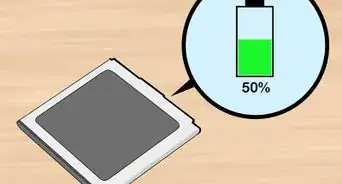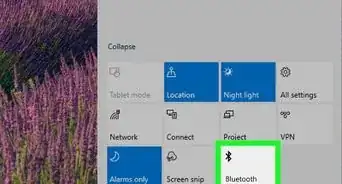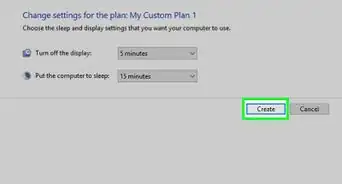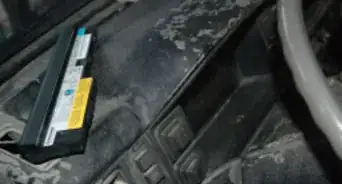This article was co-authored by Kathryn Kellogg. Kathryn Kellogg is the founder of goingzerowaste.com, a lifestyle website dedicated to breaking eco-friendly living down into a simple step-by-step process with lots of positivity and love. She's the author of 101 Ways to Go Zero Waste and spokesperson for plastic-free living for National Geographic.
This article has been viewed 38,424 times.
Most laptop batteries are made of lithium-ion and are classified as “rechargeable” batteries, meaning that you can plug in the device they’re connected to many times to re-power them. But, over time, even rechargeable batteries die and need to be replaced. When this happens, don’t throw your battery out in your regular trash or recycling![1] Instead, find a recycling facility near you to safely and legally dispose of your laptop battery.
Steps
Finding a Recycling Facility
-
1Refrain from putting your laptop battery out with your regular recycling.[2] Lithium-ion batteries can produce sparks and start fires when they rub against other materials. Even if you tape off the terminals, there’s still a chance the tape could come off and cause a fire. Plus, your regular recycling facility probably isn’t equipped to deal with hazardous waste materials.[3]
Warning: Never throw your laptop battery away in the trash! In some states, it’s illegal to do so.
-
2Locate a local recycling center that will accept your laptop battery. Thankfully, recycling is a growing priority in many places and it’s not hard to find somewhere to take your batteries to.[4] You can enter your location to find the nearest recycling facility at https://www.call2recycle.org/locator/.[5]
- You can also call 1-877-273-2925 to contact Call2Recyle and find a location.
Advertisement -
3Ask your library or local community center if they host recycling events. Many communities have drop-off locations in public spaces for recycling all kinds of batteries. They may accept drop-offs year-round, or there may be specific times of the year during which they host these events.
- If your community doesn’t have any such events, you could always try to organize one yourself!
-
4Check out your local electronics stores to see if they recycle batteries. Many big-name electronics stores, office supply stores, and home improvement stores accept all kinds of batteries for recycling.[6] You can check online, call, or stop in to find out if this is an option for you.[7]
- Home Depot, Lowes, Radio Shack, Best Buy, Sears, and Staples are popular stores that often accept batteries to be recycled.
-
5Use a mail-in program if there isn’t a recycling facility near your home. There are several different nationwide mail-in programs, and your state might have some options for you, too. Call2Recycle and Big Green Box are two nationwide sites that accept shipped laptop batteries for recycling. Find out more information at https://www.call2recycle.org/locator/ and https://biggreenbox.com.
- Some mail-in programs are free, and some charge a fee. Make sure to check out a program’s requirements for packaging and shipping before you make a commitment.
Preparing and Returning
-
1Check your battery first to make sure it’s completely dead. Most laptop batteries in newer laptops can last upwards of 5 years, but eventually, they do need to be replaced. Try reviving your laptop battery before you recycle and replace it.[8]
- If your battery can be revived, you won’t have to pay to replace it just yet.
-
2Remove the battery from the laptop. Even if your laptop is also dead, it actually has to be recycled separately from the battery. Most batteries are located on the bottom of the laptop. There may be a latch you can release to access it, or you may need to use a small screwdriver.[9]
- If you have a cellphone or tablet, you probably don’t need to remove the battery, but double-check with the recycling facility to make sure.
-
3Cover the ends (terminals) with clear tape or masking tape. This will prevent any current transfer or leakage from occurring. The terminal is the actual part of the battery that hooks into your computer to transfer power. It usually looks like a ridged 1⁄2 inch (1.3 cm) piece.[10]
- If you don’t have tape, place the battery into its own resealable plastic bag. This way, if it does leak, it won’t come into contact with anything else.
-
4Keep your laptop battery separate from other types of batteries. Use plastic bags to keep the battery away from other batteries, as well as away from any potentially flammable materials. Keep it in a cool, dry space until you’re ready to take it to the recycling facility.[11]
- Even if you have more than one laptop battery to recycle, store them separately and don’t stack them on top of each other.
Tip: If you already purchased a replacement battery, you could use that box to store the dead one.
-
5Check the recycling facility’s open hours and required fees. There usually isn’t a fee to recycle these types of rechargeable batteries as there might be for single-use batteries, but it always smart to double-check so you’ll be prepared. Find out if there is a drop-off box that is always accessible or if you’ll need to actually go inside the facility.[12]
- For example, if you’re taking your battery to an electronics store, you’ll most likely need to go while they’re open.
-
6Take your batteries to the recycling center or mail them in when you can. The sooner you can complete this task, the less likely that you’ll put it off or forget about it. You could even set a reminder or a calendar appointment on your phone to make sure you get it done.[13]
- You should be proud of yourself for taking the time to recycle your battery—doing so is a great way to help out the environment!
Expert Q&A
Did you know you can get expert answers for this article?
Unlock expert answers by supporting wikiHow
-
QuestionWhat will happen if I throw away batteries?
 Kathryn KelloggKathryn Kellogg is the founder of goingzerowaste.com, a lifestyle website dedicated to breaking eco-friendly living down into a simple step-by-step process with lots of positivity and love. She's the author of 101 Ways to Go Zero Waste and spokesperson for plastic-free living for National Geographic.
Kathryn KelloggKathryn Kellogg is the founder of goingzerowaste.com, a lifestyle website dedicated to breaking eco-friendly living down into a simple step-by-step process with lots of positivity and love. She's the author of 101 Ways to Go Zero Waste and spokesperson for plastic-free living for National Geographic.
Sustainability Specialist They can explode and harm workers. They can also leech out chemicals into groundwater and soil. If they're put in the recycle bin, they can explode and endanger workers when going through the compactor. If they're thrown away and put in the landfill, then all the chemicals will leach out into the ground.
They can explode and harm workers. They can also leech out chemicals into groundwater and soil. If they're put in the recycle bin, they can explode and endanger workers when going through the compactor. If they're thrown away and put in the landfill, then all the chemicals will leach out into the ground.
Warnings
- Don’t throw your laptop battery away in the trash. They contain hazardous materials that can negatively affect the environment and our health.⧼thumbs_response⧽
References
- ↑ Kathryn Kellogg. Sustainability Specialist. Expert Interview. 28 June 2019.
- ↑ Kathryn Kellogg. Sustainability Specialist. Expert Interview. 28 June 2019.
- ↑ https://greencitizen.com/recycling-lithium-ion-batteries/
- ↑ Kathryn Kellogg. Sustainability Specialist. Expert Interview. 28 June 2019.
- ↑ https://greencitizen.com/recycling-lithium-ion-batteries/
- ↑ Kathryn Kellogg. Sustainability Specialist. Expert Interview. 28 June 2019.
- ↑ https://www.batterysolutions.com/news/dispose-old-batteries-right-way/
- ↑ https://www.online-tech-tips.com/computer-tips/how-to-restore-a-dead-or-dying-laptop-battery/
- ↑ https://www.batterysolutions.com/news/dispose-old-batteries-right-way/