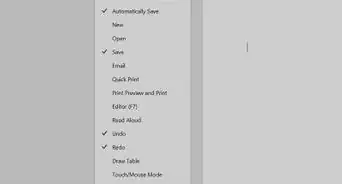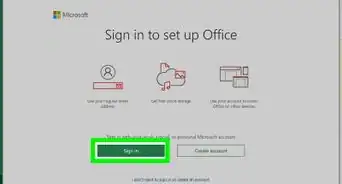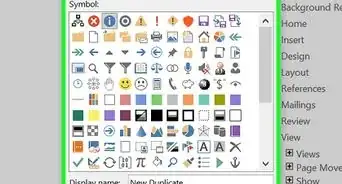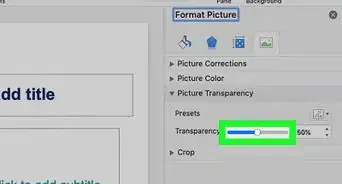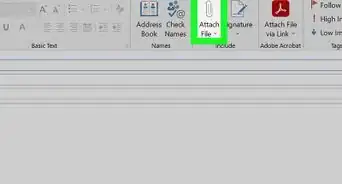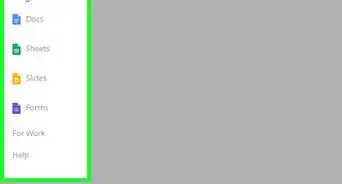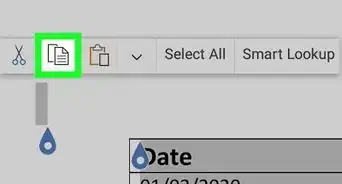X
wikiHow is a “wiki,” similar to Wikipedia, which means that many of our articles are co-written by multiple authors. To create this article, volunteer authors worked to edit and improve it over time.
This article has been viewed 103,863 times.
Learn more...
This will guide you to customize the useful Quick Access Toolbar in Microsoft Word. The Quick Access Toolbar is found in Microsoft Word and Excel on your computer. In this article, you will learn how to add or delete tools (or commands) in this toolbar. Try this computer tutorial in Microsoft Word. It is quite easy to apply.
Steps
-
1
-
2From the drop down menu, click "More Commands".Advertisement
-
3From the new window, select commands such as: "New", "Page Setup", "Quick Print", etc... Click "Add >>" to add them to the Quick Access Toolbar.
- Notice that the 3 commands has been added to the list of the "Customize Quick Access Toolbar"
-
4
Advertisement
About This Article
Advertisement
-Step-1.webp)
-Step-1Bullet1.webp)
-Step-2.webp)
-Step-3.webp)
-Step-3Bullet1.webp)
-Step-4.webp)
-Step-4Bullet1.webp)