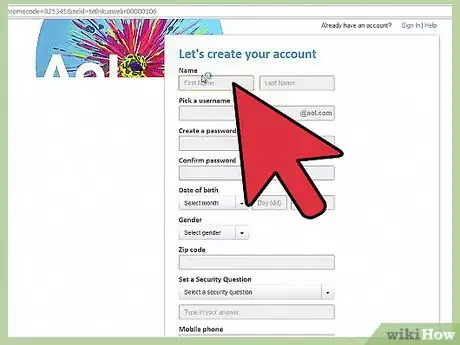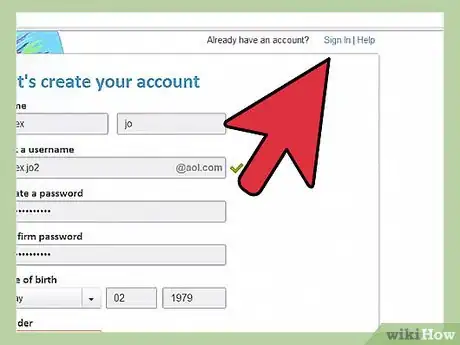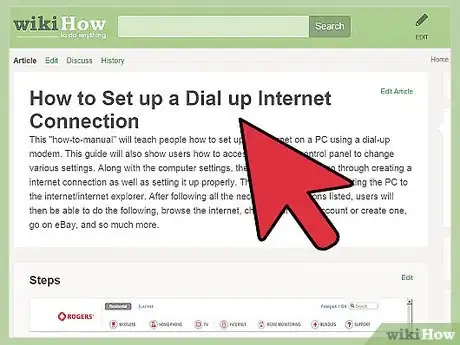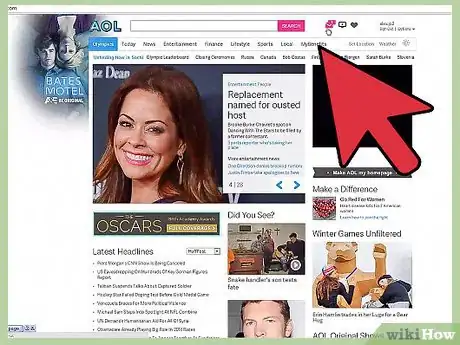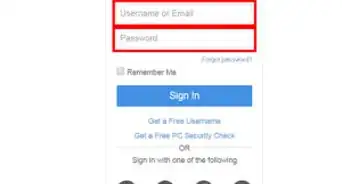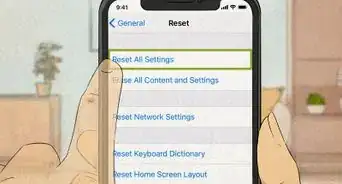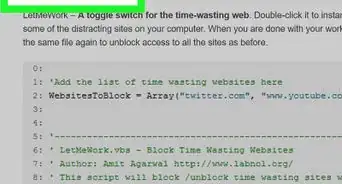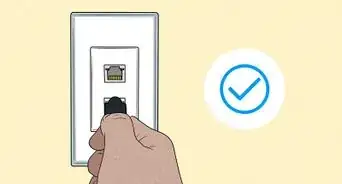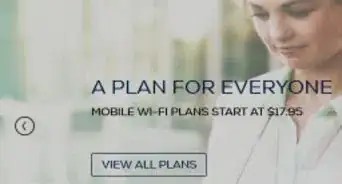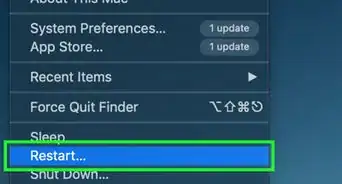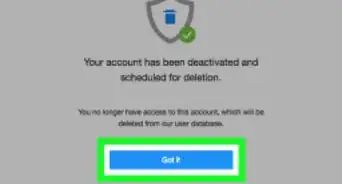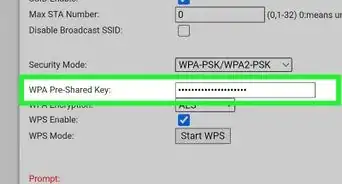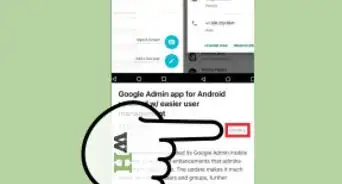X
wikiHow is a “wiki,” similar to Wikipedia, which means that many of our articles are co-written by multiple authors. To create this article, 14 people, some anonymous, worked to edit and improve it over time.
The wikiHow Tech Team also followed the article's instructions and verified that they work.
This article has been viewed 46,106 times.
Learn more...
AOL has changed a lot over the years, and focuses much more on content now than internet service. A free AOL account gives you access to web-based email and a variety of online news and entertainment content. You can also use the AOL Instant Messenger service. If you want to connect to the internet through dial-up, you can still do that too.
Steps
Method 1
Method 1 of 2:
Creating a Free AOL Email Account
-
1Click the "Sign Up" link located at the top of the AOL homepage. You can find this in the upper-right corner of the AOL homepage, above the Weather icon. An AOL account provides you free web email and also allows you to use the AIM (AOL Instant Messenger) service.
-
2Enter your name. You are asked for your first and last name. Your name will be displayed as the Sender when you send an email to someone.Advertisement
-
3Create a username. This is the name that you use to log into AOL, and will appear if you are using AIM. Your username will be your email address. AOL provides five suggested usernames based on your first and last name, or you can enter your own.
- Your username must be unique or you will not be able to use it. See this guide for tips on creating an original username.
-
4Make a password. Your password protects your account, so you should ensure that it is strong. A good password has a few numbers and symbols, and does not include any dictionary words. AOL will display the strength of your password using a meter to the right of the field. You will need to enter your password twice to confirm it.
- See this guide for tips on creating a strong, memorable password.
-
5Enter your date of birth. Use the drop-down menu to select the month, and then enter the day (dd) and year (yyyy). You will need to be at least 13 years old to create an account.
-
6Select your gender. AOL needs your gender before you can create an account. This is used to tailor the news stories that appear on your AOL homepage.
-
7Enter your zip (postal) code. While AOL doesn't need your whole address, they need your postal code in order to determine your general location. This is used for weather and local stories on your AOL homepage.
-
8Select a security question. Click the drop-down menu to choose a security question from the selection available. Type in the answer to the question you pick in the field below the drop-down menu.
- Your security question will be used when you request a password reset or log in from an unknown location.
-
9Enter your mobile number. You can use your mobile phone to help verify your identity when you're having difficulties logging in. Entering a phone number is optional.
-
10Enter an alternate email address. You can set a second email account as your alternate address. If you need to reset your password, instructions will be sent to this address.
- You can use the email address provided by your internet service provider, or sign up for a free email account using another service such as Google or Yahoo.
- Entering an alternate email is optional.
-
11Click "Sign Up" button. Your account will be created, and you will be signed in to AOL. If you set up an alternative email address, you may need to open a message sent to it to verify the address.
-
12Chat using AIM. One of the main benefits of having an AOL account is using the AIM messaging service. You can chat with aim through the AOL Mail web interface, or you can download AIM as a separate program from AIM.com.
- See this guide for tips on using AIM.
Advertisement
Method 2
Method 2 of 2:
Signing Up For AOL Dial-Up Internet
-
1Ensure you have a modem. Most modern computers no longer come with dial-up modems. In order to connect to AOL, you will need to have a dial-up modem connected to your phone line. See this guide for details on setting up a dial-up connection.
-
2Choose a plan. AOL offers three different plans for their dial-up internet service. The only difference in these plans is the extra software that comes with them. You get the same speed and access numbers with the lowest cost option.
- You can either sign up through the AOL website (get.aol.com) or you can call AOL's 1-800 number.
-
3Sign up. You will need an AOL account and a valid credit card in order to sign up for AOL dial-up service. Choose the plan you want and sign up. Your credit card will be charged monthly for your plan.
-
4Download the AOL software. After signing up for a plan, you will either be given download links (if you ordered online) or your software will be shipped to you on a CD. This software will allow you to choose your local access number and connect to the AOL network.
-
5Connect to AOL. Choose your access number and dial in to the AOL network. Once you are connected, you can start browsing the internet using the AOL Desktop software. While you are connected, avoid picking up your telephone as it could disconnect you.
Advertisement
Community Q&A
-
QuestionIs it possible to change my birthday in AOL if I made a mistake?
 Community AnswerYou should be able to do it in account settings.
Community AnswerYou should be able to do it in account settings. -
QuestionHow do I skip adding my phone number when signing up for AOL?
 Community AnswerYou can't. A phone number is required.
Community AnswerYou can't. A phone number is required.
Advertisement
About This Article
Advertisement