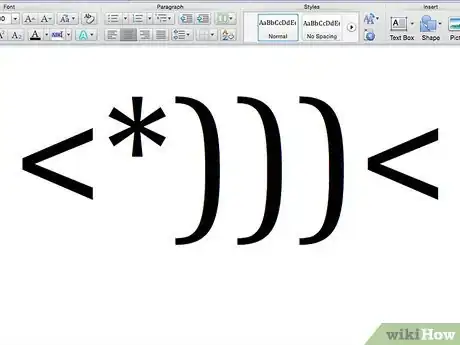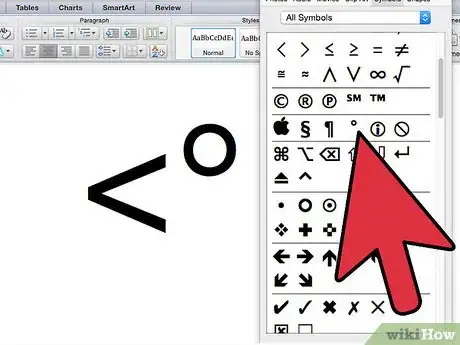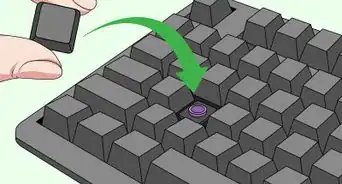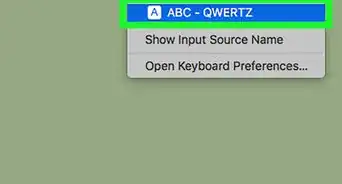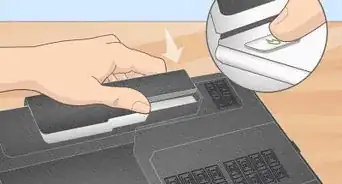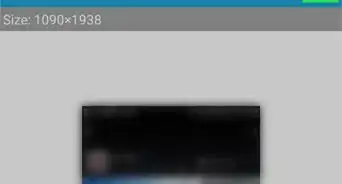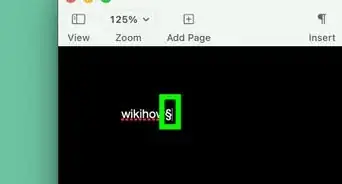X
wikiHow is a “wiki,” similar to Wikipedia, which means that many of our articles are co-written by multiple authors. To create this article, 19 people, some anonymous, worked to edit and improve it over time.
This article has been viewed 216,690 times.
Learn more...
You can use keyboard symbols to create objects such as animals or people. When you are done reading this article, you will be able to make a fish using keyboard symbols.
Steps
Method 1
Method 1 of 2:
Method 2
Method 2 of 2:
-
1Here is another variation on the fish: <º)))><
-
2Type the less than sign <.
-
3Find the degree sign º. You may have to go to Microsoft Word or another word processor and go to "insert symbol" to get this sign. You can also do a Google search of the degree symbol and copy-and-paste from there.
-
4Type 3 right parentheses next ))).
-
5Type a greater than sign followed by a less than sign. ><
-
6To reverse the direction of the fish, simply follow the steps above in reverse order. But be sure to switch the directions of the parentheses and greater/less than signs. You should end up with ><(((º>
Advertisement
Community Q&A
-
QuestionDoes this work for other animals, like giraffes?
 Community AnswerNo, this would not work for giraffes. It would only work for other fish or sea animals like sharks or whales.
Community AnswerNo, this would not work for giraffes. It would only work for other fish or sea animals like sharks or whales. -
QuestionCan you show me how to make a jellyfish?
 Everly ClarkCommunity AnswerJust type this down (or copy and paste): {=^^=} I I I I You can add more tentacles by using an I (capital i) and/or remove the blush, too. There are probably plenty more ways to make jellyfish, though!
Everly ClarkCommunity AnswerJust type this down (or copy and paste): {=^^=} I I I I You can add more tentacles by using an I (capital i) and/or remove the blush, too. There are probably plenty more ways to make jellyfish, though! -
QuestionHow to make a surprised face?
 Mark Anthony SallantesCommunity AnswerIf you are using Windows 10, just right click anywhere then choose "emoji", and from there you can choose your desired emoji, much easier than pressing keyboard shortcut keys.
Mark Anthony SallantesCommunity AnswerIf you are using Windows 10, just right click anywhere then choose "emoji", and from there you can choose your desired emoji, much easier than pressing keyboard shortcut keys.
Advertisement
About This Article
Advertisement