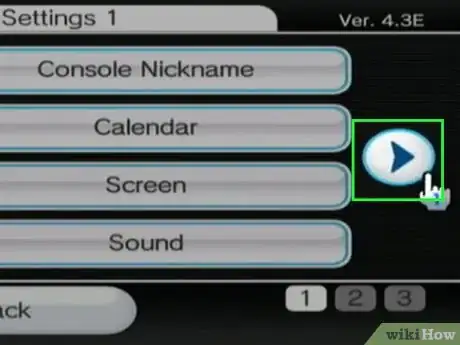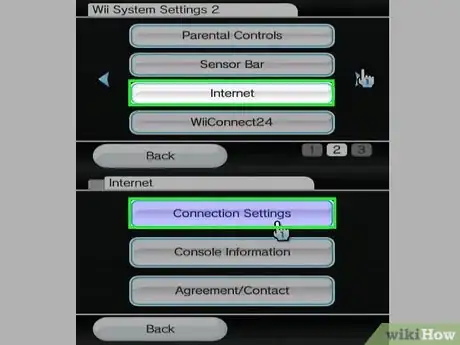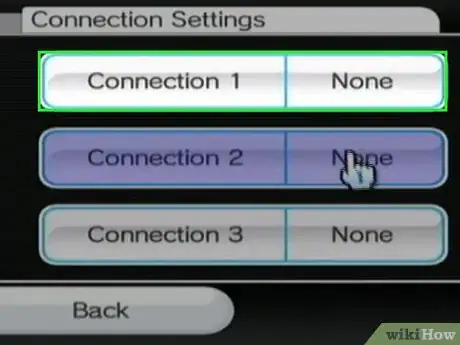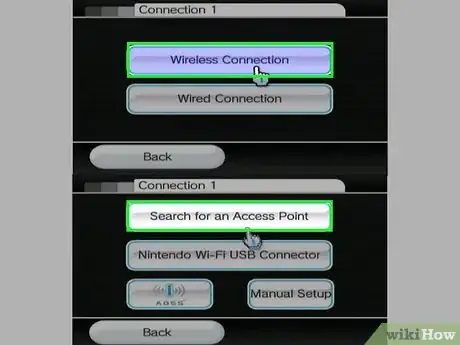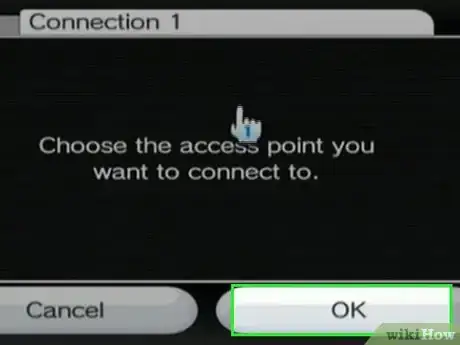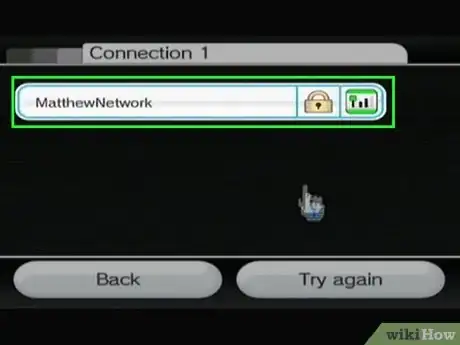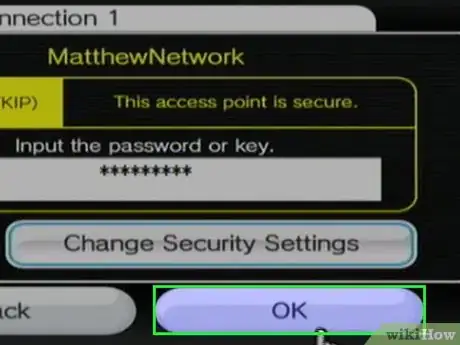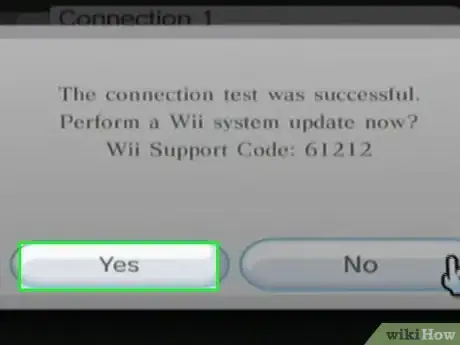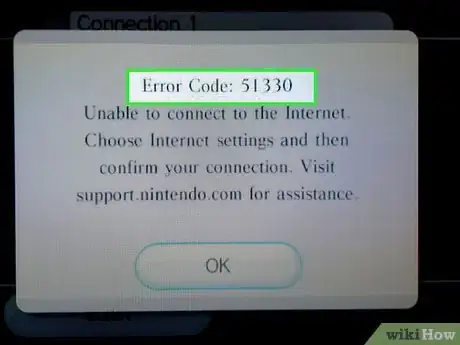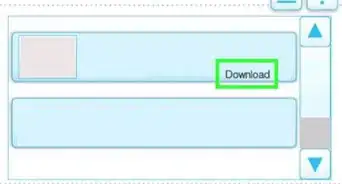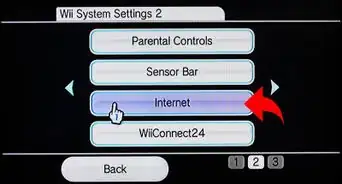X
wikiHow is a “wiki,” similar to Wikipedia, which means that many of our articles are co-written by multiple authors. To create this article, volunteer authors worked to edit and improve it over time.
This article has been viewed 27,429 times.
Learn more...
Connecting your Nintendo Wii to Wi-Fi will allow you to access the Internet from your Wii without relying on a wired connection. The Wii can be connected to any local Wi-Fi network as long as you know the network’s security password.
Steps
Part 1
Part 1 of 2:
Connecting the Wii to Wi-Fi
-
1Power on your Nintendo Wii console and press the “A” button on your Wii remote. This will bring up the Wii main menu.
-
2Select the “Wii” button located in the lower left corner of the screen, then select “Wii Settings.”Advertisement
-
3Select the arrow displayed on the right side of your screen. This will access page two of Wii System Settings.
-
4Select “Internet,” then select “Connection Settings.”
-
5Select “Connection 1: None,” or another empty connection slot.
- If all connection slots are being used, select the connection slot you want cleared, then select “Clear settings.” Your Wii cannot connect to Wi-Fi unless you use an empty connection slot.
-
6Select “Wireless Connection,” then select “Search for an Access Point.”
-
7Select “OK.” Your Wii will scan for all nearby Wi-Fi networks, and display the list of networks on-screen.
-
8Select the wireless network to which you want to connect, then enter the network password or security key, if applicable.
- If you do not know the network password, try contacting the network administrator, enter the value displayed next to “security key” on your router, or contact the router’s manufacturer to obtain the default password.
-
9Select “OK” three times at each subsequent prompt. This will save your wireless network settings and test the Internet connection.
-
10Select “Yes” when your Wii displays a message saying the connection test was successful. Your Wii will now be connected to the Wi-Fi network selected.[1]
Advertisement
Part 2
Part 2 of 2:
Troubleshooting Wii Wi-Fi Connectivity
-
1Try re-entering the router’s security code if you receive error codes 51330 or 52130 after testing the Internet connection. These errors mean the router security code you’ve entered is incorrect.
-
2Try powercycling or resetting your Wi-Fi router if your Wii is still unable to connect to the Internet after entering the correct security code. Powercycling the router can help refresh the network connection, whereas resetting your router will restore the router’s default factory settings and reset its username and password. Most brands of routers can be reset by pressing the “Reset” button on the front, back, or side of your router.[2]
-
3Close out applications or shut down devices that may be using an excessive amount of bandwidth on your network if your Wii is unable to connect to the Internet or experiences slowness. Certain applications and behaviors, such as downloading large files, may interfere with your being able to connect the Wii to Wi-Fi.[3]
-
4Try relocating furniture and metal objects away from your router and Nintendo Wii if you are unable to establish or maintain an Internet connection. In many cases, metal objects such as filing cabinets and electronic devices such as cordless phones can interfere with your Wi-Fi signal.[4]
-
5Contact Nintendo’s customer support team at 1-800-255-3700 if you are still unable to connect to Wi-Fi using your Wii console. Nintendo will guide you through additional troubleshooting, and may walk you through changing additional settings on the console. Nintendo’s customer support team is available between the hours of 6 a.m. and 7 p.m. Pacific Time, seven days per week.
- Alternately, navigate to Nintendo’s chat service at http://www.nintendo.com/consumer/assets/chat/chatPop.jsp?type=wifi&system=Wii&data1=, and fill out the required fields to chat with an agent from Nintendo.
Advertisement
Community Q&A
-
QuestionWhat is error code 52230 mean
 Carla RossCommunity AnswerThere may be an issue with your wireless router's firewall. It is possible that your internet service provider (ISP) is not compatible with the Wii console.
Carla RossCommunity AnswerThere may be an issue with your wireless router's firewall. It is possible that your internet service provider (ISP) is not compatible with the Wii console.
Advertisement
References
- ↑ http://en-americas-support.nintendo.com/app/answers/detail/a_id/2679/~/how-to-connect-to-the-internet
- ↑ http://en-americas-support.nintendo.com/app/answers/detail/a_id/665/p/604/c/625
- ↑ http://en-americas-support.nintendo.com/app/answers/detail/a_id/661/p/604/c/625
- ↑ http://en-americas-support.nintendo.com/app/answers/detail/a_id/656
About This Article
Advertisement