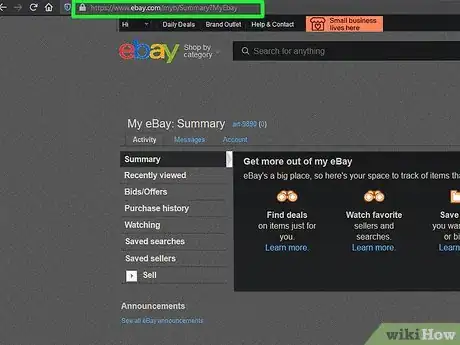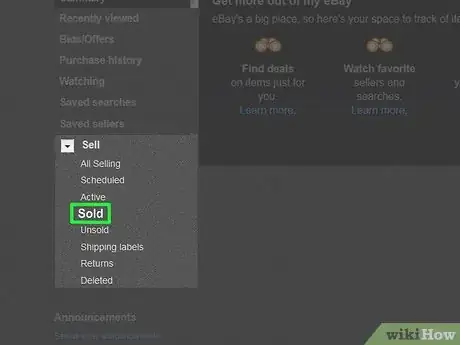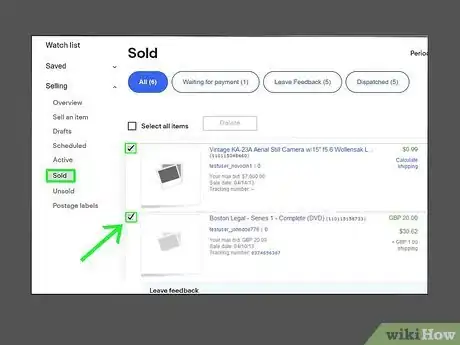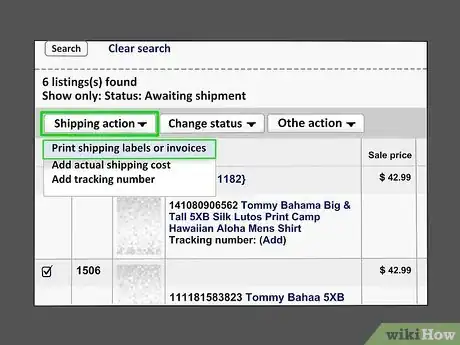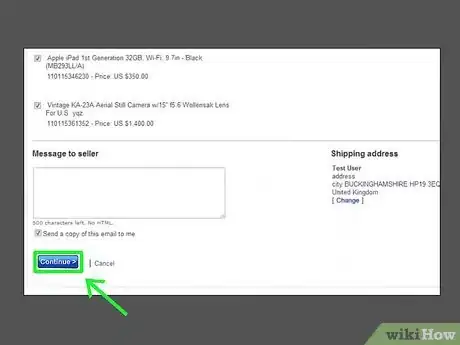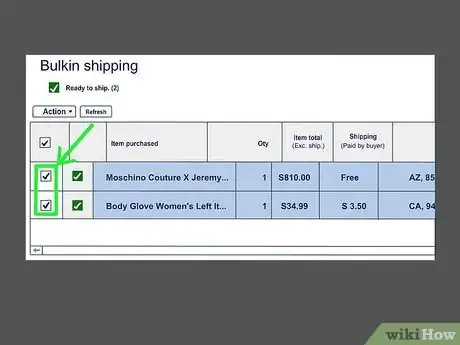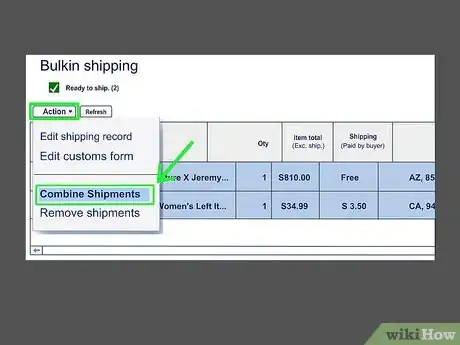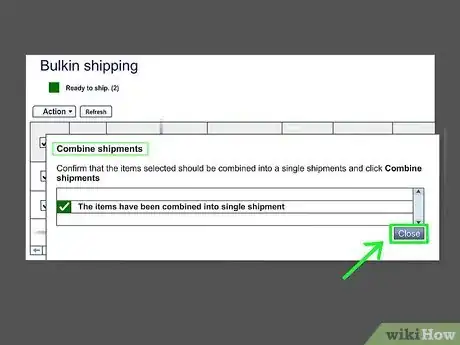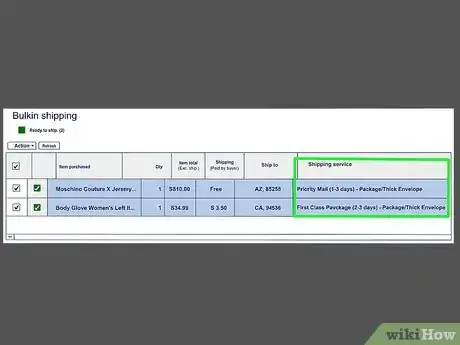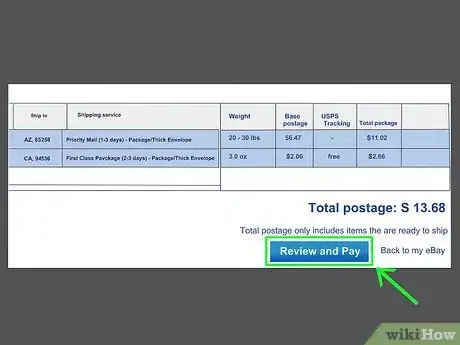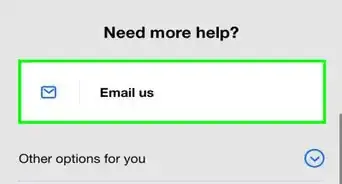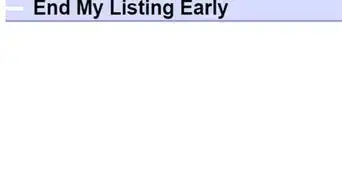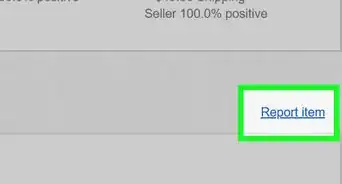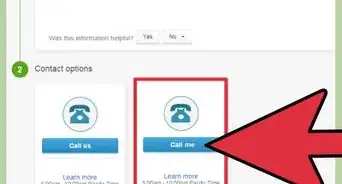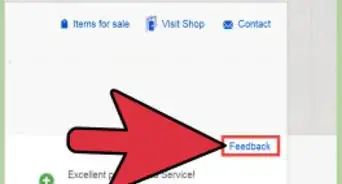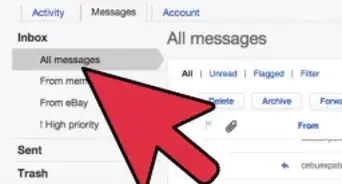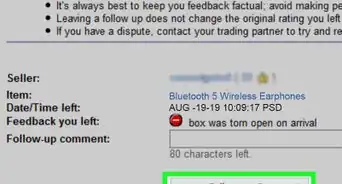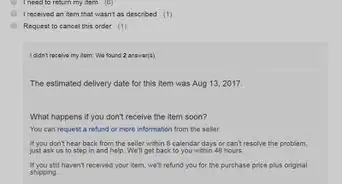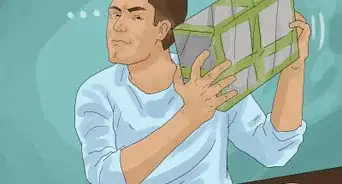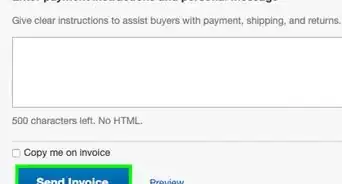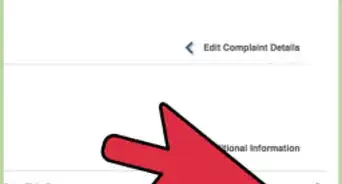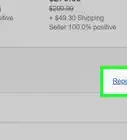This article was co-authored by wikiHow staff writer, Darlene Antonelli, MA. Darlene Antonelli is a Technology Writer and Editor for wikiHow. Darlene has experience teaching college courses, writing technology-related articles, and working hands-on in the technology field. She earned an MA in Writing from Rowan University in 2012 and wrote her thesis on online communities and the personalities curated in such communities.
This article has been viewed 20,499 times.
Learn more...
Did a buyer purchase more than one item from your eBay store? Whether the buyer has already paid or not, you can easily combine the orders for shipping to cut down on costs and packaging. In this article, we'll walk you through how to combine multiple eBay orders into one easy shipment.
Steps
-
1Navigate to https://ebay.com/myb/Summary?MyEbay in a web browser. You can use any web browser to use the eBay Bulk Shipping feature to combine orders.
- Log in if prompted.
-
2Click Sell. You'll see this in the vertical menu on the left side of the page. If you see "Selling Manager Pro," select that instead.
- A menu will expand.
Advertisement -
3Click Sold or Awaiting Shipping. Depending on the version of eBay you're using, your Sold menu may drop-down again to reveal "Awaiting Shipping," which you would click. If not, you'll find what you need to continue in "Sold."
-
4Click to select 2 or more items that you want to combine and ship together. You'll see the box change from empty to checked to indicate they've been selected. If you want to uncheck a selected item, click it again and the checkmark will disappear from the box.
- If your eBay has already grouped items that the same user has purchased separately, you can click Print Shipping Label on the right side of the screen then click Purchase and print label on the new page that loads. You'll be able to change from the default shipping services and options if you scroll down on that page, but you can skip the rest of this method.[1]
-
5Click the Shipping action drop-box and select Print Shipping Labels or Invoices. You'll find this drop-box in the horizontal menu above your list of sold items next to "Change status" and "Other actions."[2]
- A new page will load.
-
6Click Continue. You'll see this at the bottom on the left side of the page and you'll be directed to a bulk shipping page.
-
7Click the boxes next to each item to select them. You're confirming that you're shipping both items (from separate orders) together.
-
8Click the Action drop-box and select Combine Shipments. You'll get a pop-up window that asks you to confirm your action.
-
9Click Combine these shipments and Close. You'll see this in the pop-up window in the lower right side.
- The page will refresh to indicate that your items have been combined in a single shipment.
-
10Click the Shipping service drop-down and select a shipping service. You can choose to use a few different services and the fees associated with each service will update with the shipping cost once you select it.[3]
-
11Click Review and Pay. You'll be able to click this once the shipping information has been updated.
- A window will pop-up for payment from your eBay account. After you've paid, the pop-up window will close and the shipping label will print.
References
About This Article
1. Navigate to https://ebay.com/myb/Summary?MyEbay in a web browser.
2. Click Sell and Sold.
3. Click to select 2 or more items that you want to combine and ship together.
4. Click the Shipping action drop-box and select Print Shipping Labels or Invoices.
5. Click Continue.
6. Click the boxes next to each item to select them.
7. Click the Action drop-box and select Combine Shipments.
8. Click Combine these shipments and Close.
9. Click the Shipping service drop-down and select a shipping service.
10. Click Review and Pay.