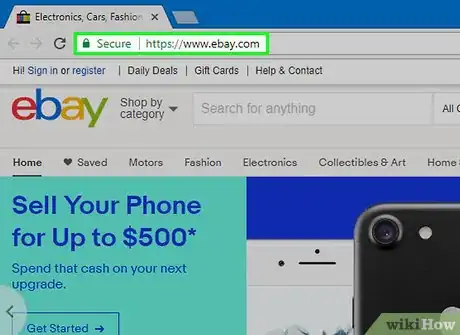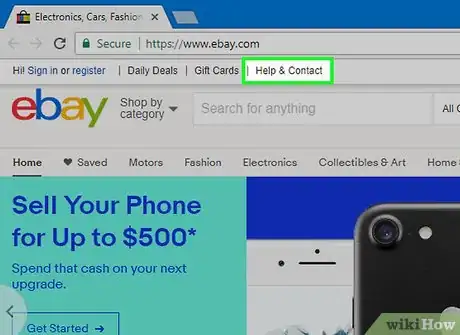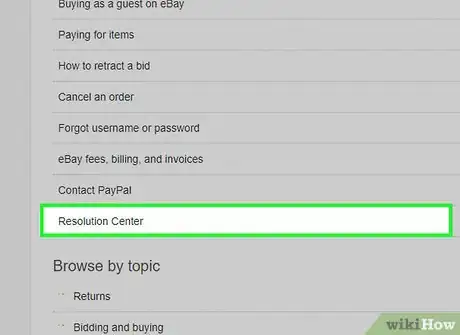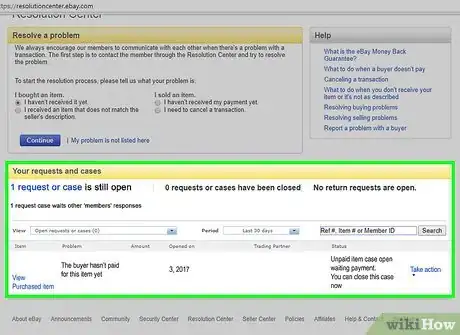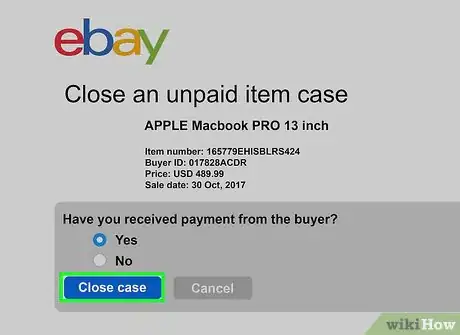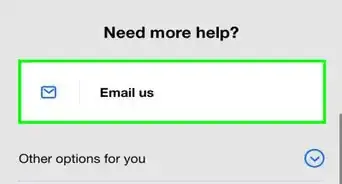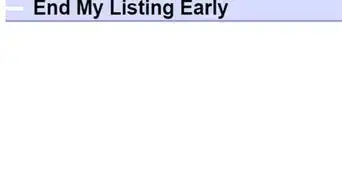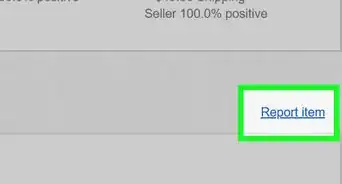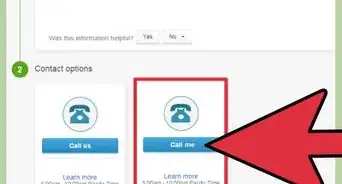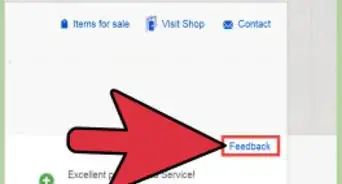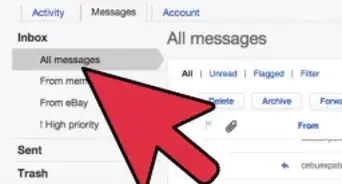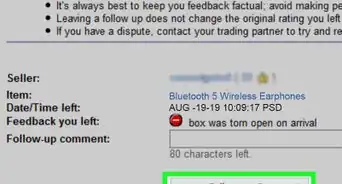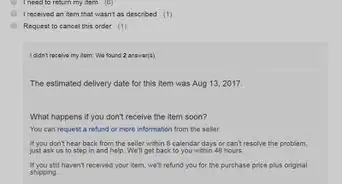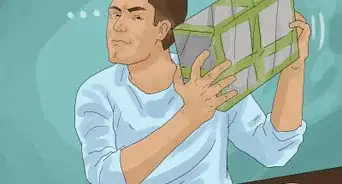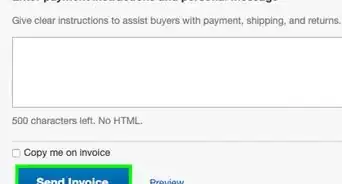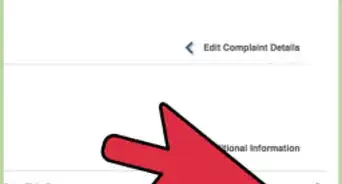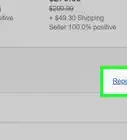X
This article was co-authored by wikiHow staff writer, Jack Lloyd. Jack Lloyd is a Technology Writer and Editor for wikiHow. He has over two years of experience writing and editing technology-related articles. He is technology enthusiast and an English teacher.
The wikiHow Tech Team also followed the article's instructions and verified that they work.
This article has been viewed 149,791 times.
Learn more...
This wikiHow teaches you how to close an open case against a buyer on eBay. Cases are typically opened when a buyer on eBay doesn't send payment for an item after the bidding closes, or when a seller on eBay doesn't provide an item after payment is sent.
Steps
-
1Make sure that you qualify for closing the case. If you're a buyer, you can close a case against a seller after four days if you receive the product. As a seller, you can only close a case manually in the following situations:
- The buyer did not pay you, and it has been at least four days since you opened the case.
- The buyer paid you using a payment method not supported by eBay, and it has been at least four days since you opened the case.
-
2Open the eBay website. Go to https://www.ebay.com/. This will open your account's main page if you're signed in.
- If you aren't signed in, click Sign in in the top-left corner of the screen and enter your email address and password before continuing.
Advertisement -
3Click Help & Contact. It's a link at the top of the page.
-
4Scroll down and click Resolution Center. You'll find this option at the bottom of the "Popular solutions" column.
-
5Find your case. You'll find your case in the "Your requests and cases" section near the bottom of the page.
-
6Click Take action. It's a link to the right of the case. A drop-down menu will appear.
- If you're a buyer, click Respond to Case here.
-
7Click Receive fee credit. It's in the drop-down menu.
- If you're a buyer, click Close the case here.
-
8Check the "Yes" or "No" box. If you have received payment from the buyer, you'll check Yes, while you'll check No if you haven't received payment.
- Skip this step if you're a buyer.
-
9Click Close case. It's a blue button below the "Yes" and "No" boxes. Doing so will close your case and, if you haven't received payment, refund your listing fees.
- If you're a buyer, click Submit instead.
Advertisement
Community Q&A
-
QuestionHow do I close an eBay case after I receive an item?
 Community AnswerYou can click "close case", which is the blue button next to the cancel button on the menu.
Community AnswerYou can click "close case", which is the blue button next to the cancel button on the menu. -
QuestionWho closes an eBay case when the buyer pays?
 Community AnswerAs somebody either buys it and the time runs out for bidding, or they click on "buy it now" the case will instantly close itself automatically.
Community AnswerAs somebody either buys it and the time runs out for bidding, or they click on "buy it now" the case will instantly close itself automatically. -
QuestionIf the seller on eBay promised to send me an item again, should I wait for the item to be delivered before I close a request?
 Community AnswerYes. Never close a case until restitution has been made. If you close the case the seller is no longer obligated to resend anything or refund you. You will also not be allowed to reopen the case either.
Community AnswerYes. Never close a case until restitution has been made. If you close the case the seller is no longer obligated to resend anything or refund you. You will also not be allowed to reopen the case either.
Advertisement
Warnings
- As a seller, you should never send an item before you receive payment for it.⧼thumbs_response⧽
Advertisement
About This Article
Advertisement