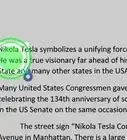Explore this Article
X
wikiHow is a “wiki,” similar to Wikipedia, which means that many of our articles are co-written by multiple authors. To create this article, volunteer authors worked to edit and improve it over time.
This article has been viewed 51,763 times.
Learn more...
Text, or .txt files generally don't have formatting, but are much smaller than MS Word documents. They are ideal for e-mail or posting to the web. Programing files are almost universally written in plain text format, and are often used to store notes or CSS and HTML files.
Steps
1
Open your Word document.
2
Click the File menu.
3
Select "Save As" from the menu.
4
Name the document.
5
Save the document as plain text.
Community Q&A
-
QuestionIs a txt file 508 compliant?
 Community AnswerYes.
Community AnswerYes.
Advertisement
You Might Also Like
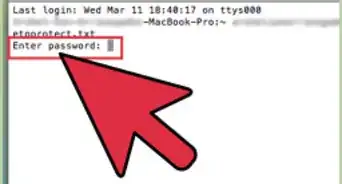
How to
Make a Zip File
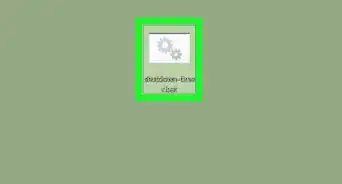
How to
Automatically Shut Down Your Computer at a Specified Time
 6 Easy Ways to Use Shortcut Keys to Shut Down a Windows PC
6 Easy Ways to Use Shortcut Keys to Shut Down a Windows PC
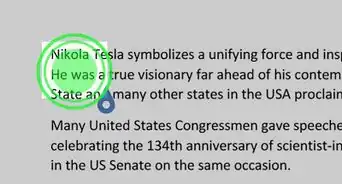
How to
Select All
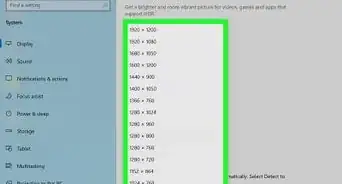
How to
Bring an Off Screen Window Back on Windows
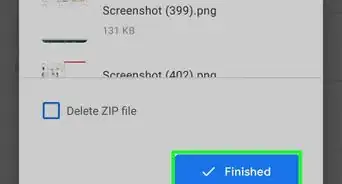
How to
Unzip a File
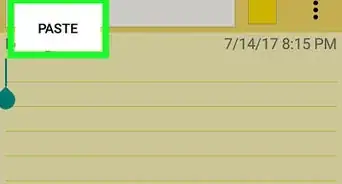
How to
Copy and Paste
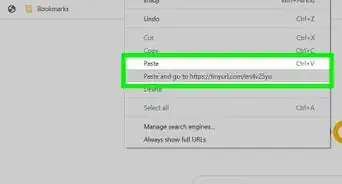
How to
Copy and Paste a Link
 How to Increase the Volume on Your Computer: Windows and Mac
How to Increase the Volume on Your Computer: Windows and Mac

How to
Change the Input on an LG TV Without a Remote

How to
Check Mouse Sensitivity (Dpi) on PC or Mac
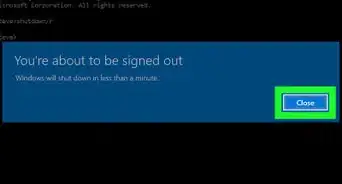
How to
Restart Windows 10
 How to Reset Your Graphics Drivers
How to Reset Your Graphics Drivers

How to
Change Your Desktop Background in Windows
Advertisement
References
- Microsoft Word and Corel Word Perfect word processors.
About This Article
wikiHow is a “wiki,” similar to Wikipedia, which means that many of our articles are co-written by multiple authors. To create this article, volunteer authors worked to edit and improve it over time. This article has been viewed 51,763 times.
How helpful is this?
Co-authors: 4
Updated: June 6, 2022
Views: 51,763
Categories: Basic Computer Skills
Advertisement