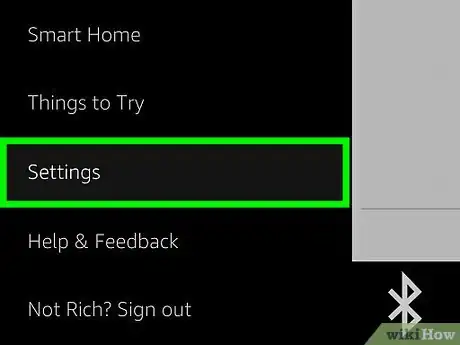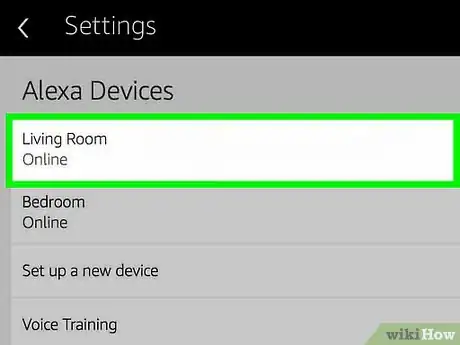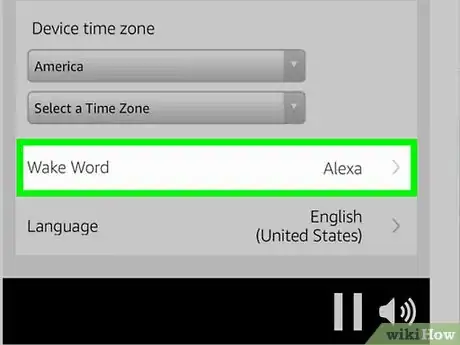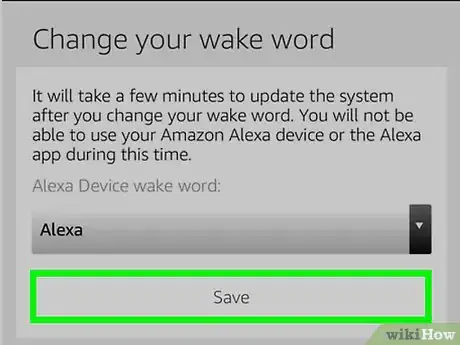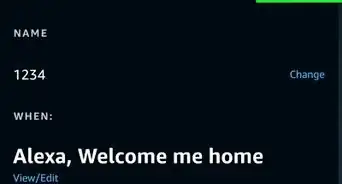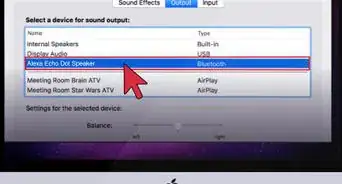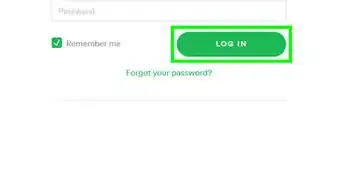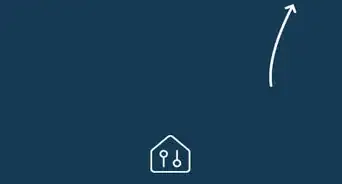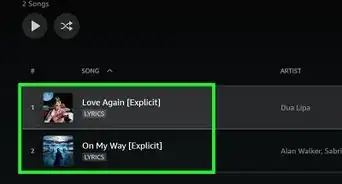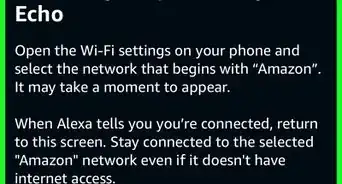This article was co-authored by wikiHow Staff. Our trained team of editors and researchers validate articles for accuracy and comprehensiveness. wikiHow's Content Management Team carefully monitors the work from our editorial staff to ensure that each article is backed by trusted research and meets our high quality standards.
The wikiHow Tech Team also followed the article's instructions and verified that they work.
This article has been viewed 120,901 times.
Learn more...
Maybe you don't like saying "Alexa" to wake your Echo. Although you can't change Alexa's name to anything you want, you can easily change it in the Alexa app to "Amazon," "Echo," or "Computer." This trigger word for your Echo is known as its "wake word."
Steps
-
1Open the Alexa app. On your Android or iOS phone, open the mobile Alexa app and sign in to your Amazon account. It's the light-blue app with a white outline of a speech bubble.
- If don't yet have the Alexa app you can download it from the Google Play Store on Android, or the iOS App Store on iPhone and iPad. You need an app to use Alexa.
- Be sure you are signed in to the same Amazon account that you registered your Alexa device(s) with.
-
2Tap ☰. It's in the top-left corner.Advertisement
-
3Tap Settings. It's near the bottom of the menu.
-
4Tap the Alexa device whose name you'd like to change. Tap the device you want to change the wake word for at the top of the Settings page.
-
5Scroll down and tap Wake Word. This entry will also display your current wake word.
-
6Tap the "Alexa Device wake word" drop-down menu and select a word. Select a new wake word from the following options:
- Amazon.
- Echo.
- Computer.
-
7Tap Save. It's the large blue button.
- Amazon suggests that it may take a few minutes for the new wake word to be updated. You may not be able to use the device during this time.
Community Q&A
-
QuestionIf I change my device's wake word, will I have the option of changing it back to "Alexa" later?
 DsgyuuCommunity AnswerYes. It does not matter how many times you change it.
DsgyuuCommunity AnswerYes. It does not matter how many times you change it. -
QuestionCan I change the wake word to my own name?
 LilyTop AnswererNo, the other options are Amazon, computer or echo.
LilyTop AnswererNo, the other options are Amazon, computer or echo. -
QuestionHow do you get it to drop in on "kitchen," for example?
 Katie DollarCommunity AnswerSay "Alexa (or whatever name) drop in on the (name of device here)."
Katie DollarCommunity AnswerSay "Alexa (or whatever name) drop in on the (name of device here)."
About This Article
1. Open the Alexa app.
2. Tap ☰ (the menu).
3. Tap Settings.
4. Tap your Alexa device.
5. Tap Wake Word.
6. Select a new word in the menu.
7. Tap Save.