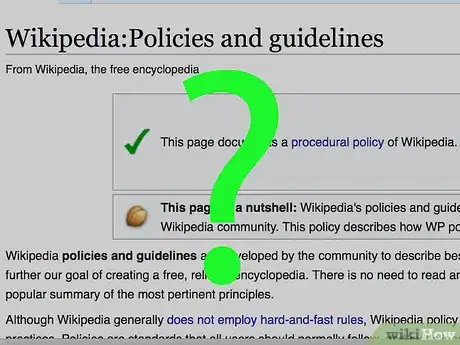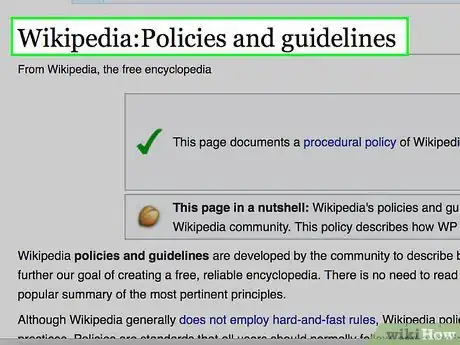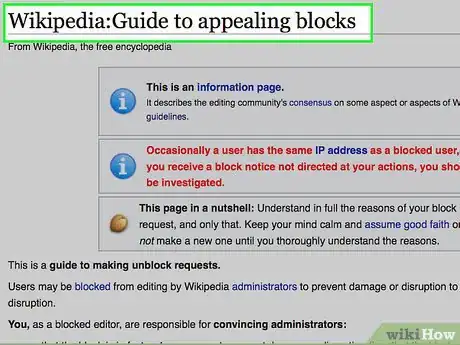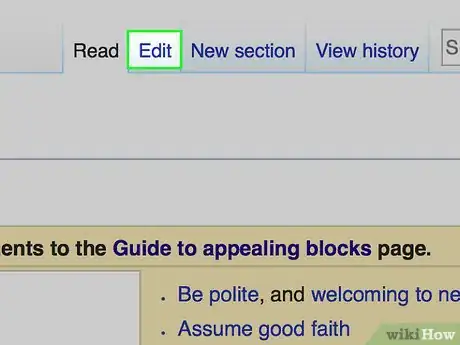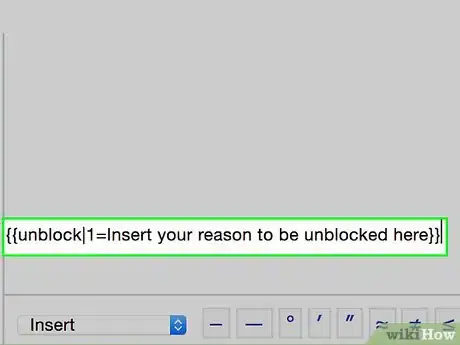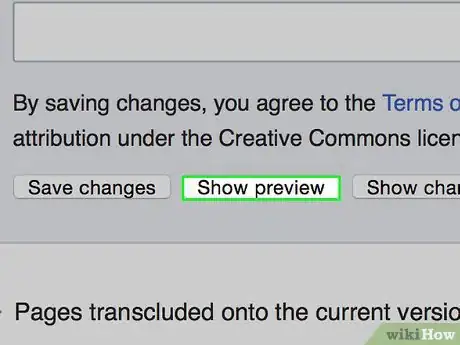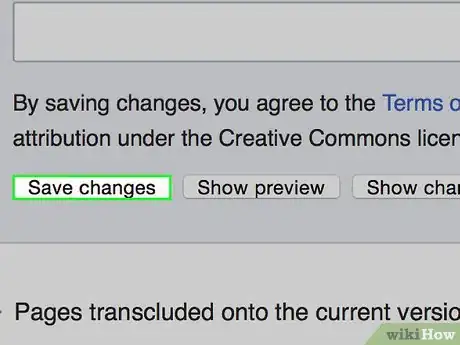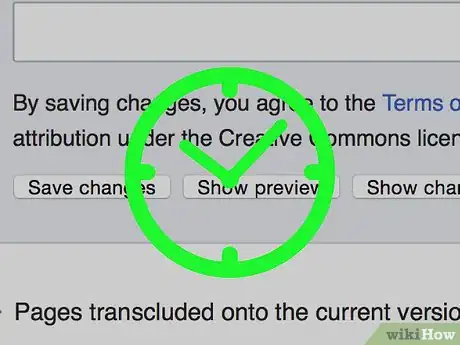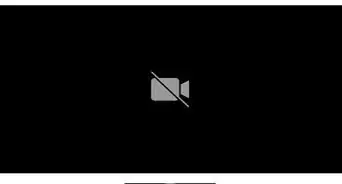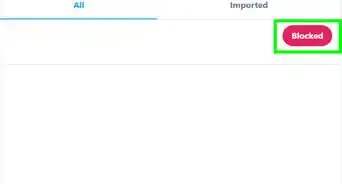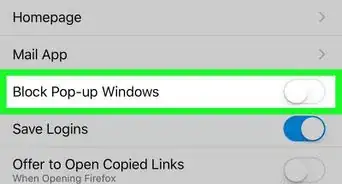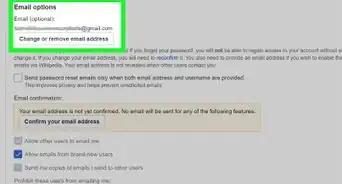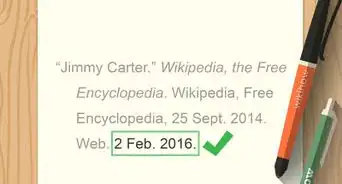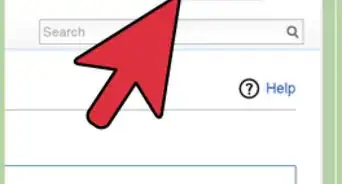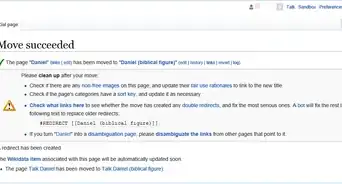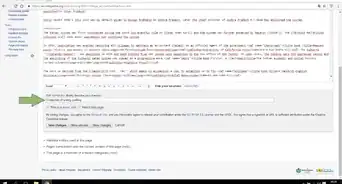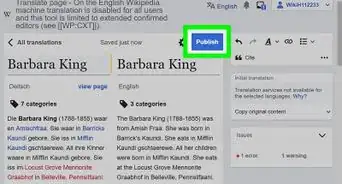X
wikiHow is a “wiki,” similar to Wikipedia, which means that many of our articles are co-written by multiple authors. To create this article, 48 people, some anonymous, worked to edit and improve it over time.
This article has been viewed 25,819 times.
Learn more...
Have you been blocked on Wikipedia? You can be unblocked, though, and this how-to will show you how you can appeal a block.
Steps
-
1Try to edit the sandbox. For all you may know, your block already expired. If you still see a notice that looks like this, then proceed down.
-
2Understand why you were blocked. If you were blocked, there will be a notice explaining why when you try to edit, and the administrator who blocked you will have probably left a message on your talk page explaining that you were blocked and why he/she blocked you.
- It's important to understand that there's a distinction between blocking and banning in Wikipedia. Banning usually occurs by community consensus or Arbitration Committee decision. If you were banned in this manner, understand that your appeal will likely not even be considered unless it's been a long period of time after your ban initially started. Typically, for an un-ban request to have any sort of chance to succeed, you must wait at least six months before submitting a request.
- Do not forget to cheer yourself up if you are innocent. If you did nothing wrong on Wikipedia and you are blocked, you should know that it is not your fault. In fact, cheer up with something else that you like and wait for that ugly template to go away.
Advertisement -
3Read Wikipedia's policies and guidelines. Take your block as a chance for you to become more acquainted with Wikipedia's policies and guidelines so that you can move on from the block and become a well-respected user. Focus specifically on the policy that you were against so that you don't make the same mistake again.
-
4Read Wikipedia's guide for appealing blocks. This page explains how the appeal process works and how you can make an appeal.
-
5Go to your talk page and click on "Edit." You will usually be able to edit your talk page even if you are blocked. If you are unable to, then see alternative ways to get unblocked.
-
6Put the template {{unblock|reason=Insert your reason to be unblocked here}} under the message indicating your block (if there is one; otherwise, put it at the bottom of the page). Replace the "Insert your reason to be unblocked here" with the reason you want to be unblocked. A good unblock reason will:
- Show that you understand why you were blocked and your understanding of the policy you were against. Address the reason for your block in your reasoning.
- Admit that you did something wrong and that it won't happen again.
- Show that the block is not necessary to stop you from causing further problems on the site.
- Give links as evidence.
-
7Double check your reason. Make sure there are no errors and that you are saying everything that you want to say and click "Preview" to make sure there are no formatting errors.
-
8Click "Save Page" to post your appeal.
-
9Wait for administrators to accept your request. At some point, an administrator will review your request and it can take anywhere from a few minutes to a few days for a review to happen. If your appeal is accepted, you'll be unblocked and able to edit again. If it's declined, on the other hand, you'll remain blocked, and the reviewing administrator will explain why he/she declined your appeal. Should your appeal be declined, go through the steps again to make another appeal, this time taking the declining administrator's comments in mind.
- If you do get unblocked, then be sure not to repeat the behavior that got you blocked in the past. To prevent this, editing restrictions may be set to alert you that this is your final chance, and that any further misbehavior may result in a block for good.
Advertisement
Community Q&A
-
QuestionWhat do I do if I'm indefinitely talk-page blocked?
 Community AnswerYou may try appealing your block via live chat in IRC.
Community AnswerYou may try appealing your block via live chat in IRC. -
QuestionI'm blocked indefinitely and I can't edit my talk page. How do I get unblocked now?
 AasimTop AnswererUse UTRS or ArbCom. See above. These processes are still available if your talk page is removed.
AasimTop AnswererUse UTRS or ArbCom. See above. These processes are still available if your talk page is removed. -
QuestionHow can I get unblocked after my talk page access was removed by an administrator?
 Nim BhharathhanCommunity AnswerIf your account is blocked from accessing your talkpage, you can always appeal your block to UTRS, which is the ticket request system. Be warned, you will never know whether your appeal was successful.
Nim BhharathhanCommunity AnswerIf your account is blocked from accessing your talkpage, you can always appeal your block to UTRS, which is the ticket request system. Be warned, you will never know whether your appeal was successful.
Advertisement
Warnings
- Don't expect to be unblocked just by giving an appeal. You were (most likely) blocked for a good reason, and it's not as easy as it may seem to convince administrators that your block was unnecessary.⧼thumbs_response⧽
- Don't make sock-puppets. If you do, the sock-puppets will be blocked, and you'll probably get a longer block (probably indefinite) and you'll also be less likely to have a successful appeal.⧼thumbs_response⧽
- Don't abuse this process. Doing that or making too many declinable requests will lead to you losing your talk page access.⧼thumbs_response⧽
- There might be a "To edit, please log in" template on your talk page. This means that your shared IP address has been blocked. In that case, request an account be created at accounts.wmflabs.org. Do not request an account from a blocked IP address so you can continue disrupting Wikipedia.⧼thumbs_response⧽
- When travelling while blocked, attempts to edit from a different IP address will result in the IP address becoming auto-blocked. Auto-blocks transfer from account to IP, but not the other way around. In that case, use
{{unblock-auto|Block ID|Autoblock message|Blocking admin}}from the blocked IP address instead for a faster unblock.⧼thumbs_response⧽
Advertisement
References
- //en.wikipedia.org/wiki/Help:I_have_been_blocked
- //en.wikipedia.org/wiki/Wikipedia:Appealing_a_block
- //en.wikipedia.org/wiki/Wikipedia:Guide_to_appealing_blocks
About This Article
Advertisement