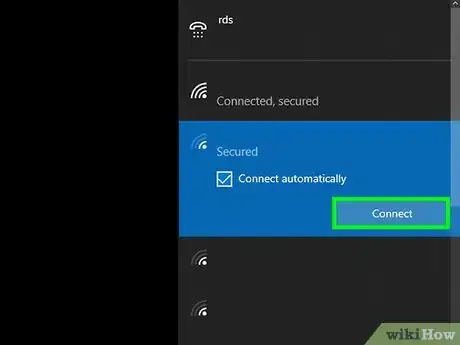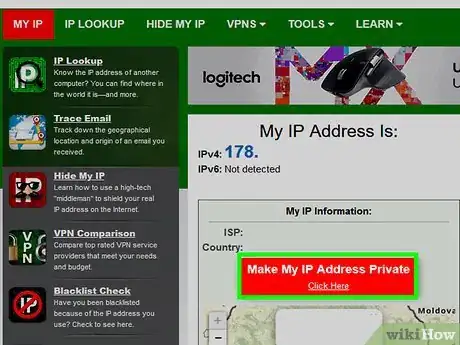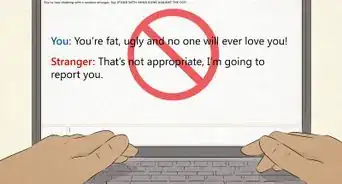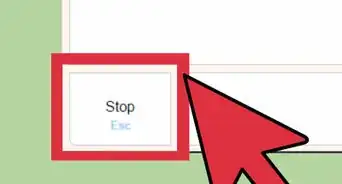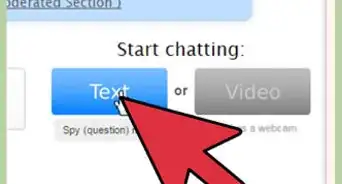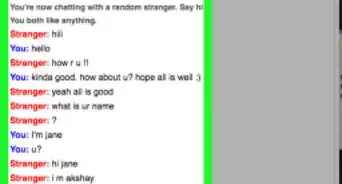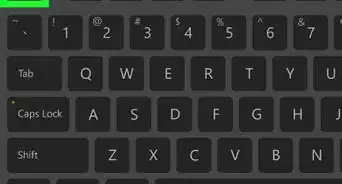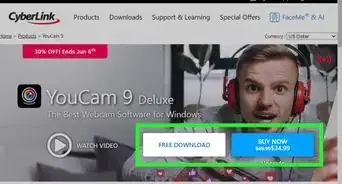This article was co-authored by wikiHow staff writer, Nicole Levine, MFA. Nicole Levine is a Technology Writer and Editor for wikiHow. She has more than 20 years of experience creating technical documentation and leading support teams at major web hosting and software companies. Nicole also holds an MFA in Creative Writing from Portland State University and teaches composition, fiction-writing, and zine-making at various institutions.
This article has been viewed 1,817,103 times.
Learn more...
Although Omegle can be a fun place to video chat with strangers, you may find that you've been banned for seemingly no reason. Unfortunately, there's no way to contact someone at Omegle to ask that the ban be reversed. If you don't have the patience to wait out your ban, this wikiHow will teach you different ways to keep video chatting even after you're banned by Omegle.
Steps
-
1Wait a few days for the ban to lift. Omegle bans can last anywhere from a week to six months depending on the severity of the offense.[1] Check back every so often to see if the ban has been lifted.
- If you're a repeat offender or have done something Omega finds particularly reprehensible, your IP address may be permanently banned.
- While you might find yourself banned for no apparent reason, check Omegle's terms to see if you've actually violated one of their policies. The terms appear on https://www.omegle.com near the bottom of the page.[2]
-
2Find a fast, reliable VPN service. VPNs (virtual private networks) allow you to mask your IP address by routing your web traffic through a server in another location. Omegle will think you're connecting as the VPN server and not from your home network. VPN services will often result in slower speeds, so you'll want to find one with a fast connection. This is especially important for video chatting. [3]
- Some popular VPN services are Norton Secure VPN, Express VPN, and Nord. VPNs cost money, but you can usually get a refund if the service won't work with Omegle.
- You can try free proxy sites to access Omegle, but most of these will be banned already. See Use a Proxy for details if you want to try anyway. Some popular free options are VPNBook, FilterBypass, and Megaproxy.
- If you get banned often, using a VPN is not going to be a very economical approach. You'll be better off using a different network or waiting for the ban to expire.
Advertisement -
3Connect to a different network. If the IP address of your home wireless network is banned, try connecting to a different wireless network that's in range. You may also want to take your computer to another location, such as a friend's house, a library, or coffee shop that provides free Wi-Fi access.
- Video chatting in public is not advised. If you go somewhere else to get on Omegle, make sure you're in a private area where nobody else can see your screen.
-
4Get a different IP address. If you're connected to the internet through DSL or a cable modem, you're usually automatically assigned a dynamic IP address by your ISP. These IP addresses belong to your modem for a specific amount of time before your ISP refreshes it with a new one. You can sometimes force the process along more quickly by disconnecting your modem from power for a period of time. Here's how:
- Find out your IP address by visiting https://www.google.com and searching for what's my ip address?. Write it down so you can check it later.
- Unplug your modem and let it sit for about an hour. The actual amount of time it will take to trigger the servers to assign you a new IP address varies by provider.
- Plug the modem back in and wait for it to reconnect to the internet.
- Search Google again for your IP address to see if it has changed. If so, you should be able to get back onto Omegle. If not, try unplugging the modem for a longer period of time, such as overnight.
-
5Chat on an Omegle alternative. If you've run out of options, try one of the other random video chat services on the internet. Some popular options are Chatroulette, Chatrandom, and Tinychat. Make sure you understand each site's rules before chatting to avoid further bans.
Community Q&A
-
QuestionIt said the reason I got banned is that I'm under 18, but I'm over 18. How long will the ban last?
 Community AnswerIt should still take about a week for you to get unbanned. It doesn't really matter what you get banned for.
Community AnswerIt should still take about a week for you to get unbanned. It doesn't really matter what you get banned for. -
QuestionI got banned for no apparent reason. I just showed a TV series from Disney, which is appropriate for all ages. Why did I get banned?
 Community AnswerBecause of copyright infringement. You cannot show a TV show on something like Omegle. The show is owned by someone else and you need their permission to broadcast it.
Community AnswerBecause of copyright infringement. You cannot show a TV show on something like Omegle. The show is owned by someone else and you need their permission to broadcast it. -
QuestionWould incognito mode work?
 Community AnswerSadly, no. Omegle can still identify your IP address or device, even if incognito mode is on.
Community AnswerSadly, no. Omegle can still identify your IP address or device, even if incognito mode is on.
References
About This Article
1. Try waiting a week for the ban to lift.
2. Connect using a VPN or proxy.
3. Take your computer elsewhere to connect.
4. Get a different IP address.
5. Use an Omegle alternative.