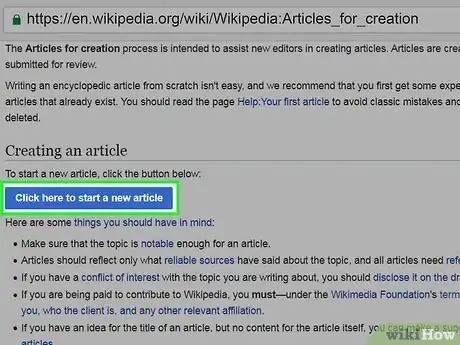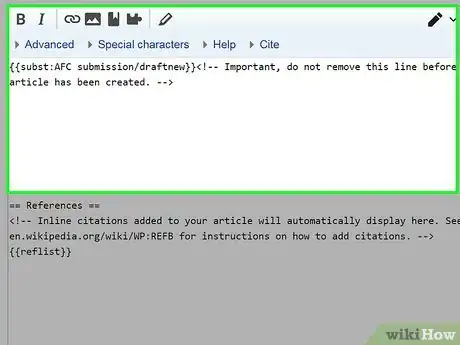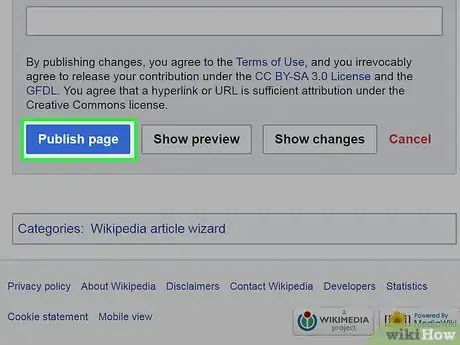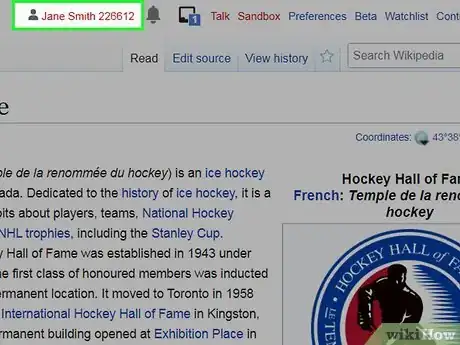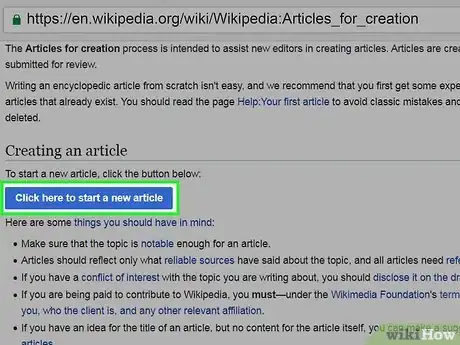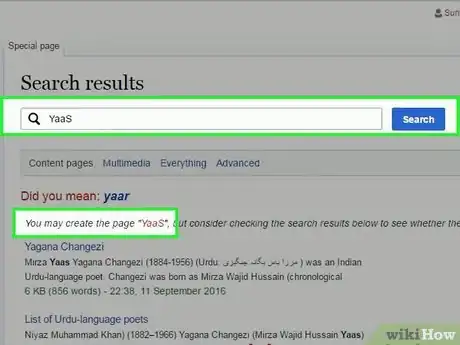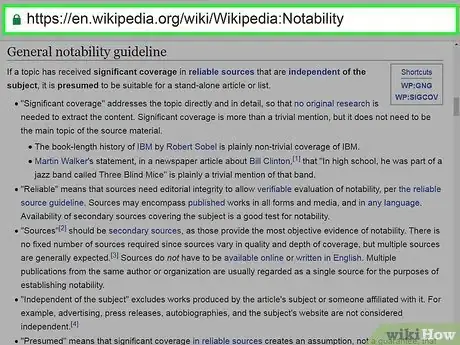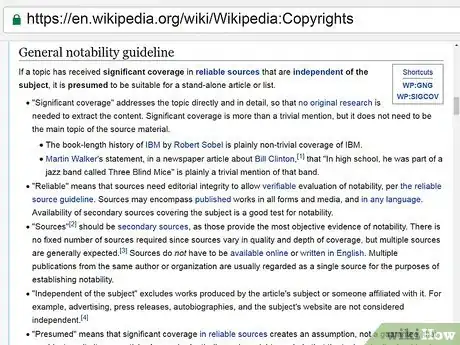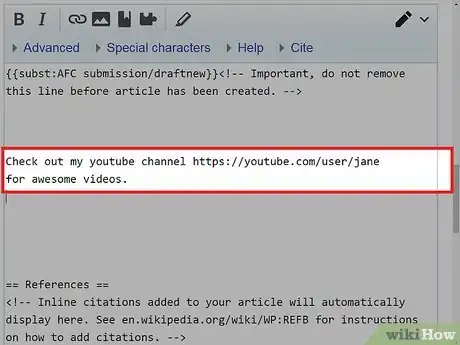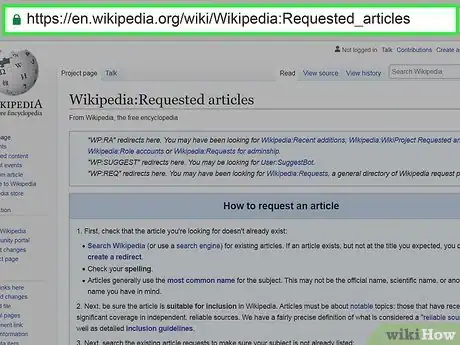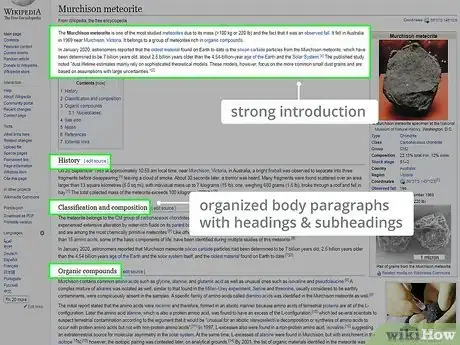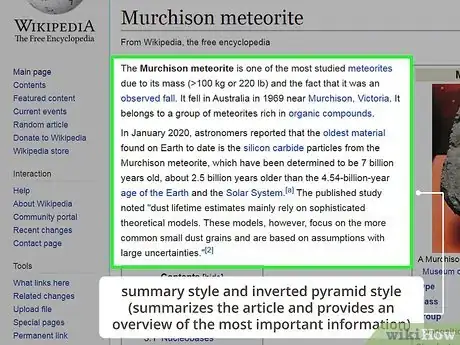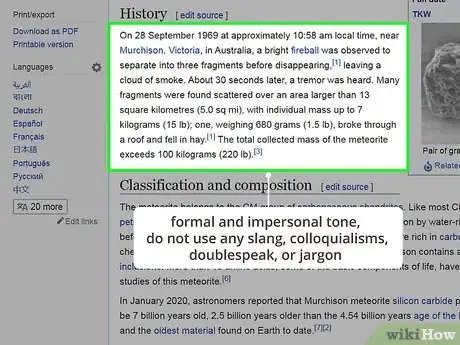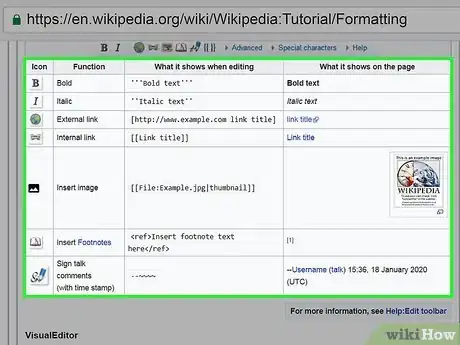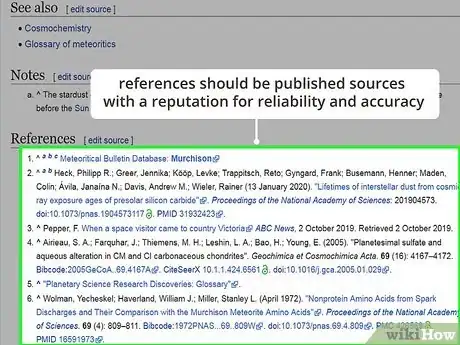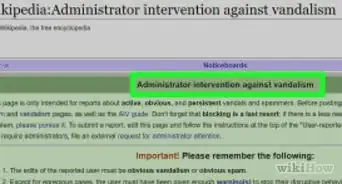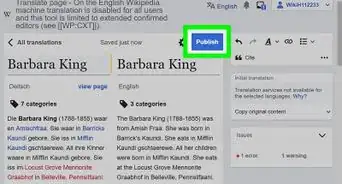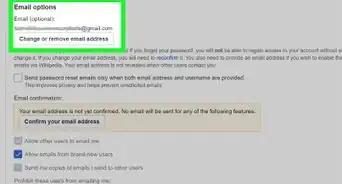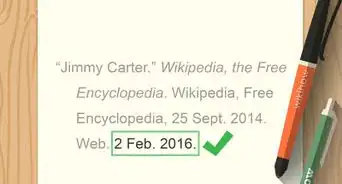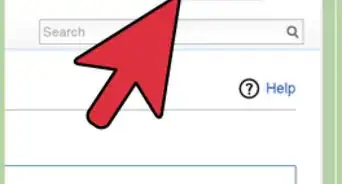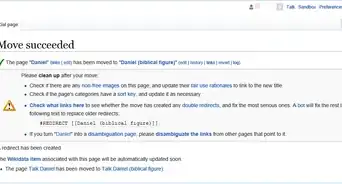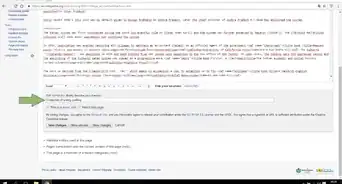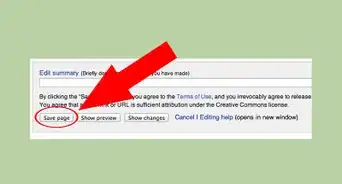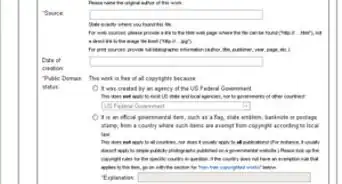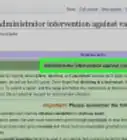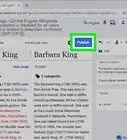This article was co-authored by wikiHow staff writer, Nicole Levine, MFA. Nicole Levine is a Technology Writer and Editor for wikiHow. She has more than 20 years of experience creating technical documentation and leading support teams at major web hosting and software companies. Nicole also holds an MFA in Creative Writing from Portland State University and teaches composition, fiction-writing, and zine-making at various institutions.
There are 19 references cited in this article, which can be found at the bottom of the page.
The wikiHow Tech Team also followed the article's instructions and verified that they work.
This article has been viewed 603,138 times.
Learn more...
This wikiHow will teach you how to write and publish an article on Wikipedia. Anyone can create a Wikipedia page, but it's important to follow their writing guidelines and choose topics that fit their standards. Your topic should be "notable" (it should be a subject covered elsewhere in reasonable detail), and your article should be verifiable with authoritative sources. Once you've decided what you want to write, we've got you covered! The steps below will walk you through the whole process.
Things You Should Know
- Before creating a new article, check to see if an article about that topic already exists.
- If you don't want to commit to writing an entire article, you can submit an article proposal as a draft.
- To write a new article from scratch, you'll need to create and confirm a Wikipedia account.
Steps
Proposing a Draft
-
1Launch the Wikipedia Article Wizard. To start creating, writing, and submitting a proposed article as a non-autoconfirmed user, go to https://en.wikipedia.org/wiki/Wikipedia:Articles_for_creation. Then, click on Click here to start a new article to launch Wikipedia's Article Wizard.[1]
- The Articles for Creation page contains a lot of useful information about submitting proposed articles as a non-autoconfirmed user, including things you should keep in mind when choosing a topic and how your article will be reviewed.
- While not required, it can be helpful to read over this information before clicking through to the Article Wizard.
-
2Read through Wikipedia’s Article Wizard to get to the article draft page. First, click through to the Article Wizard from the Article for Creation page, or go directly to the Article Wizard at https://en.wikipedia.org/wiki/Wikipedia:Article_wizard. Then, read and click through each of the first 3 pages in the Wizard to get to the Create article draft page.[2]
- The first page of the Article Wizard asks you if you want to go to the next page, or use the Wikipedia Sandbox to practice editing and writing articles. Click Next to go to the next page.
- The second page in the Article Wizard briefly goes over Wikipedia’s copyright, notability, and referencing guidelines. Click Next to go to the next page.
- The third page of the Article Wizard details a few of the most common mistakes that Wikipedia contributors make. You can then click I’m not connected to the subject Draft Creation page. Or, click I’m writing about something close to me or I’m paid to edit to create a discloser at the top of your article that explains your relationship with the article.[3]
Advertisement -
3Enter the name of your article draft and click Create new article draft. On the last page of the Article Wizard, you’ll be asked to enter the name of your article draft. This will direct you to the article draft creation page.
-
4Write the content of your proposed article in the text box. Wikipedia provides some directions for writing your article inside the text box provided, which can then later be edited or deleted. For more in-depth information on how to format your Wikipedia article, visit https://en.wikipedia.org/wiki/Help:Cheatsheet.
- If you need help writing your article at any point, you can live chat with a Wikipedia help channel representative at https://en.wikipedia.org/wiki/Wikipedia:IRC_help_disclaimer.
-
5Click Publish page to submit your article for review. As a non-autoconfirmed user, your article won’t be published to the live site, and won’t show up on any search results. Instead, your article will be saved in a public drafting area until it is reviewed by a Wikipedia editor. Reviews generally take 5 months or longer.[4]
- As long as your article remains in the drafting area, you will be able to edit it as needed.
- Draft articles that aren’t published or further edited for 6 months will usually be deleted from the drafting area.
- If your article is declined, you will still be able to edit it. Once you feel like you’ve edited it enough and that it’s ready for resubmission, you can request a re-review by adding {{subst:submit}} at the beginning of your draft.
Writing an Article
-
1Register an account with Wikipedia. First, go to https://www.wikipedia.org and click Create an Account at the top-right corner. Then, choose and enter your username and password. You can also provide your email address if you want to receive updates from Wikipedia, but this is optional.[5]
-
2Make at least 10 Wikipedia article edits. There are 2 ways you can start making edits to existing Wikipedia articles. First, after submitting your registration information, Wikipedia will automatically send you to a new webpage with a pop-up window asking if you want to edit a suggested article. You can then click on the Edit a suggested article button to make 10 edits to suggested articles.[6] You can also choose which articles you want to edit by clicking the Edit button at the top of the article’s page.
- If you make an edit that is later deleted, this will still count towards your total number of edits.[7]
-
3Get autoconfirmed status after 4 days. Once your Wikipedia account has been active for 4 days and you’ve done at least 10 edits on existing articles, you will automatically be granted autoconfirmed status. This will allow you to create articles, as well as move pages, edit semi-protected pages, and upload files.[8]
-
4Click your username to create your user page. In order to have a personal Wikipedia user page, where you’ll be able to create and write articles, click on your username at the top of any Wikipedia page. This will direct you to a page where you’ll then see a link for Start the user [username] page. Click this link, which will direct you to your unpublished user page. You can then click on the Publish page button at the bottom of the page to create your user page.[9]
- When you’re directed to your unpublished user page, you’ll see an empty text box above the Publish page button. This space allows you to write something about your Wikipedia user page. Writing in this box will not create an article.
-
5Create your first article. Once you’ve published your user page, made 10 article edits, and have had your account at least 4 days, you'll be able to start writing new articles for Wikipedia. To get started, search Wikipedia for the topic you'd like to write about. If an article about that topic does not already exist, you'll see a message that says "The page does not exist. You can ask for it to be created, but consider checking the search results below to see whether the topic is already covered." If you decide a new page should be created, click the red link containing your search terms to proceed to the article creation page.[10]
- Before writing your first article, read through Wikipedia’s article creation and writing guidelines to help ensure that your article gets published. To read through Wikipedia’s article guidelines, visit: https://en.wikipedia.org/wiki/Help:Your_first_article.
- See this method for tips on choosing your first article topic.
-
6Type your article into the blank. As long as your account has been autoconfirmed, you'll be brought to a blank article page on which you can compose your new article. If your account has yet to be confirmed, click Start creating to launch the Article Wizard, and see this method for more information.
- Writing a Wikipedia article isn't as simple as typing plain text into a box. Familiarize yourself with Wikipedia's Manual of Style and Markup syntax to ensure your article is properly formatted before submitting.
-
7Click Show Preview to check your work. Before submitting your article, make sure it looks exactly how you want it to look by clicking this button at the bottom. If you need to change anything, you'll be able to do so in the editor below the preview.[11]
-
8Click Save Page when you're ready to publish. Because your account is autoconfirmed, your new article will be published to the live site immediately.
- If your article does not contain proper formatting or violates any of Wikipedia's rules, it may be deleted immediately. Don't save the page until you are sure the finished work is suitable for publishing.
Choosing a Topic
-
1Do a search to see if the article you want to write already exists. Before writing an article either as an autoconfirmed user or not, it’s helpful to enter your topic idea into the Wikipedia search bar to see if the article already exists.[12] Wikipedia currently has almost 6 million articles, so there’s always a good chance that the topic you want to write an article on is already covered.[13]
-
2Assess whether your topic is notable enough for a Wikipedia article. To try to assess if the topic for the article you want to write is notable and verifiable enough to meet Wikipedia’s article standards, read over the notability guidelines at https://en.wikipedia.org/wiki/Wikipedia:Notability. In general, if a topic has significant coverage in reliable sources, it may be considered notable enough for its own Wikipedia article.
- There are, however, several general and subject-specific notability regulations for Wikipedia articles, many of which are determined by experienced editors after your article is submitted.[14]
- If you’re able to find several reliable, independent sources that cover your topic, it’s likely that it will be considered notable enough for a Wikipedia article.
-
3Make sure that your article doesn’t violate copyright law or plagiarize. In the United States (where Wikipedia is headquartered), copyright law protects the work of authors, artists, and other types of creators from being used or reproduced without rights. As part of its policy, Wikipedia will reject any article submissions from both autoconfirmed and non-autoconfirmed users that violate copyright law, or plagiarizes a portion of any outside source.[15]
-
4Avoid advertising or using personal information in your article. Wikipedia is intended to be an encyclopedia, not a personal webpage or business advertisement. Therefore, if you write an article that contains any personal and promotional information, or any information that does not directly pertain to the topic at hand, your article will likely be rejected or deleted.[16]
- Writing an article about yourself or your company is strongly discouraged, as this is considered a conflict of interest.[17]
-
5Write a requested article if you don’t have your own topic. If you want to write a Wikipedia article but you aren’t sure what to write about, you can try tackling one of Wikipedia’s thousands of requested article topics. To see if writing any of the existing requested articles appeals to you, visit https://en.wikipedia.org/wiki/Wikipedia:Requested_articles and click on the subject to see the requested articles for that subject.[18]
Using Wikipedia Standards
-
1Follow Wikipedia’s structure to organize the contents of your article. While there are no hard and fast rules, most successful Wikipedia articles contain an introduction followed by body paragraphs that are organized with headings and subheadings. In addition, strong articles contain relevant images that are placed near the corresponding information in the article.[19]
- In addition, try to keep your article to 50,000 characters of text or less. Articles that exceed this length generally need to be split into smaller articles to keep them easily readable.[20]
- Using headings to organize your article is particularly important because your headings are then shown in the table of contents that appears at the beginning to help readers navigate your article.
-
2Stick to Wikipedia’s typical styles when you decide what to include. In most cases, successful Wikipedia articles use both a summary article style and an inverted pyramid style at the same time. A summary style article is the arrangement of a broad topic into a main article and side articles. An inverted pyramid style article is an article that prioritizes the most important information at the top, which is then followed by supporting information and additional details.[21]
- The key feature of both summary style and pyramid style articles that is used in most Wikipedia articles is a lead section at the beginning of the article that summarizes the article and provides an overview of the most important information.
-
3Keep the tone of your article formal and impersonal. One of the reasons for Wikipedia’s popularity is the fact that it’s articles aim to inform, not convince. Therefore, it’s important that the tone of your article should always remain as impersonal and dispassionate as possible.[22]
- To help keep your tone formal, avoid using any slang, colloquialisms, doublespeak, or jargon in your article.
-
4Use wikitext to create the formatting elements in your article. Unlike standard articles written in a word processor, you’ll need to use text codes called wiki tags to create headings and subheadings, as well as bold and italicized words. In addition, using wiki tags will allow you to insert internal and external links, images, and footnotes. To see how to code your article to format it as needed, visit: https://en.wikipedia.org/wiki/Wikipedia:Tutorial/Formatting.
- For example, to bold a word or phrase in your article, surround the word or phrase with 3 apostrophes.
- To create a heading, for example, add 2 ‘=’ signs before and after the heading title. For a subheading, include 3 ‘=’ signs before and after the subheading title.
-
5Include accurate references so readers can verify the information. Because Wikipedia is an encyclopedia, it’s necessary that you include references for the information you include in your article. When choosing and referencing sources, always use your best judgment to make sure all your references are published sources with a reputation for reliability and accuracy.[23]
- In some cases, the reliability and accuracy of a resource is subjective. In such cases, it may be helpful for you to do an internet search on the resource itself to better grasp how reliable people tend to believe it is.
- Fact-checking your information will also ensure that your references are sound and that you are providing the best information possible.[24]
-
6Proofread your article to ensure your spelling and grammar are sound. Before submitting your article, make sure that you proofread to double-check your spelling and grammar, as well as your formatting. Proper spelling and grammar will make your article easier to read and understand, and can also encourage future contributors and editors to follow suit.[25]
- It may be helpful for you to copy and paste your article into a word processor so you can run it through a spelling and grammar check before submitting it. Be aware, however, that your word processor will likely read wiki-text as incorrect.
Community Q&A
-
QuestionHow do I make a new Wikipedia page that I created go public?
 Hello903helloCommunity AnswerOnce a message appears confirming your edit is saved after you publish your changes, the changes are visible to public.
Hello903helloCommunity AnswerOnce a message appears confirming your edit is saved after you publish your changes, the changes are visible to public. -
QuestionCan I earn money by adding an article to Wikipedia?
 Community AnswerWikipedia does not pay contributors for articles. It is a non-profit that depends on volunteer contributions.
Community AnswerWikipedia does not pay contributors for articles. It is a non-profit that depends on volunteer contributions. -
QuestionCan I become famous by writing many articles on Wikipedia?
 Community AnswerPeople have become famous for much sillier and less impressive things, so while unlikely, it's certainly possible.
Community AnswerPeople have become famous for much sillier and less impressive things, so while unlikely, it's certainly possible.
Warnings
- Don't forget to leave reliable sources. Users can nominate to delete articles they suspect contain "original research" (information you made up; cannot be verified by reliable sources). If an administrator or bureaucrat agrees with them, they will delete the article.⧼thumbs_response⧽
- Be sure to familiarize yourself with Wikipedia's policies. For example, if you did correctly cite the sources, another user may still nominate to delete it but if you're very familiar with Wikipedia's policies increases your chances of winning any dispute from users who may come across as hostile toward you.⧼thumbs_response⧽
References
- ↑ https://en.wikipedia.org/wiki/Wikipedia:Articles_for_creation
- ↑ https://en.wikipedia.org/wiki/Wikipedia:Article_wizard
- ↑ https://en.wikipedia.org/wiki/Wikipedia:Article_wizard/HowToDisclose
- ↑ https://en.wikipedia.org/wiki/Wikipedia:Articles_for_creation
- ↑ https://en.wikipedia.org/wiki/Help:Your_first_article
- ↑ https://en.wikipedia.org/w/index.php?title=Wikipedia:Why_create_an_account%3F&gettingStartedReturn=true
- ↑ https://en.wikipedia.org/wiki/Wikipedia:User_access_levels#Autoconfirmed_and_confirmed_users
- ↑ https://en.wikipedia.org/wiki/Wikipedia:User_access_levels#Autoconfirmed_and_confirmed_users
- ↑ https://en.wikipedia.org/wiki/Wikipedia:Drafts#Creating_and_editing_drafts
- ↑ https://en.wikipedia.org/wiki/Wikipedia:How_to_create_a_page
- ↑ https://en.wikipedia.org/wiki/Help:Editing
- ↑ https://en.wikipedia.org/wiki/Help:Your_first_article
- ↑ https://en.wikipedia.org/wiki/Wikipedia:Size_comparisons
- ↑ https://en.wikipedia.org/wiki/Wikipedia:Notability
- ↑ https://en.wikipedia.org/wiki/Help:Your_first_article
- ↑ https://en.wikipedia.org/wiki/Help:Your_first_article
- ↑ https://en.wikipedia.org/wiki/Wikipedia:Autobiography
- ↑ https://en.wikipedia.org/wiki/Wikipedia:Requested_articles
- ↑ https://en.wikipedia.org/wiki/Wikipedia:Writing_better_articles
- ↑ https://en.wikipedia.org/wiki/Wikipedia:Writing_better_articles#Structure_of_the_article
- ↑ https://en.wikipedia.org/wiki/Wikipedia:Writing_better_articles#Information_style_and_tone
- ↑ https://en.wikipedia.org/wiki/Wikipedia:Writing_better_articles#Information_style_and_tone
- ↑ https://en.wikipedia.org/wiki/Wikipedia:Tutorial/Citing_sources
- ↑ https://en.wikipedia.org/wiki/Wikipedia:Writing_better_articles#Check_your_facts
- ↑ https://en.wikipedia.org/wiki/Wikipedia:Writing_better_articles#Pay_attention_to_spelling