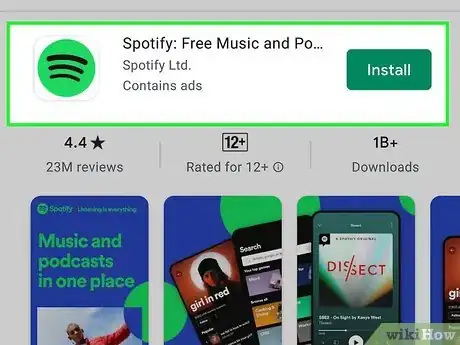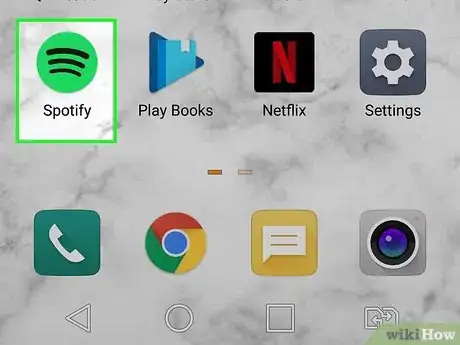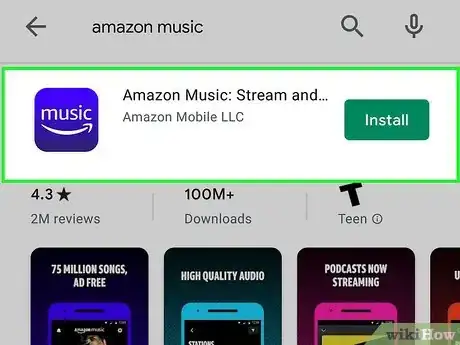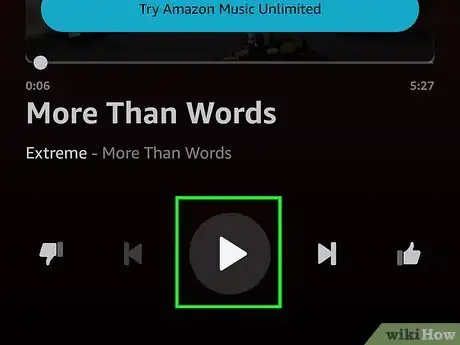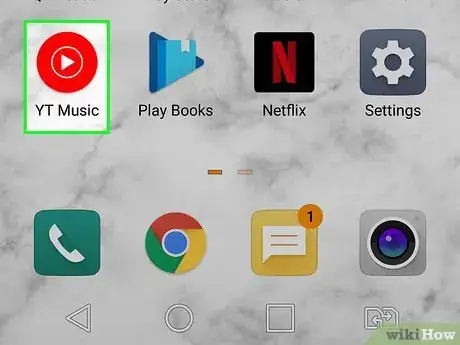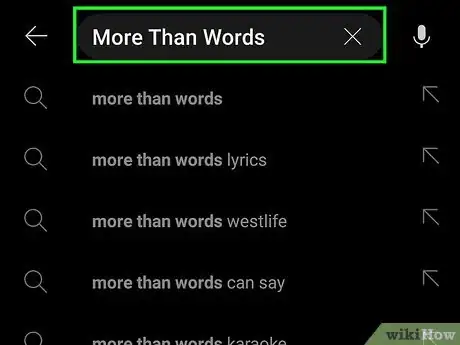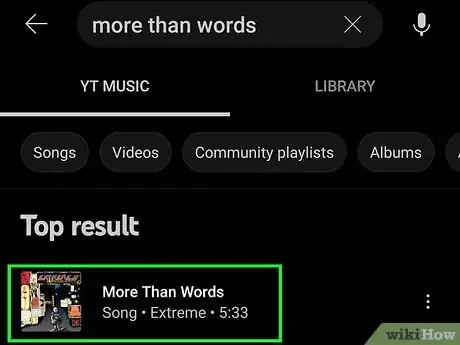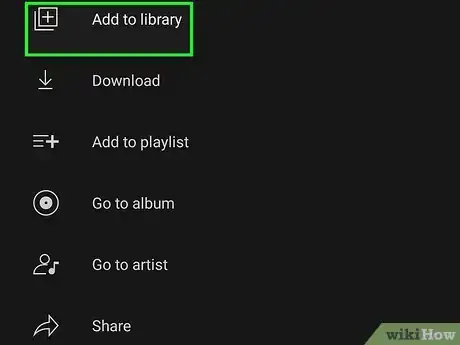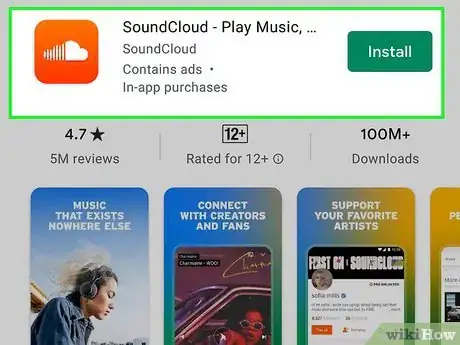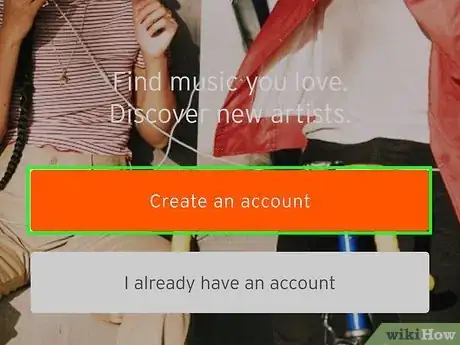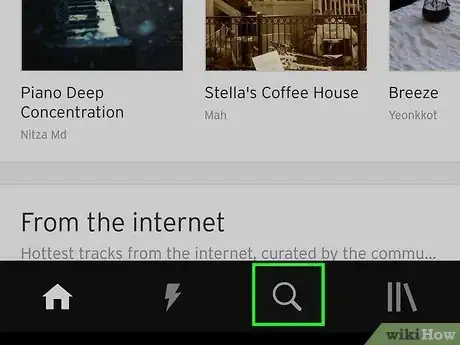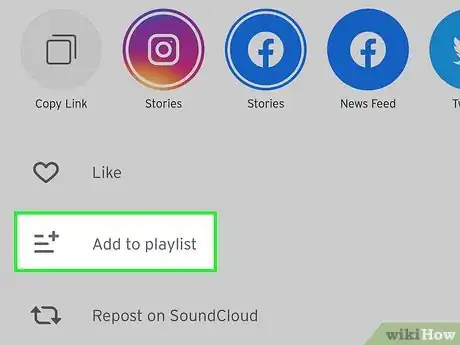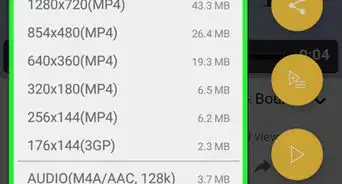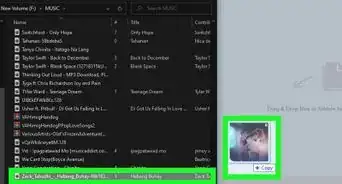This article was co-authored by Luigi Oppido and by wikiHow staff writer, Travis Boylls. Luigi Oppido is the Owner and Operator of Pleasure Point Computers in Santa Cruz, California. Luigi has over 25 years of experience in general computer repair, data recovery, virus removal, and upgrades. He is also the host of the Computer Man Show! broadcasted on KSQD covering central California for over two years.
This article has been viewed 251,757 times.
Listening to music is the best way to relax. When you are going on a long journey, music is the best pal you have during that time. But what if you’re tired of listening to the music you have and want to listen to new music. This shouldn’t be a problem on your Android device, since there are many third-party apps that will allow you to find and stream music for free. This wikiHow teaches you how to stream free music for your Android device.
Steps
Spotify
-
1Download and install Spotify. Spotify is one of the most popular music apps. You can download the app and sign up for a free account. A free account lets you stream music on shuffle play with commercials. If you want to be able to play any song you want and listen ad-free, you will need to sign up for a Premium account, which is about $9.99 per month for a personal subscription. Use the following steps to download and install Spotify:
- Open the Google Play Store.
- Type "Spotify" in the search bar at the top.
- Tap Spotify.
- Tap Install.
-
2Launch Spotify. It has an icon that resembles a green circle with three arching lines in the middle. Tap the Spotify icon on your Home screen or Apps menu to open Spotify.Advertisement
-
3Sign up for Spotify. You have a few options to sign up for Spotify. To sign up for a new account, tap Sign up free. You will need to enter a valid email address, username, and password. Then you will need to check your email to confirm it.
- Alternatively, you can sign up for Spotify using your Google or Facebook account. To do so, tap Continue with Google or Continue with Facebook and then log in using your Google account or Facebook account.
-
4
-
5Enter the name of an artist or song in the search bar. The search bar is at the top of the page.
-
6Tap the song you want to play. This displays the song's title page. It also displays what other music it will shuffle play with.
-
7Tap the Shuffle Play icon. It's the green circle icon with a play triangle on the right side. This will not play the exact song, but it will play similar songs and artists on shuffle.
- You can tap Add to Playlist to add the song to a playlist.
-
8Create a playlist. You can create playlists with your favorite songs on Spotify. Use the following steps to create a new playlist.
- Search for a song and tap Add to playlist on the song's title page. If you want to add a song you are listening to to a playlist, tap the icon with three dots (⋮) in the upper-right corner. Then tap Add to Playlist.
- Tap a playlist to add the song to or tap New Playlist at the top. Type a name for the playlist and tap Create.
- You can access your playlists by tap the LIbrary tab at the bottom of the screen. Tap Playlists at the top to display all your playlists.
Amazon Music
-
1Download Amazon Music. Amazon Music is a music streaming service from Amazon that allows you to stream using a free account. You can sign in to Amazon Music using your existing Amazon account. Use the following step to download Amazon Music.
- Open the Google Play Store.
- Type "Amazon Music" in the search bar at the top.
- Tap Amazon Music in the search results.
- Tap Install.
-
2Open Amazon Music. It has a blue icon that says "Music" with the curved Amazon arrow below it. Tap the icon on your Home screen or Apps menu to open Amazon Music.
-
3Sign in to your Amazon account. To do so, tap Sign In with Amazon. If you are signed into your Amazon account on your Android device, it will detect your account and ask if you want to continue with that account. Tap Continue as [your name] to continue with your current account. To sign in with a different account, tap Sign in with a different account and sign in with the email address and password associated with a different Amazon account.
-
4
-
5Type the name of an artist, song, or album in the search bar. The search bar is at the top of the screen.
-
6Tap one of the search results. This can be an artist, song, album, or playlist.
-
7
-
8Add songs to My Music. To add a song to My Music, use the "Find" tab at the bottom to search for music. Tap the icon with three dots (⋯) next to a song or album. Then tap Add to My Music.
- To access My Music, tap Library at the bottom of the screen. Then tap the Songs, Artists, Albums, or Playlists tabs at the top of the screen to view what you have in My Music.
YouTube Music
-
1Download YouTube Music. YouTube Music is a music streaming service from YouTube/Google. You can stream music for free with commercials using a free account with YouTube Music. Use the following steps to download YouTube Music:
- Open the Google Play Store.
- Type "YouTube Music" in the search bar at the top.
- Tap YouTube Music.
- Tap Install.
-
2Open YouTube Music. It has a red icon with a white circle and a white 'play' triangle in the middle. Tap the icon on your Home screen or Apps menu to open YouTube Music.
-
3Sign in to YouTube Music. If you have an Android phone or tablet, you will most likely be signed in with your primary Google account. You can sign in with any Google account. If you want, you can use the following steps to sign in with a different account:
- Tap the profile icon in the upper-right corner.
- Tap your Google account at the top of the menu.
- Tap another Google account or tap Add account and sign in with a different Google account.
-
4
-
5Enter the name of a song, artist, album, or playlist in the search bar. This displays a variety of search results categorized by artists, songs, albums, videos, and playlists.
-
6Tap a song you want to play. This will start streaming your song immediately.
-
7Add music to your library. To add music to your library, tap the icon with three dots (⋮) in the upper-right corner or next to a listed song or album. Then tap Add to Library.
- To access your library, simply tap Library at the bottom of the screen.
SoundCloud
-
1Get the SoundCloud app. If you don’t have SoundCloud installed on your device yet, you can download it for free on Google Play.[1]
-
2Launch the app. Look for the app on your home screen or app drawer, and tap on it.
-
3Sign up for SoundCloud. To do so, tap Create an account at the bottom of the title screen. Then enter a valid email address and password and tap Sign up with email. Then you will need to check your email and verify it.
- Alternatively, you can create an account using Google, Facebook, or Apple. To do so, tap Sign Up with Google, Sign Up with Facebook, or Sign Up with Apple and then enter the email and password associated with your Google, Facebook, or Apple account.
-
4
-
5Enter the name of an artist or song in the search bar. The search bar is at the top of the screen. This displays a list of search results.
-
6Play the song. Tap a song you want to play. SoundCloud will begin streaming the song. Tap on the pause icon (two vertical bars) at the bottom of the screen to pause the song.
- Songs that have an icon that says "GO+" in the upper-right corner require you to upgrade to a monthly plan in order to play.
-
7Create a playlist. To do so, use the Search function to search for a song and tap the three vertical dots next to its name in the results. Then tap Add to playlist. Tap an existing playlist and the song will be added. If no playlists exist, tap Create new playlist and enter the name of your playlist. Then tap Done.
- To access your playlists, tap the Library icon at the bottom of the screen (it has an icon that resembles 3 books). Then tap Playlists.
Expert Q&A
Did you know you can get expert answers for this article?
Unlock expert answers by supporting wikiHow
-
QuestionWhat's is the best free music app?
 Luigi OppidoLuigi Oppido is the Owner and Operator of Pleasure Point Computers in Santa Cruz, California. Luigi has over 25 years of experience in general computer repair, data recovery, virus removal, and upgrades. He is also the host of the Computer Man Show! broadcasted on KSQD covering central California for over two years.
Luigi OppidoLuigi Oppido is the Owner and Operator of Pleasure Point Computers in Santa Cruz, California. Luigi has over 25 years of experience in general computer repair, data recovery, virus removal, and upgrades. He is also the host of the Computer Man Show! broadcasted on KSQD covering central California for over two years.
Computer & Tech Specialist
-
QuestionI want to take music from Spotify. All I seem to have access to is my Android ringtones. How can I fix this?
 Community AnswerIf your music is on a Spotify account, you won't be able to put it in your normal music library. This is because the music stays strictly in the app. This means is that unless you download the albums or songs you want from Google Play Music, if won't appear in your phone's music library.
Community AnswerIf your music is on a Spotify account, you won't be able to put it in your normal music library. This is because the music stays strictly in the app. This means is that unless you download the albums or songs you want from Google Play Music, if won't appear in your phone's music library. -
QuestionDo I have to be online to access music?
 Community AnswerYes, everything is online. You need to be connected to WiFi to even download the apps. You do not need a connection to listen to tracks you have already downloaded.
Community AnswerYes, everything is online. You need to be connected to WiFi to even download the apps. You do not need a connection to listen to tracks you have already downloaded.
References
- ↑ Luigi Oppido. Computer & Tech Specialist. Expert Interview. 31 July 2019.