X
wikiHow is a “wiki,” similar to Wikipedia, which means that many of our articles are co-written by multiple authors. To create this article, volunteer authors worked to edit and improve it over time.
The wikiHow Tech Team also followed the article's instructions and verified that they work.
This article has been viewed 69,191 times.
Learn more...
Like other popular web browsers, Opera offers an incognito feature. You can use this feature for a private and secure browsing. When you open a private window in Opera browser, your browsing history will not be recorded.
Steps
-
1Open Opera browser on your computer. Make sure that you are using the latest version of Opera browser.
-
2Open the side menu. Just click on the Menu from the top-left corner.Advertisement
-
3Open Private Window. Select New Private Window from the list.
- Alternatively, you can press Ctrl+Shift+N on Windows and ⌘+Shift+N on Mac.
-
4Done. Once you’ve closed all the private windows after your browsing session, your data, such as history, cache and cookies, will be erased automatically.
Advertisement
Warnings
- Speed dial, saved password and downloaded files will still be visible after the private window is closed.⧼thumbs_response⧽
- If you close a private browsing window, you won’t be able to retrieve it from Recently closed tabs anymore.⧼thumbs_response⧽
Advertisement
References
About This Article
Advertisement

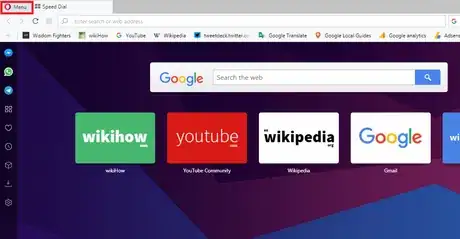
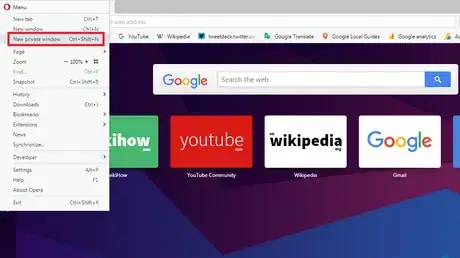

-Step-7.webp)

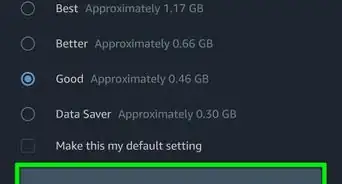
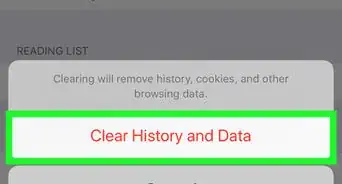
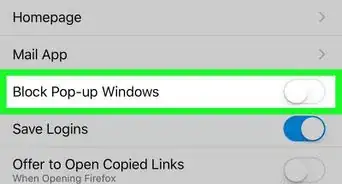
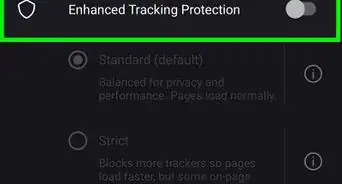

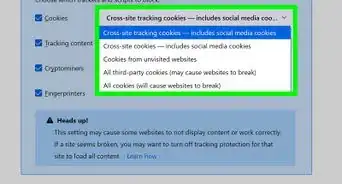

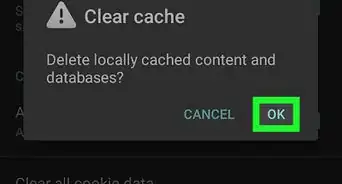
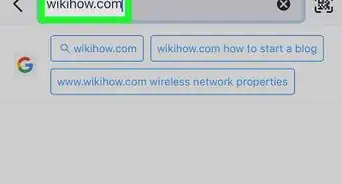
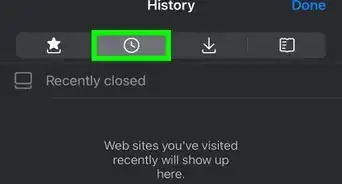
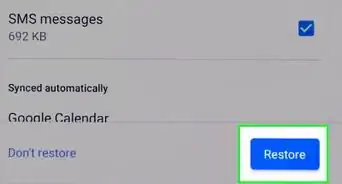
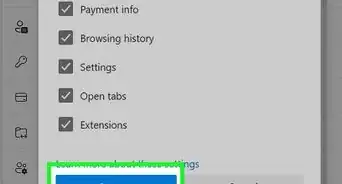






-Step-7.webp)





































