Internet Safety



Visit our Internet Safety for Kids tutorial for lessons related to your children's safety.
Internet Safety
-
1
Introduction to Internet Safety

-
2
Passwords: The First Step to Safety
-
3
Protecting Your Computer from Internet Threats

-
4
Email Tips for Scams and Spam


-
Understanding Spam and Phishing
Learn the basics of avoiding spam and phishing scams.
-
-
5
Staying Safe While Browsing

-
Introduction
-
Understanding your browser's security features
-
Downloading precautions
-
Understanding how your browsing activity is tracked
-
How to keep your browsing private
-
Pop-up blockers
-
How to clear your cache

-
Your Browser's Security Features
Learn about some of your browser's features that are designed to keep you safe.
-
-
6
Protecting Your Financial Transactions

-
7
Smart Social Networking and Communication Tips

-
8
Cyber-Harassment, Stalking and Addiction

-
9
Wireless and Mobile Device Safety