Internet Safety
Wireless and Mobile Device Safety
Wi-Fi hotspot safety tips
Being able to access the Internet through Wi-Fi hotspots in coffee shops, hotels, airports, etc. can be quite convenient. However, these Wi-Fi hotspots are often not as secure as your home network. Review the following tips to learn how to stay safe when connecting to a public network.
- Make sure you are on a legitimate network. Cybercriminals sometimes set up rogue networks with common names like Free Wi-Fi or Public Wi-Fi to get you to connect to illegitimate networks. Ask the hotspot owner for the name and login information for the hotspot you are visiting before you connect.
- Protect your computer by making sure your firewall is turned on and your antivirus software is up-to-date.
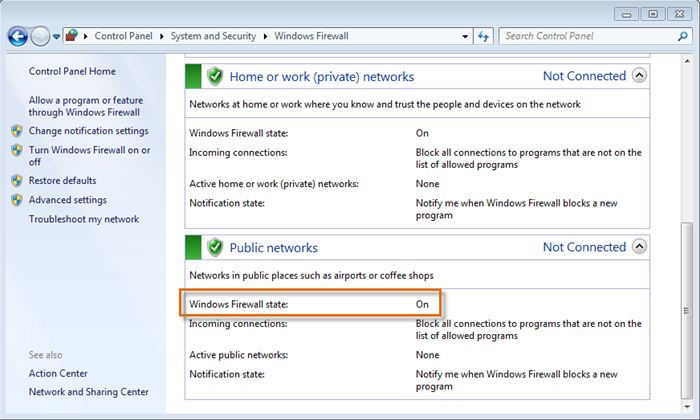
- Turn your Wi-Fi Connection to Network settings to a manual or non-automatic mode. This will prevent your computer from automatically picking up a signal and connecting to a network before you can determine if it is legitimate or not.
- Go to your Network or Sharing settings and disable "File and Printer Sharing" to prevent others on the network from accessing your files. Depending on your operating system, there may be other sharing settings, like public folder sharing, that should also be turned off.
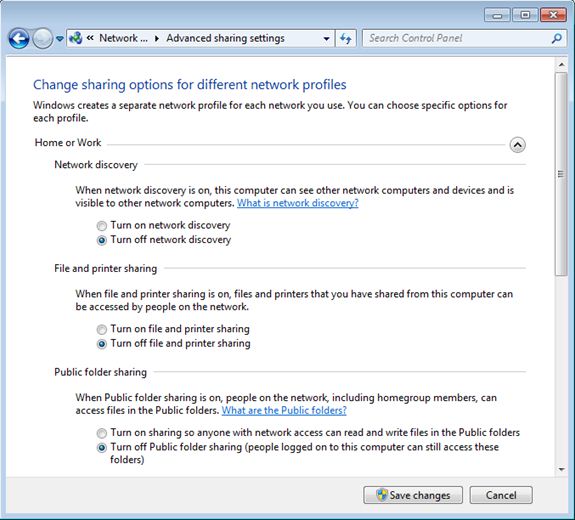
- Make sure you are aware of the people around you when using a hotspot. Keep an eye out for anyone who may be glancing over your shoulder and viewing your private information and activity. Never leave your laptop or mobile device unattended in a public space.
- Do not conduct financial transactions like banking or shopping with a credit card while using public hotspots.






