Internet Safety
Protecting Your Financial Transactions
When is a website secure for financial transactions?
Before sending any sensitive or financial information online, you want to know that you are communicating with a secure site. Secure sites make sure all information you send is encrypted, or protected, as it travels across the Internet. The https address heading and your browser's security symbol are two signs indicating you are on a secure site.
Https
Web addresses either begin with http or https. If the address is https, the information you send to it is encrypted and will look like gibberish if intercepted by cybercriminals.
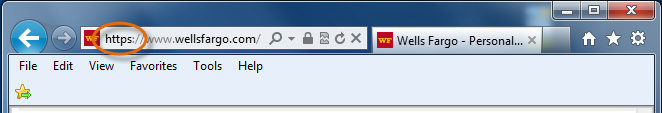 Https
HttpsSecurity symbol
Your browser will use a security symbol or a lock to indicate that the browser verifies the website is a secure site. As seen in the examples below, the look of each browser's symbol can be slightly different, and it is usually located in the address bar.
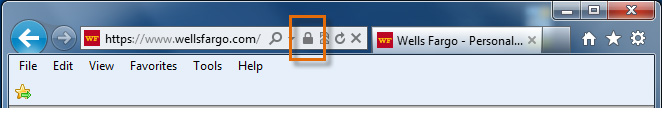 Security Symbol for Internet Explorer
Security Symbol for Internet Explorer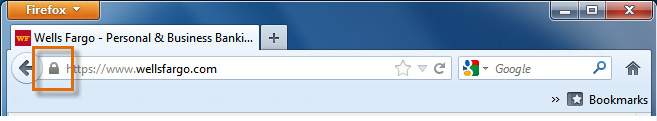 Security Symbol for Firefox
Security Symbol for Firefox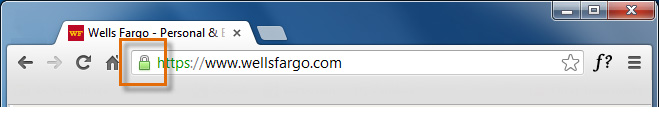 Security Symbol for Chrome
Security Symbol for Chrome