Internet Safety
Protecting Your Computer from Internet Threats
Additional computer safety practices to consider
Below are some additional tips you can use to keep your computer healthy.
- Restart your computer regularly
Some of us leave our computers on all the time, but it is a good practice to turn it off and restart it at least once a week. This gives your computer a chance to perform regular diagnostic checks and fix minor issues before they become a problem.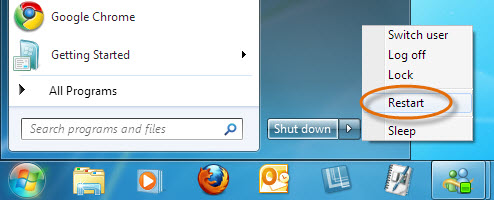 Windows 7 Restart
Windows 7 Restart - Install software updates
When your operating system informs you of a software update, download and install it. Software updates are designed to fix security vulnerabilities and other bugs in your operating system. This will help protect your computer against some of the latest threats.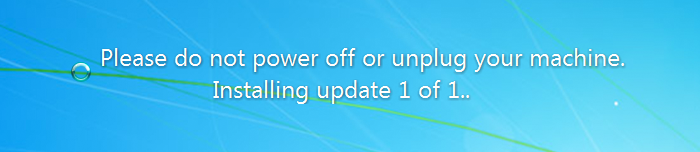 Windows software update
Windows software update - Use system restore
If you have a download that is causing problems, then try your operating system's system restore function. This feature allows you to restore your computer to how it was before it started to have issues. To learn how to do this, you can view our information on System Restore in Windows 7 and System Restore in Windows 8.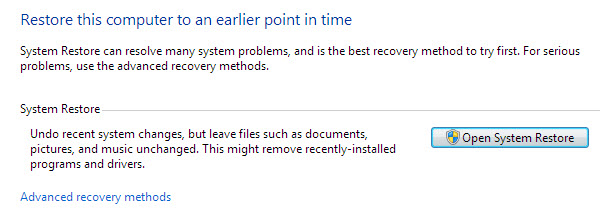 Windows 7 System Restore
Windows 7 System Restore