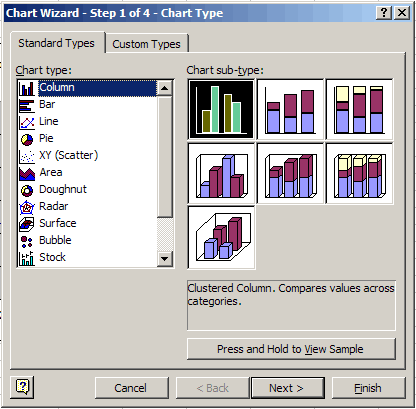Excel 2000
Creating a Chart
The Chart Wizard
Excel 2000 also includes a Chart Wizard which will take you through the steps for creating a chart.
To use the Chart Wizard:
- Select the range of data that you would like to chart.
- Choose Insert
 Chart. <!!-- IMAGE | CLASSES -->
Chart. <!!-- IMAGE | CLASSES -->
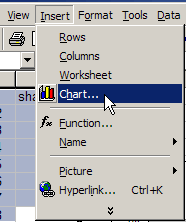
- Or, press the chart button on the standard toolbar. <!!-- IMAGE | CLASSES -->
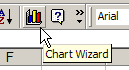
- Follow the directions in the Chart Wizard. <!!-- IMAGE | CLASSES -->