Excel 2000
Creating a Chart
Creating a Chart Sheet
Although Excel creates an embedded chart by default, in some situations you may want to place a chart on a separate sheet. A separate sheet with a chart on it is called a Chart Sheet . Chart sheets can make your charts stand out, particularly when you are working with very complicated spreadsheets.
To move an embedded chart to a Chart Sheet:
- Select the chart that you would like to move.
- Choose Chart
 Location.
Location.
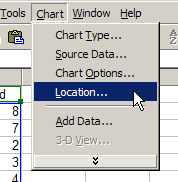
- In the Chart Location dialog box, select the As a new sheet radio button.
- Click OK.
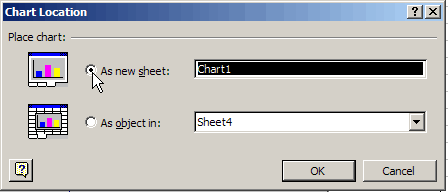
Your chart should now display on a separate Chart Sheet in your Workbook:
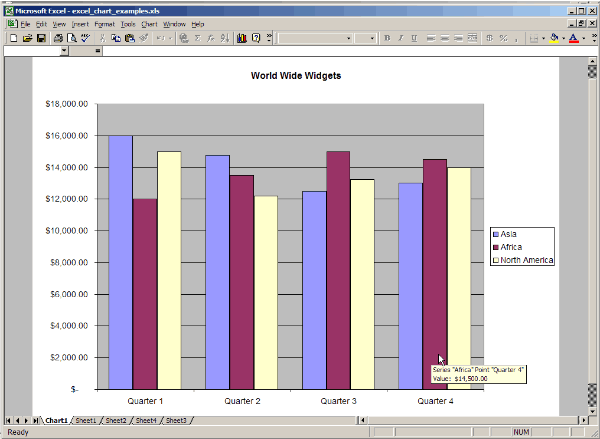
![]() You can also use the Chart Location dialog box to rename the Chart Sheet.
You can also use the Chart Location dialog box to rename the Chart Sheet.