Access 2010
Getting Started in Access
Challenge!
- Open Access 2010 on your computer. Open an existing database. If you would like, you can use our sample database.
- Try minimizing and maximizing the Ribbon.
- Click through all of the tabs, and notice how the Ribbon options change.
- Resize the Navigation Pane to make it take up less room.
- Re-sort the objects in the Navigation Pane.