Access 2010
Getting Started in Access
Introduction
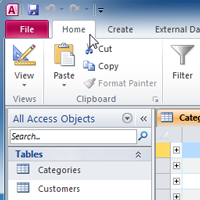
Whenever you're learning a new program, it's important to familiarize yourself with the program window and the tools within it. Working with Access is no different. Knowing your way around the Access environment will make learning and using Access much easier.
In this lesson, you will familiarize yourself with the Access environment, including the Ribbon, Backstage view, Navigation Pane, Document Tabs bar, and Record Navigation bar. You will also learn how to navigate with a navigation form, if your database includes one.
Throughout this course, we will be using a sample database. If you would like to follow along, download our example and use it to follow the procedures demonstrated in this lesson. You will need to have Access 2010 installed on your computer in order to open the example.