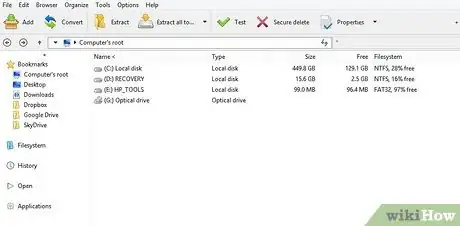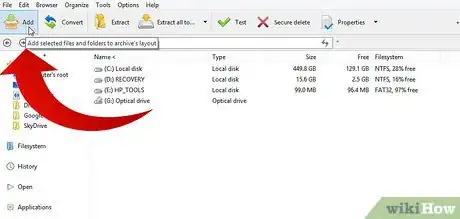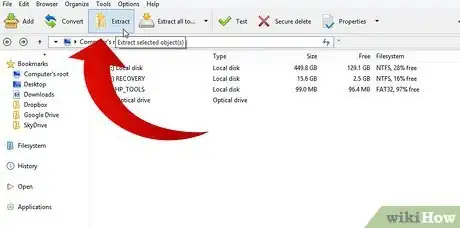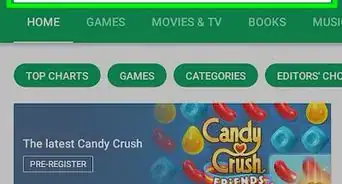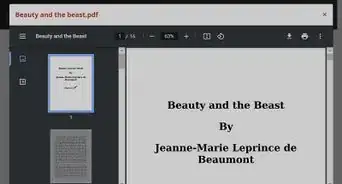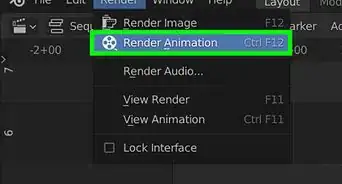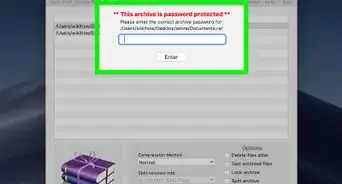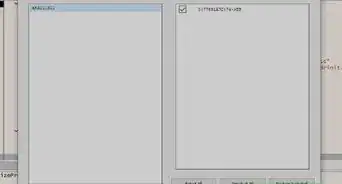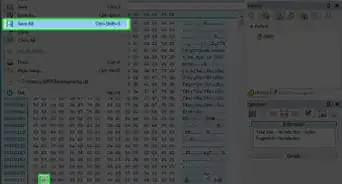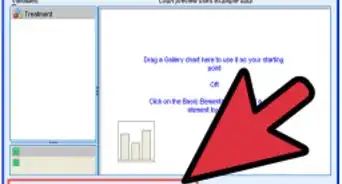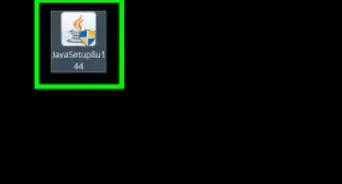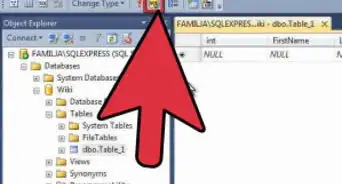wikiHow is a “wiki,” similar to Wikipedia, which means that many of our articles are co-written by multiple authors. To create this article, 14 people, some anonymous, worked to edit and improve it over time.
This article has been viewed 29,763 times.
Learn more...
Zip is a common compressed archive file format: an archive file is meant to combine multiple files together for easier management i.e. backup, sharing through mail or cloud or any other network service, etc. File compression basically uses statistical models to map the original data to a smaller output, which allows both to spare storage for backup and save upload and download bandwidth (and time) for sharing.
Over time, various archive file types emerged, introducing unique features to distinguish them from competitors, as stronger compression ratio, ability to split the output archive to met some constrains (i.e. mail attachment limit), error detection and correction, and encryption in order to enforce privacy if the file is stolen, or passed through public or third party controlled channels, i.e. mail server, or remote storage service. This brought users more choice and more features, but also the need for dedicated archive manager applications to fully use the potential of different file formats, either for creating own archives, and for extracting archives received or downloaded.
Steps
-
1
PeaZip is a freeware cross-platform archive manager that provides a single GUI for Open Source technologies (7-Zip, FreeArc, PAQ, UPX...) on Windows[1] , Linux [2] , and BSD. The file manager allows both to select files and folders to be archived as Zip files (or other formats), and to select archives to be unzipped. Alternatively, file selection can be performed with PeaZip system's context menu entries (not featured in PeaZip Portable version) or simply dragging and dropping files from / to the program. -
2
Archive creation can be started dragging files on the application, or with "Add" button in program's tool bar. The archive creation interface prompts by default creation of a Zip file, but the file format can be customized, as well as compression ratio (from faster to better) and other miscellaneous options, including encryption. PeaZip relies on optimized Deflate algorithm for compressing in Zip format, that usually compress 2-10% better than standard Deflate but keeping compatibility with other Zip utilities[3] . 7Z format gives better compression ratio[4] , but is slower than Zip. As quite unique feature for archive management software, PeaZip supports two factor authentication (password plus key file), random password generation, and features an integrated encrypted password manager. "Advanced" tab features more fine-grained options, "Console" tab transform the task in a command line i.e. for use in scripts or for study purpose, "Schedule" tab allows to transform the interactive task in a scheduled one, i.e. for setting up a backup.Advertisement -
3
Archive extraction can be started from system context menu, or dragging compressed files on the application, or with "Extract" button in program's tool bar. It can handle multiple archives even of mixed types at once, or selective extraction of content from a single archive. Over 200 types of archives are supported: classic ZIP files and its variants, new WinZip's ZIPX file format, RAR files, old ACE archives, Microsoft's CAB and WIM files, Apple's DMG packages, ISO and UDF disk images, Zpaq[5] , Broil , Standard [6] compression, and many more.
Community Q&A
-
QuestionHow do I unzip files to a viewable desktop folder?
 Jurghen TanoCommunity AnswerYou can unzip files from context menu "Extract here". For more options, you can open the file in PeaZip and click "Extract" button, or simply drag and drop the content you need to extract to the intended destination folder (or the the desktop).
Jurghen TanoCommunity AnswerYou can unzip files from context menu "Extract here". For more options, you can open the file in PeaZip and click "Extract" button, or simply drag and drop the content you need to extract to the intended destination folder (or the the desktop). -
QuestionIs it possible to have example for command line use?
 Jurghen TanoCommunity AnswerIt is available a quick guide to command line scripting for PeaZip from official application's website in FAQ section (Tips&Tricks section), and a more comprehensive documentation about scripting is available in the application's PDF help file (pressing F1).
Jurghen TanoCommunity AnswerIt is available a quick guide to command line scripting for PeaZip from official application's website in FAQ section (Tips&Tricks section), and a more comprehensive documentation about scripting is available in the application's PDF help file (pressing F1).
Warnings
- Zip format can be read by any archive manager utility, and most systems (i.e. Windows XP and newer) features basic tools for Unzip. Using archive formats different than Zip may bring various additional features resulting in several benefits, but the receiver of the file may lack the tools to handle it.⧼thumbs_response⧽