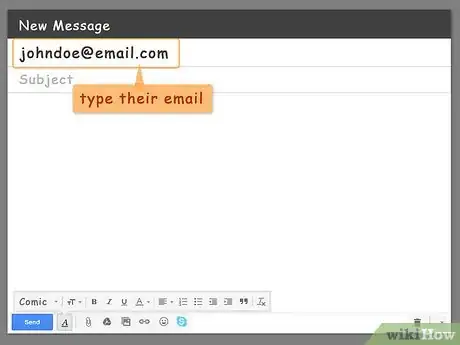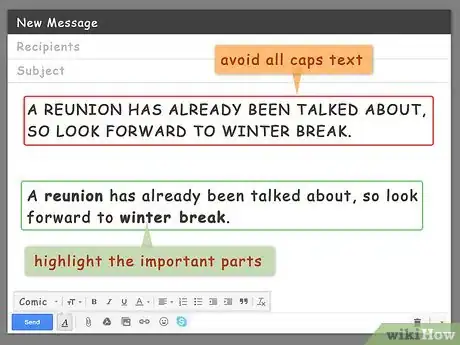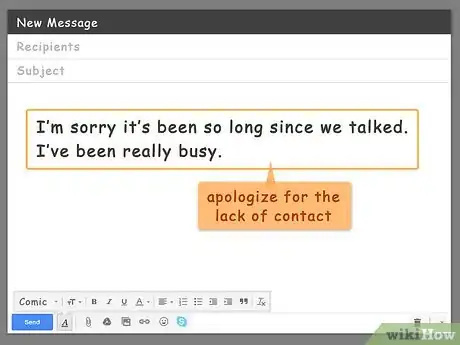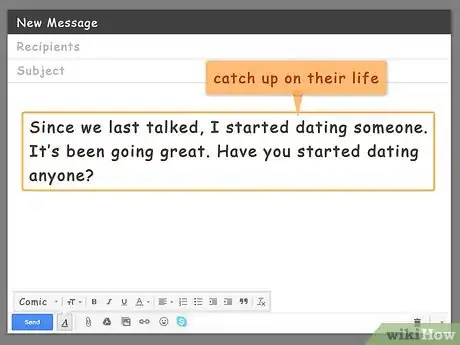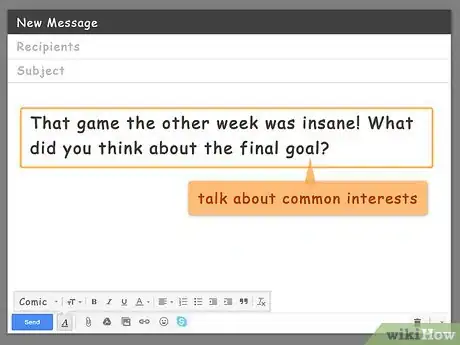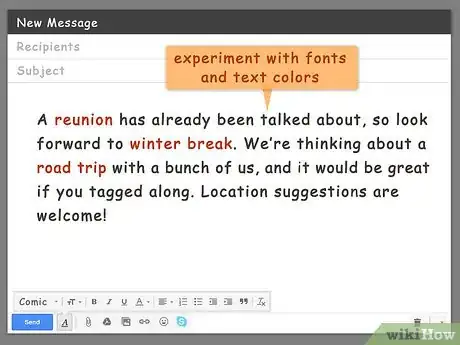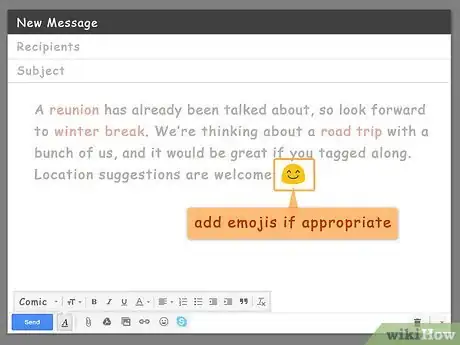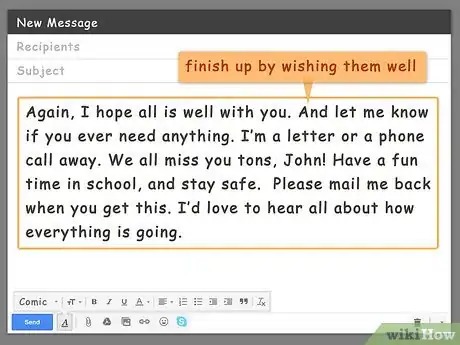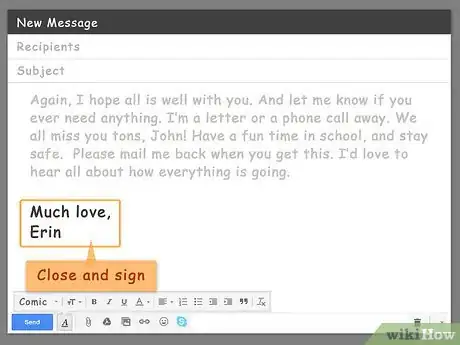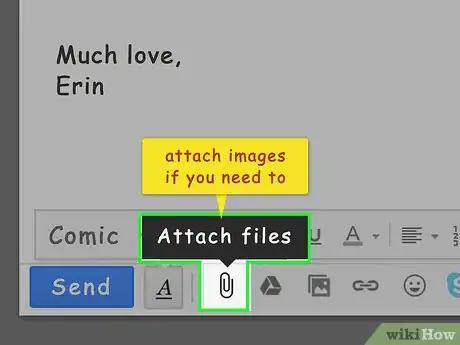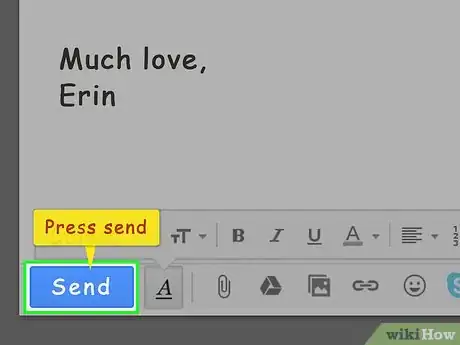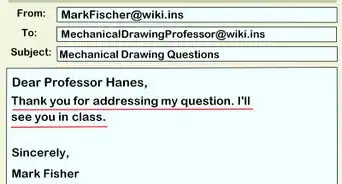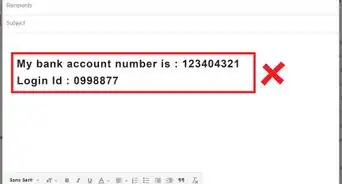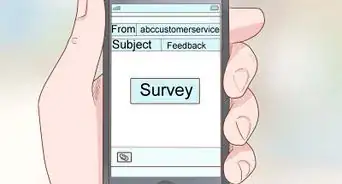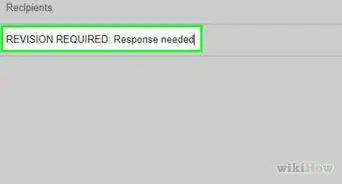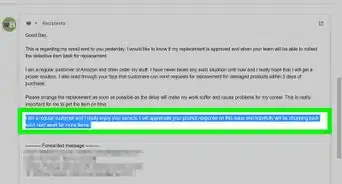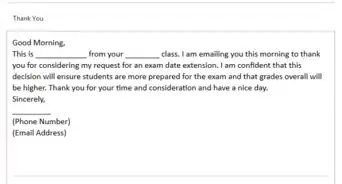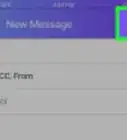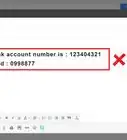This article was co-authored by wikiHow Staff. Our trained team of editors and researchers validate articles for accuracy and comprehensiveness. wikiHow's Content Management Team carefully monitors the work from our editorial staff to ensure that each article is backed by trusted research and meets our high quality standards.
This article has been viewed 1,338,753 times.
Learn more...
Email is a quick and easy way to communicate with friends. If writing an email to an old or new friend seems overwhelming or makes you nervous, we can help! This wikiHow article will walk you through writing an informal email, starting with the introduction, and provide you with some friendly email samples you can use as inspiration.
Steps
Starting Your Email
-
1Find your friend’s email address. Before you start your email, make sure that you have the correct email address for your friend. If you’ve sent an email to them in the past, you can find their email in your email contacts. Otherwise, you can ask another friend.
- Type their email address into the box labeled “To.”
-
2Choose a subject that summarizes your email. The subject box is located below the “To” box and labeled “Subject.” Summarize your email in a few words here so your friend knows what to expect.[1]
- If you’re just writing to say hello, your subject line could be as simple as “Hi!”
- If you’re writing to invite your friend to your birthday party, you could make the subject, “Invitation to my birthday party.”
Advertisement -
3Open with a greeting. Start your email with a greeting, followed by the person’s name and a comma. Since this is an email to a friend, you can say something casual like “hi,” “hey,” or “hello.”[2]
- ”Hi Kate,” is an example of a basic greeting.
-
4Ask them how they’re doing. Skip a line, and ask a question like, “How are you doing?” or make a statement like, “I hope you’re doing well.” This shows your friend you care about them.
Writing the Email Body
-
1
-
2Tell them what you want to say in a few paragraphs. Now that you’ve finished your introduction, it’s time to get down everything you want to tell your friend. Break up big chunks of text into paragraphs of three or four sentences to make your email easier to read.
-
3Avoid all caps text as much as possible. You may want to use all caps to show your excitement, but it can seem like you’re yelling. Instead, use asterisks or bold your text to highlight the important parts.[4]
-
4Ask questions every so often. Ask questions related to what you’re saying. This shows your friend that you’re interested in their opinion, too.[5]
- If you’re talking about your trip to the beach, you could throw in a question like, “Have you been down to the beach yet this summer? If not, you should totally go.”
Writing to a Friend You Haven’t Seen in a While
-
1
-
2Update them on your life and ask about theirs. Since you haven’t talked in a while, you probably have a lot to catch up on. Tell your friend about any exciting developments in your life, and ask what’s new with them.[7]
- You could say, “Since we last talked, I started dating someone. It’s been going great. Have you started dating anyone?”
-
3Talk about common interests. Spend a little time talking about the things you both love. If you’re avid soccer fans, use a few lines to recap your favorite team’s most recent game. Don’t forget to ask for their opinion, too.[8]
- Say something like, “That game the other week was insane! What did you think about the final goal?”
-
4Add an invite or request near the end of the email, if you want. If you want to invite your friend to hang out soon or attend your party, now’s the time to let them know.[9]
- You might say, “I’m having a baby shower next Tuesday evening. Do you think you can make it?
Wrapping up Your Email
-
1Experiment with different fonts and text colors. Explore the formatting bar, which is a row of icons located at the top or bottom of your window, to check out different font and text color options.
- If your email is about a serious subject, it’s best to stick with plain black text in a basic font.[10]
- If your friend has a different email server, some fonts may not show up. Arial, Times, Verdana, Trebuchet, and Geneva are usually safe.[11]
- Try not to go overboard with different fonts and colors. Your text should still be easy to read.
-
2Add emojis if appropriate. If you’re writing a fun email to a good friend, a few cute emojis here and there could make your email extra friendly. However, if you’re writing an email about a more serious topic, you should steer clear of emojis. They’ll make your email seem too lighthearted.
- Be careful not to use too many emojis--it can be distracting.
-
3Finish up by wishing them well. Send your friend kind wishes, let them know if you’d like them to write back, and tell them you hope to see them soon.[12]
- You might say, “I hope that you have a great week. I can’t wait to hear from you!”
-
4
-
5Attach images if you need to. Click the “insert photo” button, which usually looks like a picture or camera icon. It’ll be next to all the other formatting buttons. Then, you can pick photos from your computer to upload.[14]
- If you’re writing an email telling a friend about your new dog, it might be a good idea to send along a picture of the pup!
- Try to only attach a few photos. If you attach too many, your email may end up in your friend’s spam folder.[15]
-
6Proofread your email. When you’ve finished your email, read through it once or twice to look for spelling and grammar mistakes. A mistake-free email will be easier for your friend to read. If you’re a kid, get a trusted adult to help you out.[16]
- Double check to make sure you have the right email address for your friend, too.
-
7Press send. When your email is ready to go, click the button at the bottom of your email that says “send.” All done!
Sample Emails and List of Do's and Don'ts
Community Q&A
-
QuestionCan I just write "Hey!" in the subject line?
 Community AnswerIf it's a casual e-mail, that's perfectly fine. However, if you mean business, stay away from that type of line.
Community AnswerIf it's a casual e-mail, that's perfectly fine. However, if you mean business, stay away from that type of line. -
QuestionHow can I write an email to my friend about summer vacation?
 Avinash kanojiyaCommunity AnswerJust write something like this: "Hey [friend's name], I hope you are doing well and enjoying your summer. I went to Shimla with my family. We took a train. The weather in Shimla was very nice. We stayed there for about a week. We played a lot of games. I'm having a great summer, but I miss you very much. Give my regards to your parents. Your friend, [your name]."
Avinash kanojiyaCommunity AnswerJust write something like this: "Hey [friend's name], I hope you are doing well and enjoying your summer. I went to Shimla with my family. We took a train. The weather in Shimla was very nice. We stayed there for about a week. We played a lot of games. I'm having a great summer, but I miss you very much. Give my regards to your parents. Your friend, [your name]." -
QuestionHow do I write an e-mail on a phone?
 Community AnswerDownload the Gmail app or the app you use for sending e-mails. Simply go to the "compose" area of your app and type away.
Community AnswerDownload the Gmail app or the app you use for sending e-mails. Simply go to the "compose" area of your app and type away.
Warnings
- Go easy on the decorations. Adding too many colors, fonts, or emojis can make your email hard to read.⧼thumbs_response⧽
References
- ↑ http://learnenglishteens.britishcouncil.org/skills/writing-skills-practice/email-new-friend
- ↑ http://learnenglishteens.britishcouncil.org/skills/writing-skills-practice/email-new-friend
- ↑ http://learnenglishteens.britishcouncil.org/skills/writing-skills-practice/email-new-friend
- ↑ https://www.fonts.com/content/learning/fyti/situational-typography/e-mail-etiquette
- ↑ http://learnenglishteens.britishcouncil.org/skills/writing-skills-practice/email-new-friend
- ↑ http://www.blairenglish.com/exercises/emails/exercises/how-to-write-email-friend-long-time/how-to-write-email-friend-long-time.html
- ↑ http://www.blairenglish.com/exercises/emails/exercises/how-to-write-email-friend-long-time/how-to-write-email-friend-long-time.html
- ↑ http://www.blairenglish.com/exercises/emails/exercises/how-to-write-email-friend-long-time/how-to-write-email-friend-long-time.html
- ↑ http://www.blairenglish.com/exercises/emails/exercises/how-to-write-email-friend-long-time/how-to-write-email-friend-long-time.html
- ↑ https://www.fonts.com/content/learning/fyti/situational-typography/e-mail-etiquette
- ↑ https://www.fonts.com/content/learning/fyti/situational-typography/e-mail-etiquette
- ↑ http://learnenglishteens.britishcouncil.org/skills/writing-skills-practice/email-new-friend
- ↑ http://learnenglishteens.britishcouncil.org/skills/writing-skills-practice/email-new-friend
- ↑ https://www.digitalunite.com/guides/email/how-email-picture
- ↑ https://www.fonts.com/content/learning/fyti/situational-typography/e-mail-etiquette
- ↑ https://www.fonts.com/content/learning/fyti/situational-typography/e-mail-etiquette
About This Article
To write an email to a friend, tell them why you are writing. For example, to check up on them after an illness or to invite them to a family reunion. You can also talk about common interests like sports to make it more conversational. In addition, try to include the occasional question so they know you’re interested in their opinion. Finally, wish them well, close your email with some thing like “Best wishes,” and sign your name. To learn how to emphasize important text in a pleasant way.