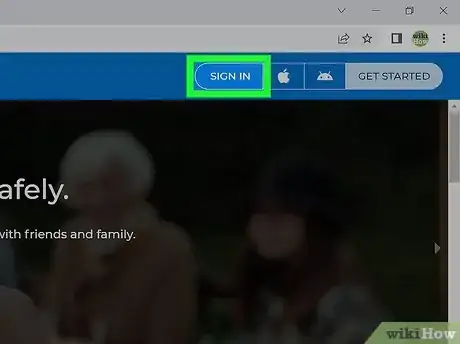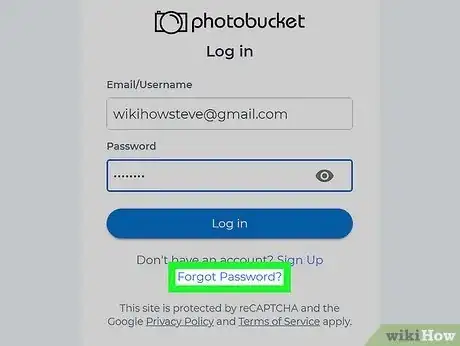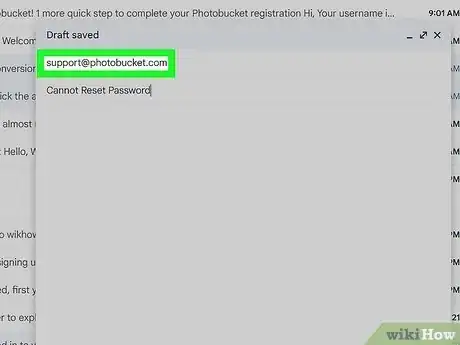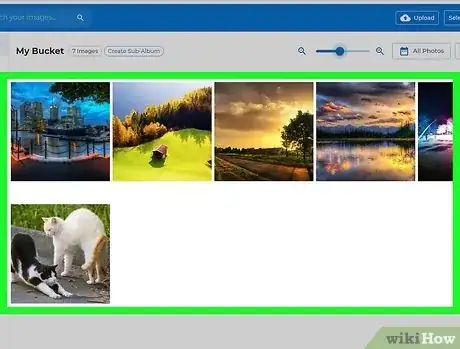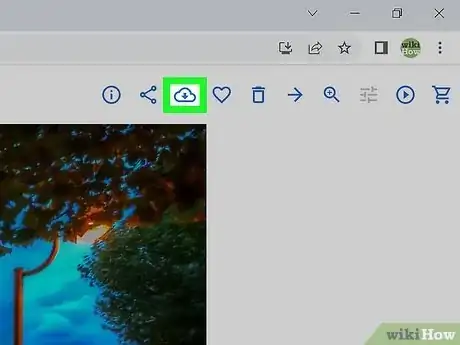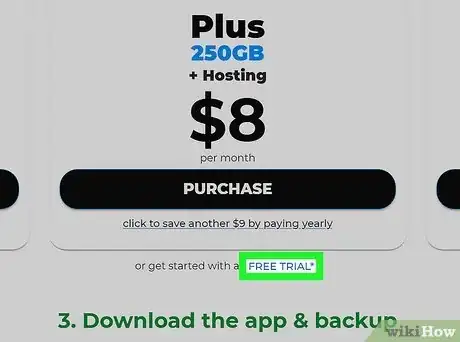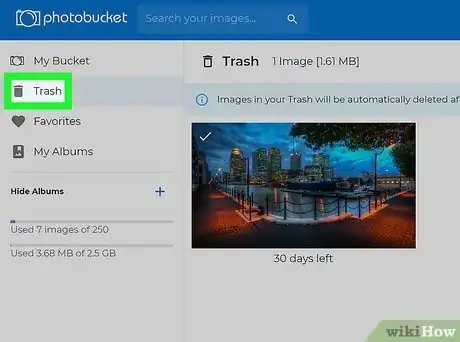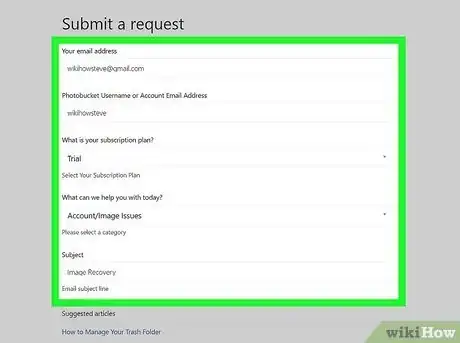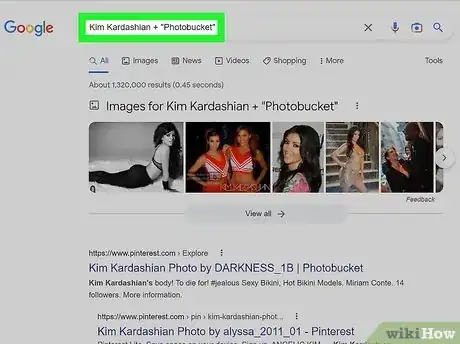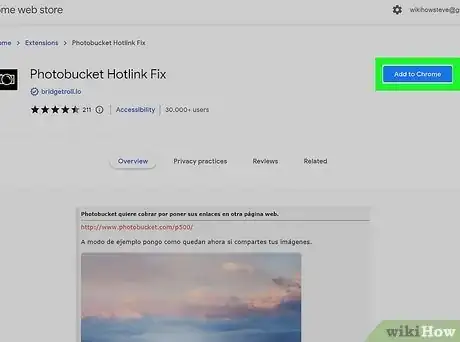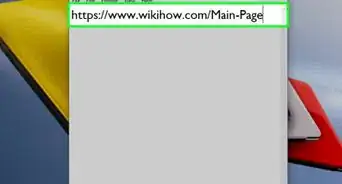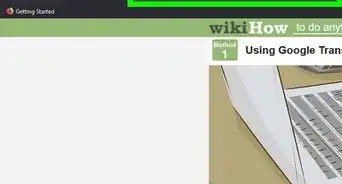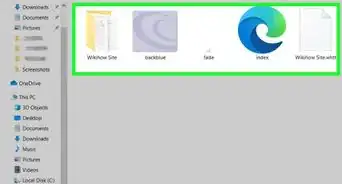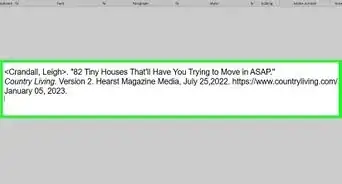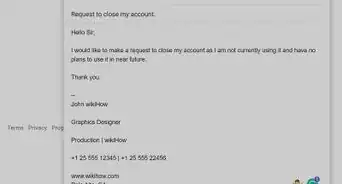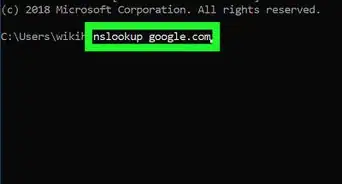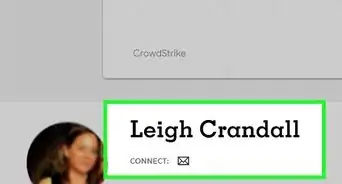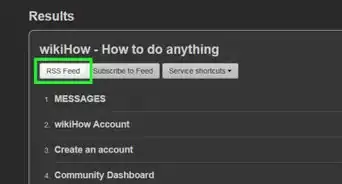This article was co-authored by wikiHow staff writer, Nicole Levine, MFA. Nicole Levine is a Technology Writer and Editor for wikiHow. She has more than 20 years of experience creating technical documentation and leading support teams at major web hosting and software companies. Nicole also holds an MFA in Creative Writing from Portland State University and teaches composition, fiction-writing, and zine-making at various institutions.
There are 8 references cited in this article, which can be found at the bottom of the page.
This article has been viewed 19,541 times.
Learn more...
Wondering what happened to your old Photobucket account? Photobucket has gone through many changes over the years, including some that have blocked longtime users from downloading their own photos! If you're trying to view your Photobucket albums but see "hosting is not allowed" or "your account is over storage," we found an easy way to download all your photos without having to pay. If you don't remember your login info, can't find a user, or want to see blocked Photobucket images on forums, we can help with that, too. This wikiHow article will teach you simple ways to view images on Photobucket, even if they're blocked or blurred.
Things You Should Know
- If you see a "hosting is not allowed" error, you can bypass it by closing the tab and going to app.photobucket.com.
- If your photos are all blurred, you can download unblurred versions. Just click each photo's checkbox and select the Download icon.
- To find somebody's Photobucket username (including your own), search Google for their full name and + "photobucket".
Steps
Find Your Photos
-
1Go to https://www.photobucket.com and click SIGN IN. Even if it's been a long time since you've logged in and you don't remember your username or password, your Photobucket account should still be accessible and your albums intact.
- You can also view your public photos without logging in by visiting https://photobucket.com/u/yourusername.
- If you're able to log in but your photos are blurred or missing, see Recover Blurred & Blocked Photos.
-
2Enter your username or email address. If you don't remember your username, you can use the email address associated with your account in the first field instead.
- You can also search for the username on Google by typing your full name and + "photobucket". For example, loretta lynn + "photobucket".
Advertisement -
3Enter or reset your password. If you remember your password, great! But if not, you can reset it easily. Just click Forgot Password? on the sign-in screen, enter your username (if you remember it) or the email address associated with your account, and click Reset Password. A password reset link will be sent to the email address on file.
-
4Contact Photobucket support if you can't reset your password. If you no longer have access to your old email address, you can send an email message to support@photobucket.com with an attached selfie and the answers to a few pertinent questions.[1] Here's what you'll need to include:
- Your Photobucket username.
- The email address you no longer have access to. If you aren't sure, list all possible email addresses you may have used.
- The first and last name connected to the account.
- Your date of birth.
- The country and postal or ZIP code at the time of registration.
- A detailed description of one or two images you remember in the account.
- If you remember any album or sub-album names, list them.
- List the new email address to connect to your account.
- Take a clear selfie while holding up a sheet of paper that displays today's date, and attach the photo to the message.
- If Photobucket can confirm that you're the account owner, they'll add your new email address to your account, which will allow you to reset your password and regain access to your photos.
-
5Browse your photos. While Photobucket's terms and storage plans have changed over time, you should still be able to view your photos once you're signed in. If your photos are blurred or you're prompted to pay to see them, continue to Recover Blurred & Blocked Photos.
Recover Blurred & Blocked Photos
-
1Download photos that Photobucket won't let you access. If Photobucket is displaying a "Hosting is not allowed" or "Your account is over storage" error, you can still download your photos without paying. Here's how:
- Close the browser tab that's displaying the error.
- In a new tab, go to https://app.photobucket.com.
- If your account was over the limit and you can now see your photos, delete enough content to bring your account back into good standing.
- For free accounts, you can store 2500 images or 25 GB of photos and videos.[3]
- If your photos are blurred, you can still download the unblurred versions. Click the checkbox on each blurred thumbnail (dragging won't work—you'll have to click each checkbox), then click the download icon. This saves the photos as a ZIP file you can open on any device. The photos will not be blurred when downloaded.
-
2Sign up for a free trial if you can't download your photos. If Photobucket won't display your photos at all because you're over your free quota, sign up for a free trial so you can download all of your photos. You can then cancel the trial to avoid having to pay.
- To get a free trial, point your browser to https://next.photobucket.com and click FREE TRIAL.[4]
- Once the trial is active, follow these steps to download your photos:
- Download an album: Open the album, then click the cloud icon with a down-arrow to save it as a ZIP file.[5]
- Download individual photos: Hover your mouse pointer over a photo, check the box, then check the boxes on all other photos you want to download. Click the cloud icon with a down-arrow to save all selected photos as a ZIP file.[6]
-
3Check the Trash folder. If you deleted any photos in the last 30 days, you can recover them from the Trash folder easily. Just click Trash in the left panel, select the images you want to restore, choose an album, and then click Move.[7]
-
5Contact Photobucket. If you still can't find photos that are supposed to be in your account, they may have been deleted for a violation of Photobucket's terms, or there could be a technical issue. You can contact Photobucket's support team by filling out the form at https://support.photobucket.com/hc/en-us/requests/new to inquire about your missing photos.
References
- ↑ https://support.photobucket.com/hc/en-us/articles/360050328411-I-No-Longer-have-Access-to-the-Email-Address-on-my-Photobucket-Account
- ↑ https://support.photobucket.com/hc/en-us/articles/4406242679060-I-Can-t-See-My-Photos
- ↑ https://support.photobucket.com/hc/en-us/articles/360042109534-Account-and-Album-Storage
- ↑ https://support.photobucket.com/hc/en-us/articles/4406234978708-What-does-the-Free-Trial-Offer-
- ↑ https://support.photobucket.com/hc/en-us/articles/360011036354-Downloading-Albums
- ↑ https://support.photobucket.com/hc/en-us/articles/360010454793-Downloading-Images-Videos
- ↑ https://support.photobucket.com/hc/en-us/articles/360060684752-How-Can-I-Recover-My-Deleted-Photos-
- ↑ https://support.photobucket.com/hc/en-us/articles/201171660-How-to-find-your-Photobucket-username-using-Google
About This Article
1. Go to https://photobucket.com/ in a web browser.
2. Click the search bar.
3. Type your search.
4. Click Search.
5. Click an image you want to see.
6. Click the magnifying glass with the plus sign (+) inside.
7. Click Next or Previous to see more in the album.