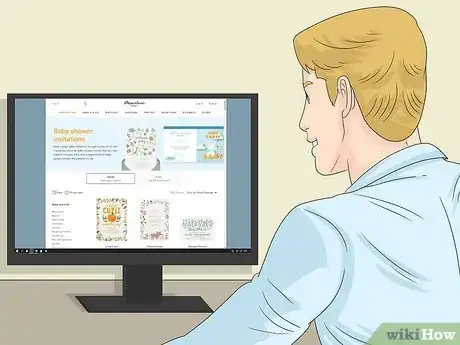This article was co-authored by wikiHow staff writer, Amber Crain. Amber Crain has been a member of wikiHow’s writing staff for the last six years. She graduated from the University of Houston where she majored in Classical Studies and minored in Painting. Before coming to wikiHow, she worked in a variety of industries including marketing, education, and music journalism. She's been a radio DJ for 10+ years and currently DJs a biweekly music program on the award-winning internet radio station DKFM. Her work at wikiHow supports her lifelong passion for learning and her belief that knowledge belongs to anyone who desires to seek it.
This article has been viewed 1,272 times.
Learn more...
If your guests are social distancing, or they live too far from each other to meet in a central location, throwing a virtual baby shower is the perfect solution. But how do you plan a great baby shower remotely? We're here to help! In this article, we'll explain how to choose a virtual platform, incorporate decor, handle invitations, and plan party games so your guests can celebrate this wonderful milestone together. Read on for our complete guide to throwing a virtual baby shower!
Steps
Pick a date and time for the shower.
-
Saturdays and Sundays are usually the best days for a baby shower. As for the time of day, late morning (brunch) is a great option. Early afternoon and early evening are solid choices, too. Touch base with the mom-to-be, find out her preferences, and nail down an official day and time together.[1] X Research source
- Plan for the baby shower to last about one hour. You can adjust the length later (if needed) as you solidify the event details.
Select a virtual platform.
-
Zoom, Skype, Facebook, and Google Hangouts are great options. These options are free to use, but your guests will need an internet connection and a device with a webcam to participate during a live video event. Be sure to consider ease of use and your guests’ tech-savviness before making a final decision.[2] X Research source
- Zoom is easy to use and the free plan can accommodate up to 100 guests for a 40-minute gathering. Zoom allows for custom backgrounds.
- Skype can accommodate 50 participants for up to 4 hours. Guests will need to download Skype on their device. Skype allows for custom backgrounds.
- Google Hangouts allows for up to 10 guests. Everyone will need a Gmail account to use Google Hangouts.
- Facebook Messenger allows for up to 50 guests but only 6 people are visible at a time.[3] X Research source
Choose a baby shower theme.
-
A theme can make the shower feel more festive and interactive. Incorporate the theme when designing e-vites, picking activities, choosing décor, and so on. When in doubt, ask the mama-to-be if she has any particular thematic preferences.[4] X Research source For simplicity, you can just go with a color theme, like pastel rainbows or shades of blue. Other cute theme ideas to consider:
- Baby animals
- Nautical
- Jungle or tropical
- Boho
- High tea
- Royalty
Incorporate decoration ideas.
-
Creative décor can create a feeling of IRL togetherness. We know you can’t decorate in a traditional sense, but that doesn't mean the shower can’t be visually appealing! Even small decorative flourishes can help foster a more festive atmosphere and make guests feel like they're in the same room.[5] X Research source Here are a few ideas to get you started:
- Change your Zoom background to something baby-shower related. Include a download link on the e-vites so everyone can use it.
- Ask guests to incorporate on-theme decor in their physical space. For example, for a pastel rainbow theme, they can wear colorful pastel shirts.
- Spruce up the guest of honor’s space with baby shower decor like a colorful backdrop, streamers, balloons, and more.
Set up the baby gift registry.
-
The mom-to-be usually sets up the registry, so get the link from her. Most registries are virtual these days! You’ll want to include the gift registry link on the shower invitations so guests can easily navigate to the site and buy something. Be sure to set up the registry before creating the invites.[6] X Research source
- Amazon, Target, BuyBuy Baby, and My Registry are all great and easy places to register.
Make a concrete plan for giving gifts.
-
You can still have a traditional gift reveal at a virtual baby shower. You have a few options for how gift-opening can play out. Go with the option that makes the most sense for your situation and what’s easiest (and most comfortable) for the parent-to-be.[7] X Research source
- Guests mail gifts directly to the parent-to-be (most online purchases have a gift wrap option) and she can open the gifts during the shower[8] X Research source
- Local guests drop wrapped gifts off on the parent’s porch
- Guests present their gifts live at the shower and ship them later[9] X Research source
- Skip the gift reveal portion of the shower (but guests still mail their gifts)
Pick out a few fun virtual games.
-
Keep baby shower games simple so guests can easily participate. Before deciding on a game, consider if it will work well on your chosen platform, what you’ll need to prepare ahead of time to make it work, and how easy the game will be for your guests to understand/play. Here are a few fun game options to consider:
- Baby Guessing Game: Ask the parent-to-be to share the due date, any previous children’s weights, etc. During the shower, guide guests to a site like Baby Bookie to submit their guesses. Once the baby is born, the guest with the closest guess will win an e-gift card.
- Guess that Baby: Ask guests to email photos of themselves as babies before the shower. Display each image during the shower and let the group guess who's who.[10] X Research source
- The Price is Right: Create a slideshow with images of baby-related items and have guests guess the cost of each one. Give guests 1 point for each correct guess. Whoever has most points at the end of the game wins an e-gift card.[11] X Research source
- Tour the Crib: If your group isn’t the “game” type, skip the games and have one parent give a virtual nursery tour instead.
Decide how to handle food.
-
Food is optional, but it can make a virtual event feel more festive. You have a variety of options for including food, so go with the idea that makes the most sense for your particular event. At minimum, the shower coordinator can get a special cake delivered to the mom-to-be.[12] X Research source If you prefer to go with something interactive:
- Pick a cocktail (or mocktail) recipe that’s easy to make. Email the recipe to guests beforehand so guests can enjoy their signature beverages together.
- Encourage guests to enjoy whatever finger foods or snacks they have on hand.[13] X Research source
- Consider food delivery for a small shower, if budget allows.
Create a schedule for the shower.
-
The schedule is for you, but you can email it to guests, too. Allot a time slot for the main activities so you can keep the event on track. To prevent things from getting too chaotic with a large group, consider emailing the schedule to guests ahead of time so they know exactly what to expect.[14] X Research source Here’s an example of a basic baby shower schedule:
- Welcome from the event host
Guest introductions
Game
Person of honor interview
Game
Gifts
Closing
- Welcome from the event host
Plan mementos for the mom-to-be.
-
Special keepsakes can make a virtual shower feel more personal. It may seem like your options are limited for keepsakes, but there are a ton of sweet ways you can preserve memories for the guest of honor. Feel free to dream up your own ideas, but we collected a few ideas you might want to try:
- Record the event for the mom-to-be[15] X Research source
- Take screenshots during the event and compile them in a scrapbook[16] X Research source
- Collect lullaby recommendations from each guest and make a playlist
- Ask guests to submit their wishes for the baby and gather them in a scrapbook[17] X Research source
Design and send out the e-vites.
-
E-vites allow you to include important links and special instructions. Designing invitations for virtual events is super simple through platforms like Paperless Post, Greenvelope, and E-vite. Choose from pre-made templates or follow the site's instructions to create a custom e-vite.[18] X Research source A few helpful pointers for invitations:
- Confirm the guest list with the mom-to-be
- Confirm the video call platform can accommodate the guest list
- Include an RSVP link
- Include the gift registry link
- Include the event link if you're using Zoom or Google Meet
- Add a link to download a themed background (Zoom and Skype)
Do a trial run before the shower.
-
Test everything beforehand to ensure your virtual event runs smoothly. Ask a few friends or family members to meet you virtually. Then, check your audio/visual settings and adjust them, if needed. Then, run through the shower schedule and test out the games.
- Do this a week in advance so you have plenty of time to tweak things.
You Might Also Like





 11 Polite (But Firm) Tips to Help You Tell Family and Friends Not to Kiss Your Baby
11 Polite (But Firm) Tips to Help You Tell Family and Friends Not to Kiss Your Baby






 How to Dress Your Baby for Chilly Weather (50 Degrees)
How to Dress Your Baby for Chilly Weather (50 Degrees)
References
- ↑ https://www.greenvelope.com/blog/virtual-baby-shower-games
- ↑ https://www.mommynearest.com/article/how-to-throw-a-virtual-baby-shower
- ↑ https://www.countryliving.com/entertaining/a31999065/virtual-baby-shower/
- ↑ https://www.greenvelope.com/blog/virtual-baby-shower-games
- ↑ https://findyourmomtribe.com/virtual-baby-shower/
- ↑ https://www.paperlesspost.com/blog/virtual-baby-shower-ideas/
- ↑ https://www.paperlesspost.com/blog/virtual-baby-shower-ideas/
- ↑ https://www.parents.com/baby/shower/idea-gallery/virtual-baby-shower-ideas/
- ↑ https://findyourmomtribe.com/virtual-baby-shower/
- ↑ https://findyourmomtribe.com/virtual-baby-shower/
- ↑ https://www.greenvelope.com/blog/virtual-baby-shower-games
- ↑ https://www.parents.com/baby/shower/idea-gallery/virtual-baby-shower-ideas/
- ↑ https://www.parents.com/baby/shower/idea-gallery/virtual-baby-shower-ideas/
- ↑ https://findyourmomtribe.com/virtual-baby-shower/
- ↑ https://www.parents.com/baby/shower/idea-gallery/virtual-baby-shower-ideas/
- ↑ https://www.countryliving.com/entertaining/a31999065/virtual-baby-shower/
- ↑ https://www.mommynearest.com/article/how-to-throw-a-virtual-baby-shower
- ↑ https://www.greenvelope.com/blog/virtual-baby-shower-games
About This Article