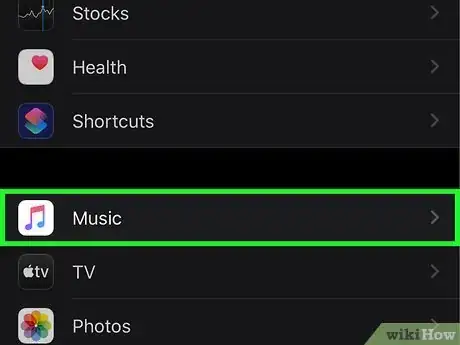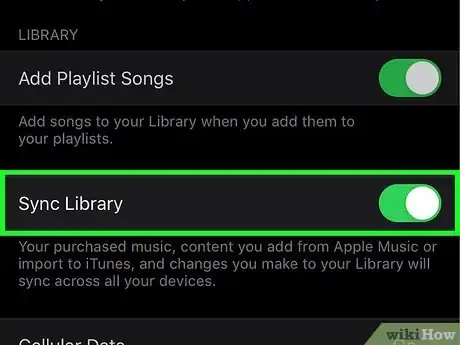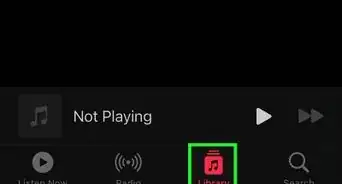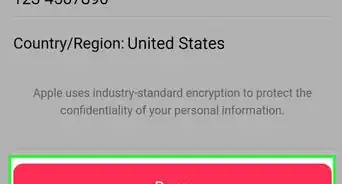This article was co-authored by wikiHow staff writer, Darlene Antonelli, MA. Darlene Antonelli is a Technology Writer and Editor for wikiHow. Darlene has experience teaching college courses, writing technology-related articles, and working hands-on in the technology field. She earned an MA in Writing from Rowan University in 2012 and wrote her thesis on online communities and the personalities curated in such communities.
This article has been viewed 10,396 times.
Learn more...
This wikiHow teaches you how to sync Apple Music between your iPhone and iPad. This is a fairly simple process that involves using the same Apple ID on each device and enabling the Sync Library feature. Since that feature is turned on by default, you won't necessarily need to mess with it; however, if you accidentally turn it off on either device, you'll need to turn it back on to sync your Apple Music library between your iPhone and iPad.
Steps
-
1
-
2Tap Music. It's usually in the sixth grouping of menu options next to a pink, purple, and blue music note.Advertisement
-
3Tap the switch next to "Sync Library" to turn it on . If you don't subscribe to Apple Music or iTunes Match, you won't see this option.[1]
References
About This Article
1. Open Settings.
2. Tap Music.
3. Tap the switch next to "Sync Library" to turn it on.