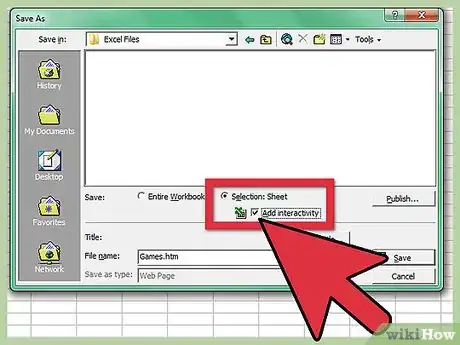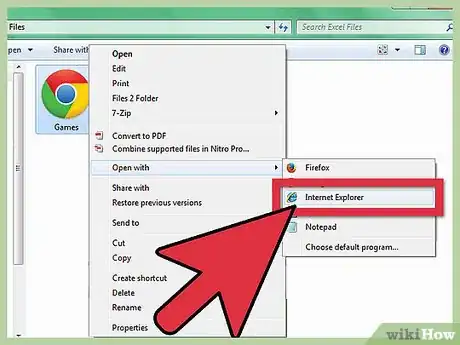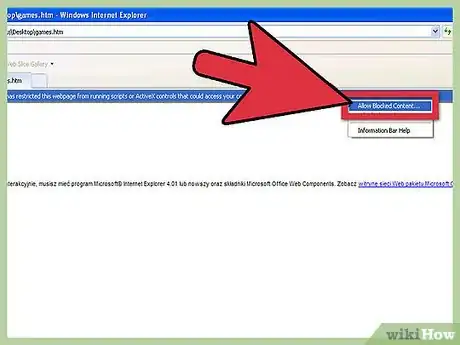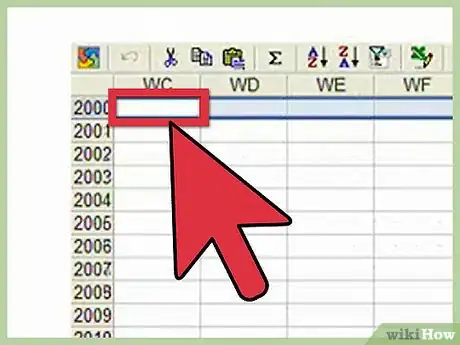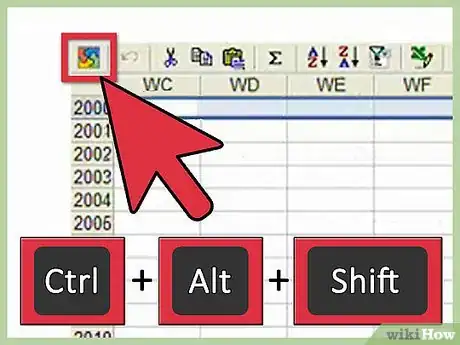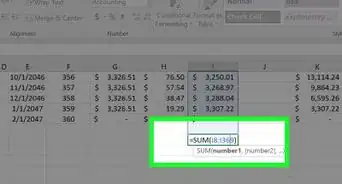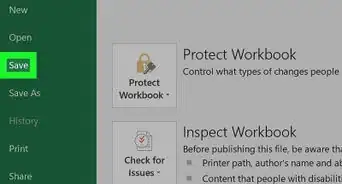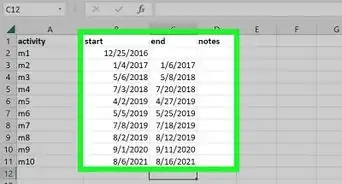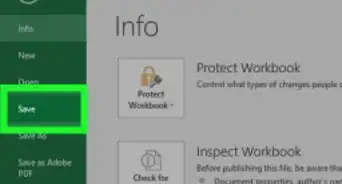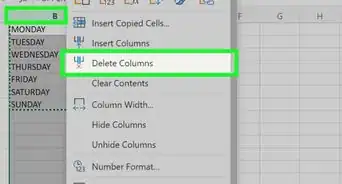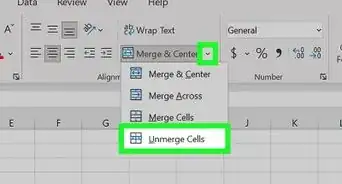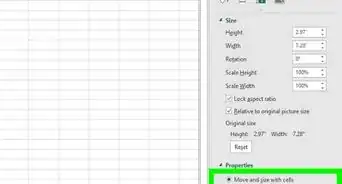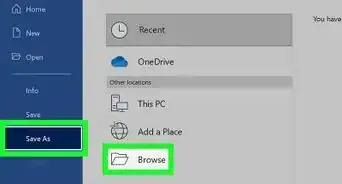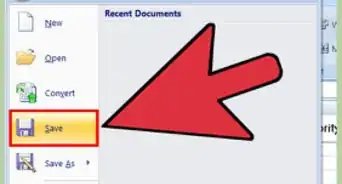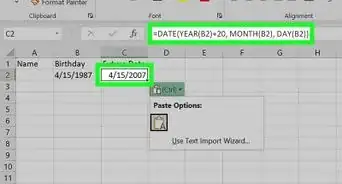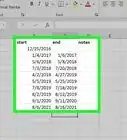X
wikiHow is a “wiki,” similar to Wikipedia, which means that many of our articles are co-written by multiple authors. To create this article, 21 people, some anonymous, worked to edit and improve it over time.
This article has been viewed 215,477 times.
Learn more...
Sometimes, you just have to shut off your brain and do something silly to recharge for a few minutes. Did you know there's a racing game hidden inside Excel 2000 that you can access quickly? You can open it up and run a few laps, and when the boss gets back and asks what you're up to, respond, "Working on an Excel table!" Keep reading for detailed instructions on playing this game.
Steps
-
1Open Excel 2000. You must be using Excel 2000 for Windows 9x/NT4/2000/ME/XP. You also can't have a version of Excel 2000 that's been updated with a Service Pack.
- Create a new Excel workbook.
- Click File, and select Save as Web Page.
- Check the Add Interactivity box.
- Save the file on your hard drive with a .htm extension.
-
2Open the .htm file with Internet Explorer. Right click the file, and under Open With..., choose Internet Explorer.
- If IE asks for permission to run ActiveX, agree.
- When the table opens, tab to the WC column, then scroll down to row 2000.
- Highlight the whole row by clicking the row number 2000, at left.
- Press Ctrl+Alt+Shift, then click the Office logo in the upper-left corner.
Advertisement -
3Start your engines! Your screen will be transformed into an auto racing game, with developer credits visible on the roadway. Here are the game controls:
- Arrow keys: steer and accelerate
- Space bar: fire at other cars
- O: drop oil slicks
- H: toggle headlights
- Esc: exit game
Advertisement
Things You'll Need
- Excel 2000
- Internet Explorer
- A few spare minutes
About This Article
Advertisement