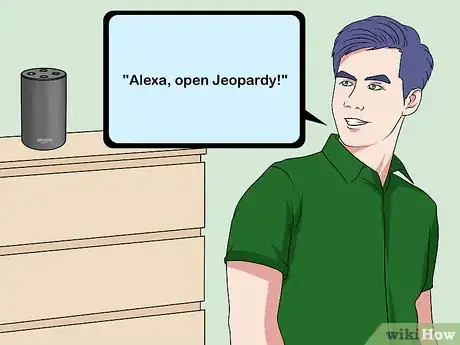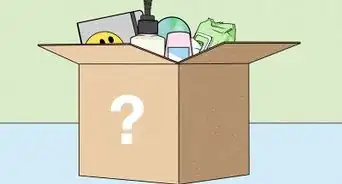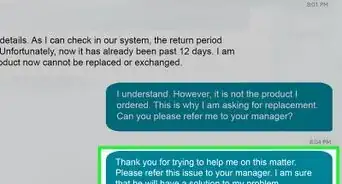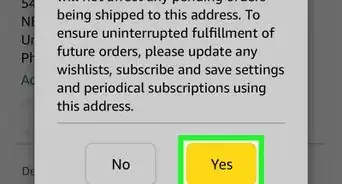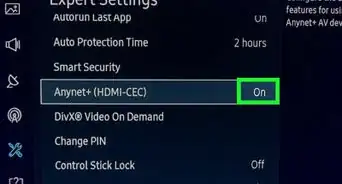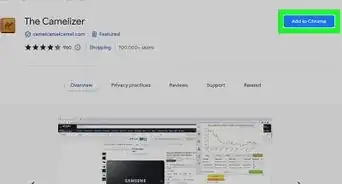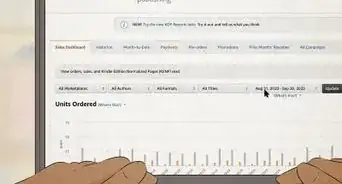This article was co-authored by wikiHow Staff. Our trained team of editors and researchers validate articles for accuracy and comprehensiveness. wikiHow's Content Management Team carefully monitors the work from our editorial staff to ensure that each article is backed by trusted research and meets our high quality standards.
The wikiHow Tech Team also followed the article's instructions and verified that they work.
This article has been viewed 57,248 times.
Learn more...
Say, "Alexa, open Jeopardy!" to start.
Answers must be in question form. Say, "I don't know," if you don't know an answer. Resume a previous game by opening the skill again.
Steps
-
1Say, "Alexa, open Jeopardy!" This starts the Jeopardy skill on your Echo device.
- Say, "Alexa, open Teen Jeopardy!" or "Alexa, open Sports Jeopardy!" to access these versions of the game.
-
2Do your best to answer the questions. After a brief intro, the skill will go right into asking you questions after telling you the category. Be sure to answer in the form of a question or your answer won't be accepted!
- Here's an example question, "The category is: Medical Words and Phrases. This word that starts with 'C' is a fancy word for a bruise." You will now have about 10 seconds to answer. In this case the correct answer is, "What is 'contusion'?" There's no need to say "Alexa" before saying your answer.
- Say "I don't know," if you don't know the answer. If you don't say anything, the game will simply close without telling you the right answer.
- You can say, "Repeat the question" to hear the question again.
Advertisement -
3Get your results. After you've answered all 6 questions, the skill will tell you how well you did compared to every other player who answered this set. Compare your results with family and friends to see who did the best!
-
4Play a previous day's questions. If you haven't been playing the Jeopardy! skill every day, you'll have questions available from other days waiting for you to answer. Just wait until you've after you've heard your results and if there are more questions available it will ask if you'd like to answer them. Just say, "Yes" and the game will start up again. New questions are released every weekday.
- Members of Amazon Prime will get an additional 6 questions each day with Double Jeopardy! These additional 6 questions will be asked automatically after you have answered the first 6 for the day. If you're not a Prime member you can pay $2 a month for the extra questions.
- For the Teen and Sports Jeopardy, there are 12 new free clues released every Friday. You can also buy monthly packs of 50 clues, $0.99 for Prime members and $1.99 if you don't have a membership.
-
5Resume a game you had to interrupt. If you had to close the skill before you were finished, don't worry, you can easily come back to where you were. Simply open the skill again and you will be prompted to either restart the day's questions or resume where you left off. Just say, "Restart," or "Resume."
- For example, if you wanted to continue to a previously unfinished game, you would say, "Alexa, play Jeopardy." Then when prompted, say "Resume."
About This Article
Say, "Alexa, open Jeopardy!" to start.
Answers must be in question form.
Say, "I don't know," if you don't know an answer.
Resume a previous game by opening the skill again.