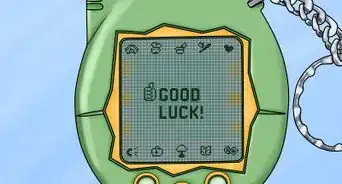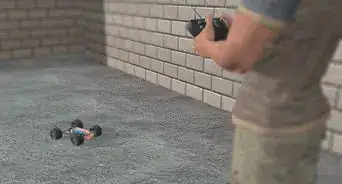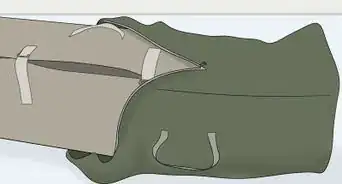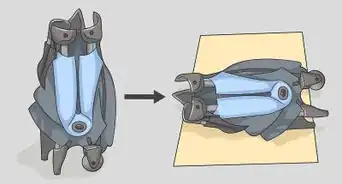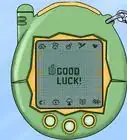This article was co-authored by wikiHow Staff. Our trained team of editors and researchers validate articles for accuracy and comprehensiveness. wikiHow's Content Management Team carefully monitors the work from our editorial staff to ensure that each article is backed by trusted research and meets our high quality standards.
There are 10 references cited in this article, which can be found at the bottom of the page.
This article has been viewed 134,488 times.
Learn more...
Bop It! is a classic game kids have been enjoying for years. When you first look at it, you may be confused by all the buttons. All of the buttons are color-coded and have a unique shape and sound that makes them recognizable. These buttons are used to adjust the settings as well as follow the commands given during the game. Start with solo mode, but try inviting other people to play with you once you get accustomed to the controls. It’s a simple game that puts your speed and reaction skills to the test, but beating your personal high score quickly becomes a fun challenge.
Steps
Adjusting the Game Settings
-
1Pull the Pull It button to set the game mode. Pulling the knob once turns on the Bop It and causes it to start talking. Pull it repeatedly to switch between solo, pass it, party, and one-on-one mode. The game is automatically set to solo mode at first, so you don’t have to change it if you’re playing on your own.[1]
- After about 3 minutes of doing nothing, Bop It goes into sleep mode. Use the Pull it button to reactivate it again.
-
2Move the Flick It lever to adjust the difficulty setting. Bop It comes with 3 different difficulty settings. Beginner mode is where you start when you want to play the game normally. Expert level switches the voice commands to sound effects. Finally, master mode is a challenging mode that uses both sound effects and color commands.[2]
- Note that you can unlock the harder modes by scoring 100 points in the mode preceding it. For example, score 100 points in beginner mode to unlock expert mode.
- Since there are so many models of Bop It, the difficulty levels may vary depending on the one you own. The Extreme 2, for instance, has a voice command (vox bop) mode and a sound effect (beat bop) mode.[3]
Advertisement -
3Turn the Spin It button to adjust the game’s volume. Listen to the Bop It to determine which voice setting you want. It has 3 settings: low, medium, and high. The default is usually medium, but you might want to turn it up if you’re playing with others or turn it down if you’re playing quietly on your own.
- Modern models of Bop It have a headphone jack near the Bop It button. Plug headphones in for a more personal way to play that doesn’t disturb anyone around you.
-
4Rotate the Twist It button to hear the current high score. Bop It records your playing scores! It saves the best score for solo mode only, so you won’t be able to check your scores from multiplayer games. It tells you the highest score for the difficulty mode you have selected, which you can adjust first with the Flick It command.[4]
- With a standard Bop It, you unlock higher difficulties by scoring 100 points on the previous level. For that reason, the high score on the lower difficulties will always be 100.
- Some newer models of Bop It allow you to play past 100 points. Some have a maximum score as high as 250 or 1,000 points.
-
5Hit the Bop It button to start a new game. Once you have the mode and difficulty set, all you have to do is push the big button in the center to start playing. You will hear the Bop It play a brief tune and then start giving commands for you to follow. Be prepared to follow the commands as soon as you hit the button![5]
- If you don’t choose a mode and difficulty, Bop It defaults to the last settings you used. If you haven’t played recently, it defaults to the beginner difficulty or voice command mode.
Using the Game Buttons
-
1Press the button in the center when you hear “bop it.” The Bop It button can be black, white, or green depending on the version you own. It is always labeled and positioned in the center, so it’s easy to find. Hold onto the game’s handles, then reach in with one hand to tap the button. Move your hand back to the handle afterward to prepare for the next command.[6]
- Remember that the commands change on higher difficulty settings. Instead of “bop it,” expect to hear a drum sound effect or a color, usually white or black.
- The Bop It button is typically double-sided. In solo mode, the side you use isn’t important. It matters in multiplayer, though.
-
2Tug on the green lever when you are told to “flick it.” The Flick It lever is on the right side. Reach up for it with your right hand as soon as you hear the command. Activate it by pulling it away from the Bop It. If you were fast enough, the Bop It will give you a point and move on to the next command.[7]
- The Flick It lever is also represented by a “boing” sound effect on higher difficulties.
-
3Turn the red wheel when the “spin it” command is given. Reach down for the red wheel underneath the Flick It lever. Give it a quick spin down toward your body with your right hand. Then, move your hand back up to the hand grip before the next command plays.[8]
- The “wobbling wheel” sound effect stands for “spin it” on higher difficulties.
- Note that some Bop Its call the wheel orange instead of red during color command mode.
-
4Twist the yellow handle when you hear “twist it.” The Twist It button is on the upper left side of the game. This one can be a little tricky since it varies depending on the type of Bop It you have. Traditionally, it is a yellow knob that looks like a cyclone. Sometimes it is an orange cap you have to grab and rotate.[9]
- On sound effect mode, the corresponding sound effect is a cranking sound. The creators call it a “low-pitched ratchet.”
- The Twist It knob is usually yellow and is called yellow in the color command mode. Be aware of the difference if your model happens to have an orange button instead.
-
5Slide the blue lever out when you hear the “pull it” command. The Pull It button is a big knob sticking out from the bottom-left part of the Bop It. Grasp it with your left hand and pull it away from your body. The Bop It will then play a sound effect and give you a point. Put your hand back on the hand grip for the next command.[10]
- The “pull it” sound effect is on a slide whistle. For most players, it is one of the easiest ones to remember during an intense game.
-
6Shake the Bop It if your version has a “shake it” command. This command isn’t available on all Bop Its, but some of the newer ones include it. Unlike with the other commands, there isn’t a button to press. Instead, firmly grasp the hand grips and shake the entire device up and down. Don’t worry, you won’t damage it, and the game will soon move on to the next command.[11]
- ”Shake it” is represented by a cowbell during sound effects mode.
- ”Shake it” was introduced in 2010 with the Bop It! XT. If you have a version made after 2010, it most likely will include this command.
-
7Speak into the microphone when the “shout it” it command is given. Some versions of the game have a built-in microphone. It is typically located right above the Bop It button. When you hear “shout it,” raise the Bop It toward your mouth and say something out loud. Be quick, since the game only waits a few seconds.[12]
- It doesn’t really matter what you shout into the microphone. If you don’t feel like shouting, try blowing into it.
- During a sound effects mode, the “shout it” command becomes a scratching sound from a DJ’s turntables.
- The “shout it” command was introduced in the early 2010s. Most later versions have it. However, the command is typically optional depending on the game mode chosen.
-
8Perform the correct motion when you hear commands like “saw it.” Some versions of the game have a bunch of new, unique actions to perform. The new actions are whip it, drink it, selfie it, comb it, answer it, and saw it, hammer it, cradle it, sing it, and golf it. Move the Bop It to mimic each command given by the game.[13]
- For example, if you’re told to golf it, swing the Bop It like a golf club. For selfie it, hold it in front of you like it’s a camera.
- Bop It! New Moves was released in 2016. Another version called Bop It! Maker from 2017 has some additional actions and allows you to record custom moves.
Selecting a Game Mode
-
1Pick solo mode if you’re playing on your own. As the default mode, playing solo is great when you’re on your own. It includes several difficulty modes toggled by Flick It lever. If you’re unfamiliar with the game, try starting with solo mode to get used to the various commands. The game ends after you make a mistake or reach 100 points.[14]
- Note that Bop It doesn’t have a pause button, so you can’t stop mid-game.
- Solo mode can also be a good way to get other people involved. Take turns and see who gets the higher score!
-
2Choose pass it mode if you’re playing with multiple people. This mode is meant for 2 or more people. One person starts with the Bop It and plays as they normally would. When you hear the voice say “pass it,” give it to the player on your left. Keep playing until only one person is left.[15]
- In pass it mode, you get eliminated when you make a mistake or don’t react fast enough. The next person can continue the game by pressing the Bop It button.
-
3Play one-on-one mode for a 2-player competition. Have one person hold the left part of the Bop It while the other person holds the right side. The person on the left is responsible for the Twist It and Pull It buttons. The person on the right handles the Flick It and Spin It buttons. Keep the game going as long as you can or try to outlast the other player.[16]
- Bop It Extreme has a built-in one-on-one mode. It has a yellow and green Bop It button. The player on the left presses the yellow side while the person on the right hits the green side.
-
4Hit buttons with your body in party mode if your Bop It has it. Party mode is a unique multiplayer mode built into the Bop It XT and other models. In this mode, the voice suddenly shouts out a body part. You have to hit the Bop It button with that part. It’s a little silly, but it’s a fun challenge at a party.[17]
- For example, it might say “elbow.” Hit the button with your elbow. Everyone else should be watching to make sure you follow the instructions.
Community Q&A
-
QuestionHow do change the batteries? And how do you change it to party mode?
 Community AnswerUnscrew the battery door on the bottom of the Bop It Shout or the Bop It XT. Then put the AA or AAA batteries inside, and it will work again. To turn it to part mode, pull the knob three times when you hear the Bop It say "party".
Community AnswerUnscrew the battery door on the bottom of the Bop It Shout or the Bop It XT. Then put the AA or AAA batteries inside, and it will work again. To turn it to part mode, pull the knob three times when you hear the Bop It say "party". -
QuestionCan the speed of the game be changed?
 Bop It FreakCommunity AnswerThe speed of the Bop It will change automatically as you progress in the game. You can not change the speed manually. If you have a modded bop it (which means you can change the clock speed with a knob) you can change the speed and pitch manually. But to do this, you have to replace resistor 1 with a pitch control knob.
Bop It FreakCommunity AnswerThe speed of the Bop It will change automatically as you progress in the game. You can not change the speed manually. If you have a modded bop it (which means you can change the clock speed with a knob) you can change the speed and pitch manually. But to do this, you have to replace resistor 1 with a pitch control knob. -
QuestionHow do I change the difficulty level?
 aiden woodsCommunity AnswerThe only one I know is Bop It 2008 (shout). When you beat 100 commands you unlock expert. There is a button on the side to change from novice to expert.
aiden woodsCommunity AnswerThe only one I know is Bop It 2008 (shout). When you beat 100 commands you unlock expert. There is a button on the side to change from novice to expert.
Things You'll Need
- A Bop It game
- 3 AA or AAA batteries depending on the game version
- Additional players for multiplayer modes
References
- ↑ https://www.hasbro.com/common/instruct/Bop_It_(2000).pdf
- ↑ https://hasbro-new.custhelp.com/app/answers/detail/a_id/25/~/what-are-the-differences-between-levels-and-scoring-in-bop-it%3F
- ↑ https://www.hasbro.com/common/instruct/Bop_It_Extreme_2.pdf
- ↑ https://www.hasbro.com/common/instruct/Bop_It_Extreme_2.pdf
- ↑ https://www.hasbro.com/common/instruct/Bop_It_Blast.pdf
- ↑ https://fathergeek.com/bop-it-xt/
- ↑ https://www.hasbro.com/common/instruct/BopItExtreme.PDF
- ↑ https://www.hasbro.com/common/documents/87e9fbe8d56fe1124784f6d2788f8ce8/50E3652650569047F5A56DB9B337BB09.pdf
- ↑ https://www.hasbro.com/common/instruct/BopItExtreme.PDF
- ↑ https://www.hasbro.com/common/documents/87e9fbe8d56fe1124784f6d2788f8ce8/421AEB0819B9F36910B5745D91F913BF.pdf
- ↑ https://fathergeek.com/bop-it-xt/
- ↑ https://www.hasbro.com/common/documents/87e9fbe8d56fe1124784f6d2788f8ce8/421AEB0819B9F36910B5745D91F913BF.pdf
- ↑ https://www.youtube.com/watch?v=ED1pmRiABIk&feature=youtu.be&t=9
- ↑ https://www.hasbro.com/common/documents/87e9fbe8d56fe1124784f6d2788f8ce8/50E3652650569047F5A56DB9B337BB09.pdf
- ↑ https://www.hasbro.com/common/documents/87e9fbe8d56fe1124784f6d2788f8ce8/F428F8AD5056900B10AA35D2FE45F258.pdf
- ↑ https://www.hasbro.com/common/documents/87e9fbe8d56fe1124784f6d2788f8ce8/50E3652650569047F5A56DB9B337BB09.pdf
- ↑ https://www.hasbro.com/common/documents/87e9fbe8d56fe1124784f6d2788f8ce8/F428F8AD5056900B10AA35D2FE45F258.pdf