This article was co-authored by wikiHow staff writer, Nicole Levine, MFA. Nicole Levine is a Technology Writer and Editor for wikiHow. She has more than 20 years of experience creating technical documentation and leading support teams at major web hosting and software companies. Nicole also holds an MFA in Creative Writing from Portland State University and teaches composition, fiction-writing, and zine-making at various institutions.
The wikiHow Tech Team also followed the article's instructions and verified that they work.
This article has been viewed 207,662 times.
Learn more...
Want to learn how to play a song using dial tone sounds while you're on a phone call? You can play songs like "Mary Had a Little Lamb," "Itsy Bitsy Spider," "Happy Birthday," and even "Hotline Bling" by Drake using nothing but the number keys on your keypad. This wikiHow article will teach you how to impress your friends and family by playing fun songs on your phone.
Steps
Turn off silent mode (if you have a cell phone).
-
If your smartphone is on silent, you might not hear sounds when you dial numbers. If you're using your home phone/landline, you can skip this step. On your cell phone:
- If you have an iPhone, make sure the silent switch is not turned on. Check the color of the switch on the left side of your iPhone—if you see an orange strip above the switch, move the switch so the orange is no longer visible.[1] X Research source
- On an Android, just swipe down from the top of the Home screen and make sure the speaker icon is not grayed or crossed out. If it is, tap the icon to turn off silent mode.[2] X Research source
Call a friend or family member.
-
Get on the phone with somebody you want to impress (or annoy). If you're using a home phone/landline (not a cellphone), make sure you're already on the phone with someone before you start playing the song. Otherwise, if you try playing "Mary Had a Little Lamb" or any other song before placing a call, your phone will try to dial a long-distance number.
- If you're using an iPhone or Android, you can practice before calling someone! Just open the Phone app and make sure your phone isn't silenced.
Play Mary Had a Little Lamb.
Now try Itsy Bitsy Spider.
If it's your friend's birthday, play Happy Birthday!
Play Hotline Bling as your grand finale.
-
At this point, your friend or family member is surely begging for an encore. And whether they love or hate Drake, they'll be endlessly impressed that you can play "Hotline Bling" on the keypad:
- 1, 1, 1, 2, 3, 2, 1, 1, 3, 1
- 3, 2, 1, 2, 3, 1, 1
- 1, 1, 1, 2, 3, 2, 1, 1, 3, 1
- 3, 2, 1, 2, 3, 1, 1
- 6, 6, 6, 5, 9, 9, #
- 5, 5, 5, 4, 5, 5, 6
- 6, 6, 6, 5, 9, 9, #
- 5, 5, 5, 4, 5, 5, 6
You Might Also Like


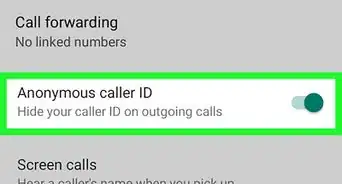

 How to Wake Someone Up over the Phone
How to Wake Someone Up over the Phone

 Why Does My Phone Say There's No Service? 10+ Potential Issues and Solutions
Why Does My Phone Say There's No Service? 10+ Potential Issues and Solutions
 12 Easy Fixes for When Your Phone Says There's No SIM Card
12 Easy Fixes for When Your Phone Says There's No SIM Card

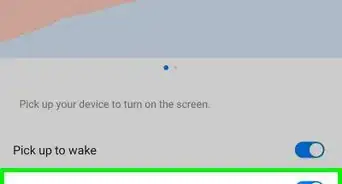
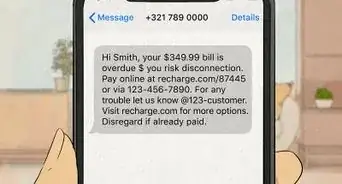 Why Does Your Phone Say Emergency Calls Only? 9+ Ways to Fix It
Why Does Your Phone Say Emergency Calls Only? 9+ Ways to Fix It
 11 Possible Fixes to Solve the "Mobile Network Not Available" Error on Android
11 Possible Fixes to Solve the "Mobile Network Not Available" Error on Android
 Why Does Your Phone Keep Restarting? 13+ Potential Issues and Solutions
Why Does Your Phone Keep Restarting? 13+ Potential Issues and Solutions
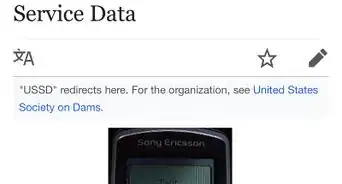
References
About This Article



















































