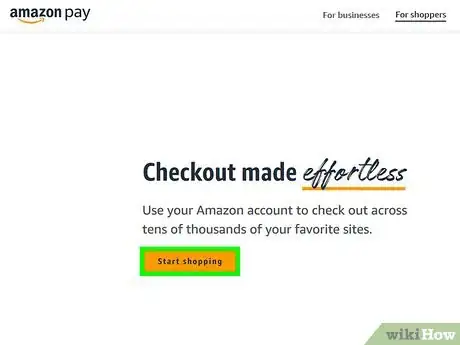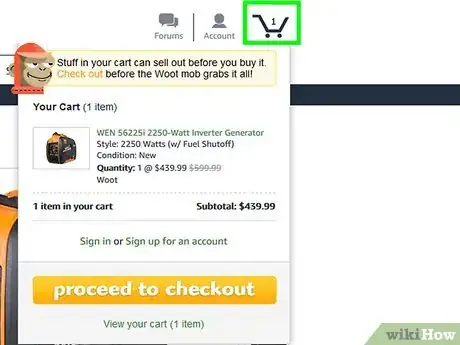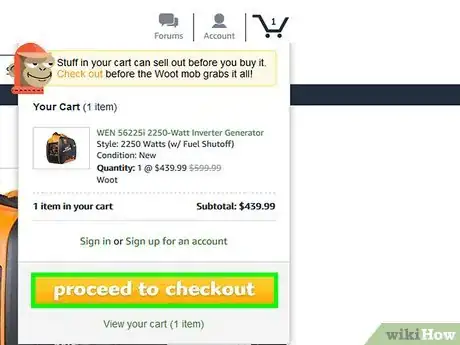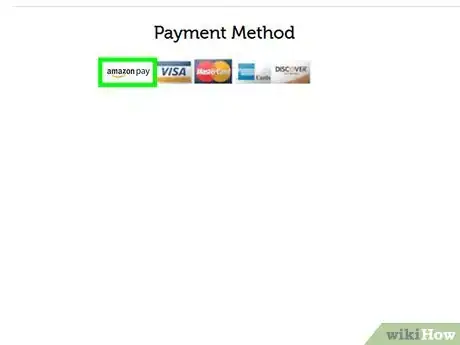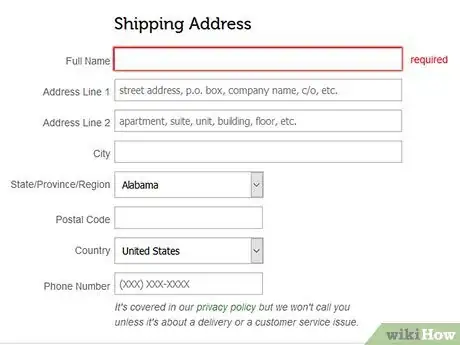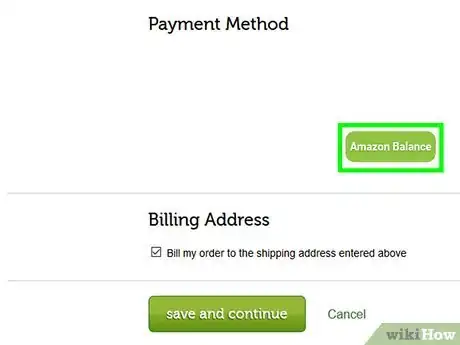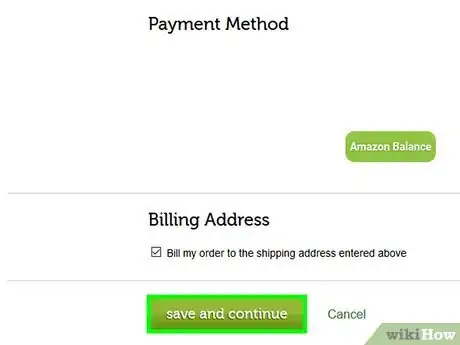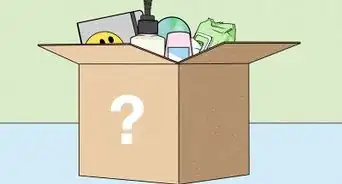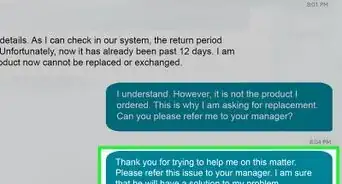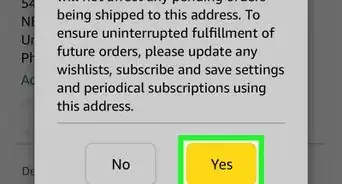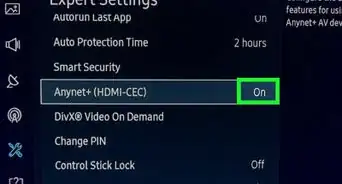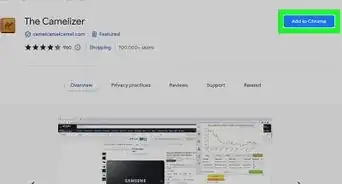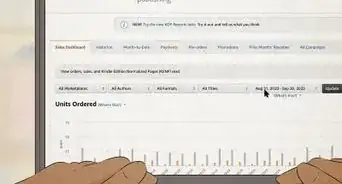This article was written by Katie Double. Katie Double is a Technology Writer and Editor for wikiHow. She has over five years of experience in technical support, IT process analysis, and quantitative research. Katie loves exploring the application of various technological tools, from data analysis and visualization to music production and performance. Though originally from Denver, Colorado, she currently resides in New Zealand. She has a BA in Psychology from the University of Colorado Boulder.
This article has been viewed 12,546 times.
This wikiHow teaches you how to use the balance on your Amazon account to make purchases on eligible websites using Amazon Pay.
Steps
-
1Go to the website of the store you wish to shop from. Amazon partners with several brands to use Amazon Pay.
- Visit https://pay.amazon.com/using-amazon-pay to see the stores that are eligible for paying with Amazon Pay. They are listed under "Browse featured stores".
-
2Shop as your normally would. Browse or search for items and add ones that you like to your cart.Advertisement
-
3Go to your cart. The cart can usually be found at the top of the window. Or, you can click View Cart after adding an item to your cart.
-
4Click Checkout. This is usually at the bottom or on the side of your cart.
-
5Select Amazon Pay as your checkout method. This will usually be a button listed with other checkout options, and will have the Amazon logo.
-
6Log in to your Amazon account. Enter your email and password and click Sign in using our secure server.
- If you have already signed in to your Amazon account recently, you may not see this login screen. Instead, you just need to click the button that says Continue as (your name) to automatically sign in with that account.
-
7Continue your order. Select a shipping address from the ones saved on your Amazon account, and choose a shipping method.
-
8Select your Amazon balance as your payment method. On the payment page, choose your balance from the list of accepted payment methods associated with your Amazon account.
-
9Complete the transaction. This is usually a button like Check Out, or Complete Order.
About This Article
1. Go to the website of an eligible Amazon Pay store.
2. Shop for items.
3. Check out of the store.
4. Select Amazon Pay as the payment method.
5. Select your Amazon balance as your payment.
6. Complete the transaction.