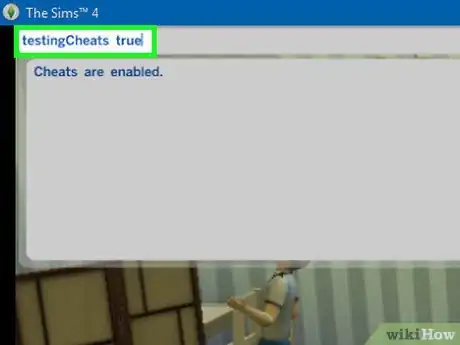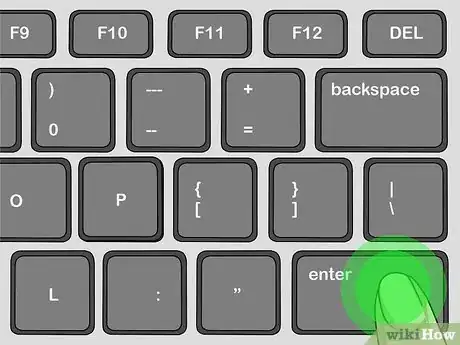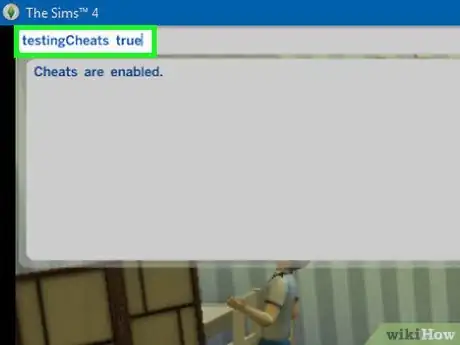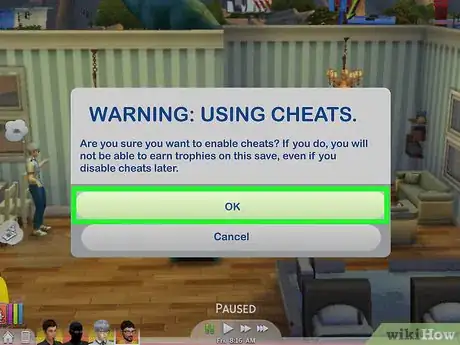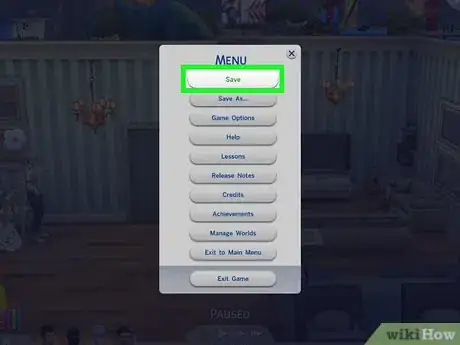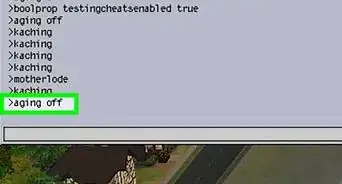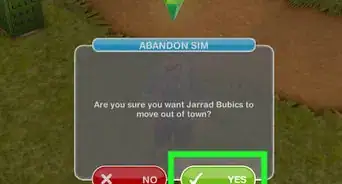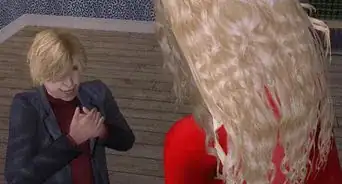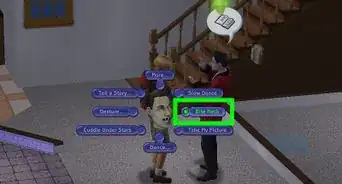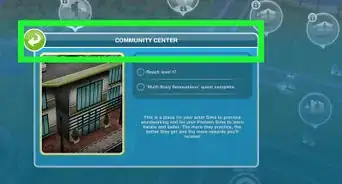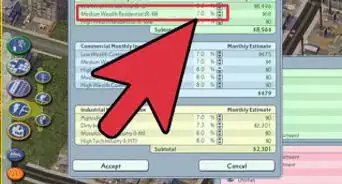This article was co-authored by wikiHow staff writer, Nicole Levine, MFA. Nicole Levine is a Technology Writer and Editor for wikiHow. She has more than 20 years of experience creating technical documentation and leading support teams at major web hosting and software companies. Nicole also holds an MFA in Creative Writing from Portland State University and teaches composition, fiction-writing, and zine-making at various institutions.
The wikiHow Tech Team also followed the article's instructions and verified that they work.
This article has been viewed 236,719 times.
Learn more...
This wikiHow teaches you how to pull up cheat console box in any version of the Sims on a computer, Xbox (360/One) or PlayStation (3/4).
Steps
Windows and macOS
-
1Press the keyboard combination for your computer to open the cheat box.[1]
- Windows PC: Press Control+⇧ Shift+C at the same time. If that doesn't bring up a cheat box at the top of the screen, try Control+⇧ Shift+⊞ Win+C.
- Mac: Press ⌘ Command+⇧ Shift+C at the same time. If that doesn't bring up the cheat box, try Control+⇧ Shift+C.
-
2Enter the cheat code. Be sure to insert any spaces, underlines, or periods exactly as shown in your code. Here are some cheats you can try:[2]
- kaching: 1000 Simoleons.
- motherlode: 50,000 Simoleons.
- help or help –all: lists all cheats.[3]
- testingcheats true (Sims 4), testingcheatsenabled true (Sims 3), or boolProp testingCheatsEnabled true (Sims 2): Enables the "testing" cheats. When you turn this on, you can hold ⇧ Shift as you click an object or Sim to bring up a special cheats menu.
- move_objects on: Lets you move or delete any object, even those you wouldn't think you could move or delete. Be careful not to accidentally delete something important, such as the mailbox.
- Check out these wikiHows for lists of cheat codes for certain versions: Cheat codes for Sims 3, Cheat codes for Sims 2, Boolprop cheats for Sims 3.
Advertisement -
3Press ↵ Enter or ⏎ Return to confirm.
PlayStation and Xbox
-
1Press ⇱ Home on the controller to pause the game. You'll only be able to open the cheat box after first pausing the game.[4]
-
2Press the key combination for your system.
- PlayStation 3 and 4: Press R1+R2+L1+L2 (all four shoulder buttons) at the same time.
- Xbox One and 360: Press LB+LT+RB+RT (all four shoulder buttons) at the same time.
-
3Enter the cheat code. Be sure to insert any spaces, underlines, or periods exactly as shown in your code.
- If you're playing Sims 4, some cheat codes require you to type testingcheats on before entering the code.[5]
- Check a list of Sims 4 cheats list at IGN's website.
-
4Confirm that you want to disable trophies/achievements. Enabling cheat mode on a console game system disables earning trophies and achievements.
- On The Sims 4, select OK.
- On The Sims 3, select "I understand. Let the cheating begin!"
-
5Follow the on-screen instructions to save a copy of your game. Creating a copy of your game allows you to go back to the original no-cheat version of the game if you decide you want to earn trophies and achievements.
-
6Get Spoot the Llama if you're playing Sims 3. Before you can cheat in Sims 3, you'll need Spoot the Llama, which is available for free in the Décor section of Build & Buy mode. Here's how to get it:
- Press Select (PS) or Back (Xbox) to open the mode selector.
- Select Build & Buy.
- Select Buy.
- Select Miscellaneous Décor.
- Highlight Spoot the Magic Llama and select Purchase.
- Place Spoot anywhere on your lot that's easily acceptable, as you'll need to interact with Spoot when you want to cheat.
- Press Select (PS3) or Back (360) to go back to Live mode. When you want to cheat, just select Spoot, then choose your desired cheat. Select Spoot and choose your cheat.
Community Q&A
-
QuestionHow do I open the cheat bar on Windows 8?
 IheartwikihowX2Community AnswerControl + shift + windows key + C.
IheartwikihowX2Community AnswerControl + shift + windows key + C. -
QuestionHow do I cheat on the tablet/iPod/iPhone?
 Community AnswerCurrently it is not possible, but they will add it at some point like they did for Mac and PC.
Community AnswerCurrently it is not possible, but they will add it at some point like they did for Mac and PC. -
QuestionHow do I get the cheat bar off my screen in the Sims 4?
 Community AnswerType Exit into the cheat bar and press Enter. This should remove the cheat bar from your screen.
Community AnswerType Exit into the cheat bar and press Enter. This should remove the cheat bar from your screen.
References
About This Article
1. Press Control + Shift + C on a PC.
2. Press Command + Shift + C on a Mac.
3. Press all 4 shoulder buttons on an Xbox or PlayStation.