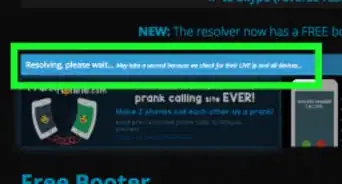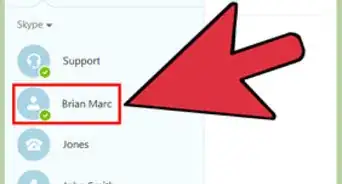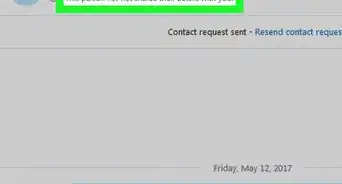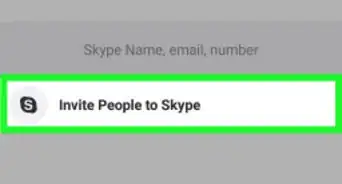This article was co-authored by wikiHow Staff. Our trained team of editors and researchers validate articles for accuracy and comprehensiveness. wikiHow's Content Management Team carefully monitors the work from our editorial staff to ensure that each article is backed by trusted research and meets our high quality standards.
The wikiHow Tech Team also followed the article's instructions and verified that they work.
This article has been viewed 41,545 times.
Learn more...
This wikiHow teaches you how to use Skype's command lines to change a chat member's role to admin in a group chat, using Android.
Steps
Warnings
- Depending on your device and current software, the /showmembers command may not work on your Android device, but /setrole <username> Admin will always work.⧼thumbs_response⧽
References
About This Article
1. Open the Skype app.
2. Tap a group chat.
3. Tap the message field.
4. Type a forward slash followed by "setrole username Admin" in the message field.
5. Replace "username" with the new admin's username.
6. Tap Send.