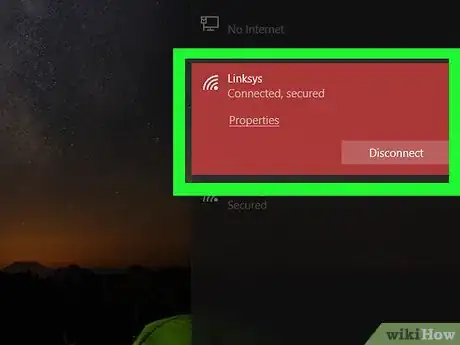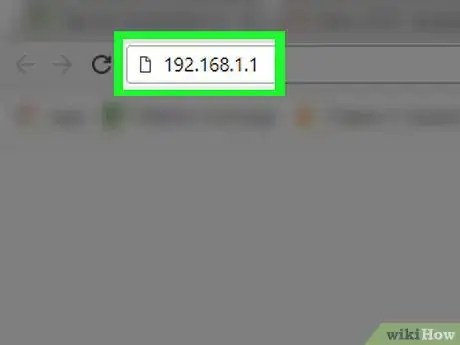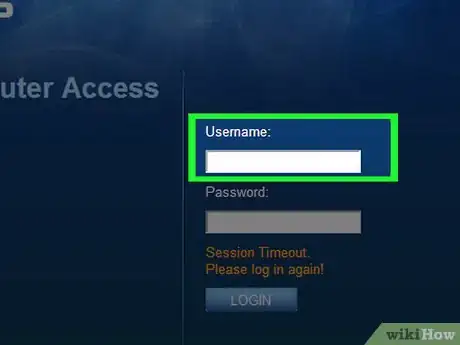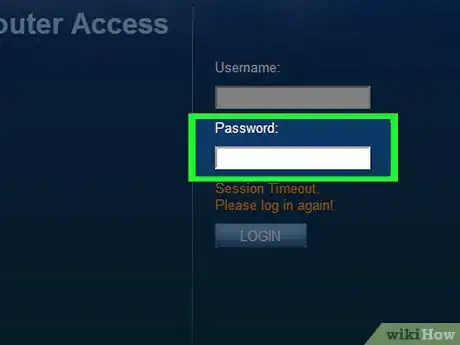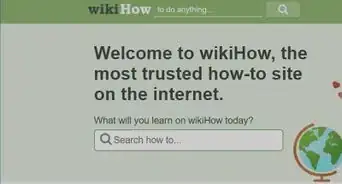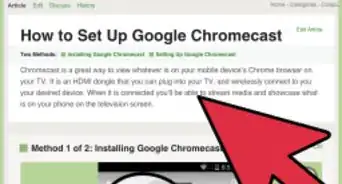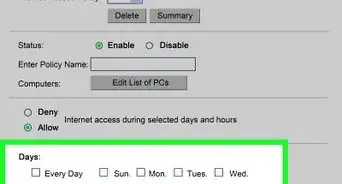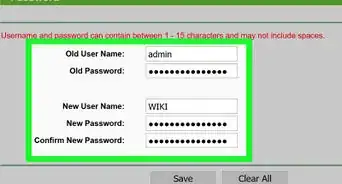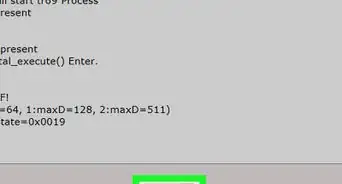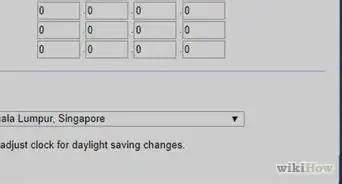X
This article was co-authored by wikiHow Staff. Our trained team of editors and researchers validate articles for accuracy and comprehensiveness. wikiHow's Content Management Team carefully monitors the work from our editorial staff to ensure that each article is backed by trusted research and meets our high quality standards.
The wikiHow Tech Team also followed the article's instructions and verified that they work.
This article has been viewed 778,498 times.
Learn more...
This wikiHow teaches you how to log in to a Linksys router using a Web browser on your computer.
Steps
-
1Connect your computer to the network. Connect to the same network the Linksys router is on.
-
2Go to http://192.168.1.1 in a Web browser. This should connect you to the router.Advertisement
-
3Enter your username in the labeled field. If you haven't changed the username from the factory default, leave it blank.
-
4Enter your password in the labeled field. If you haven't changed your password from the factory defaults, type admin in the password field.[1]
-
5Click Log In.
Advertisement
Community Q&A
-
QuestionHow do I find my password?
 Community AnswerIf you haven't changed it, you can research your model of router online to find out the default administrative login. If you've changed it and can't recall your password, you'll likely have to do a factory reset on the router to restore its settings to those when you first purchased it.
Community AnswerIf you haven't changed it, you can research your model of router online to find out the default administrative login. If you've changed it and can't recall your password, you'll likely have to do a factory reset on the router to restore its settings to those when you first purchased it. -
QuestionDoes wifi support Facebook login for free access?
 Community AnswerIt might -- it depends on what type of wifi service you get.
Community AnswerIt might -- it depends on what type of wifi service you get. -
QuestionHow can I boost my WiFi in the house?
 Community AnswerPut it in the middle of our house so it can be accessed just about anywhere, and if need be, buy a WiFi extender for any areas you have trouble getting a connection. These work really well and they're inexpensive.
Community AnswerPut it in the middle of our house so it can be accessed just about anywhere, and if need be, buy a WiFi extender for any areas you have trouble getting a connection. These work really well and they're inexpensive.
Advertisement
About This Article
Article SummaryX
1.Connect your computer to the network.
2. Go to http://192.168.1.1
3. Enter your username.
4. Enter your password.
5. Click Log In.
Did this summary help you?
Advertisement