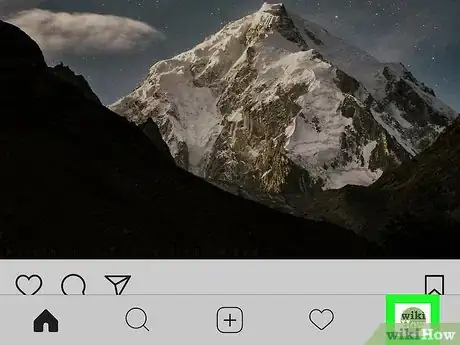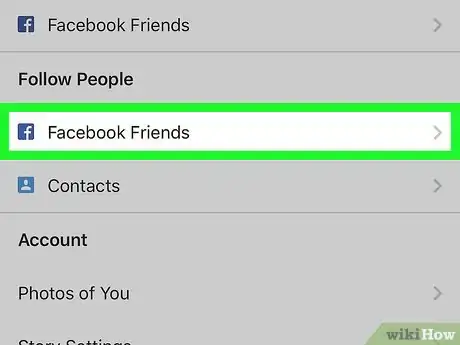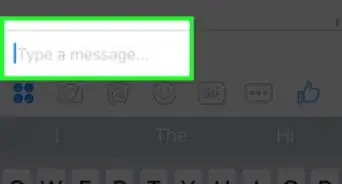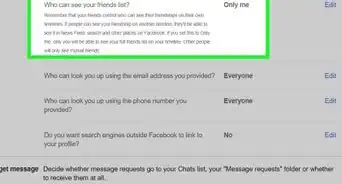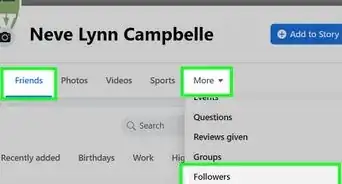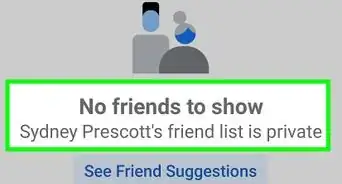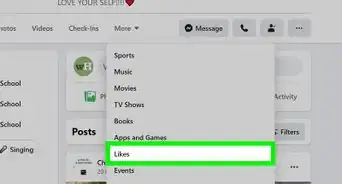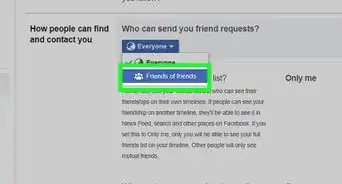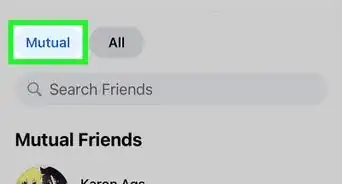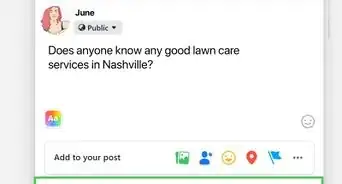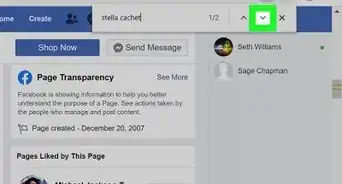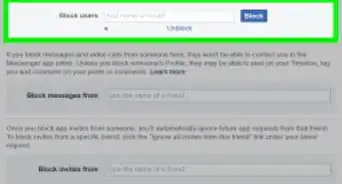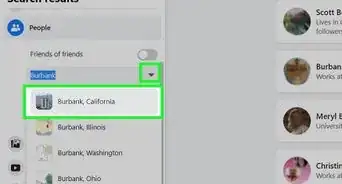This article was co-authored by wikiHow Staff. Our trained team of editors and researchers validate articles for accuracy and comprehensiveness. wikiHow's Content Management Team carefully monitors the work from our editorial staff to ensure that each article is backed by trusted research and meets our high quality standards.
This article has been viewed 23,437 times.
Learn more...
This wikiHow teaches you how to use the iPhone or iPad Instagram app to invite Facebook friends to join the Instagram social media network. You will first need to have both the Instagram and Facebook apps installed on your phone, and you need to be signed in to both of them.
Steps
-
1Open Instagram. This is the icon on your device that looks like a simple white camera illustration on top of a purple, orange, and yellow background.
- If Instagram is not currently installed on your device, you’ll need to install it from the App Store and sign into it before you can send messages to your Facebook friends to invite them to join Instagram.
-
2Tap the person icon. This can be found at the bottom right hand side of the screen.
- This will bring up your own Instagram profile.
Advertisement -
3Tap the settings icon. This is near the top right hand side of the screen, next to the Edit Profile option, and underneath your number of followers.
- This will bring up a list of settings and options for your account.
-
4Tap Facebook Friends at the top of the screen. This should be listed under the “Invite” list.
- If you are signed into other social media apps, such as Twitter, you’ll also have the option to invite Twitter followers to Instagram.
- You may need to first confirm and connect your Facebook account. If prompted, tap Continue and then Log in with the Facebook app.
-
5Scroll down until you find the friend you want to invite, then tap Invite.
- You can invite multiple Facebook friends at once.
- Once you have invited them, the blue Invite button will turn white, and the text will change to read “Invited”.
- Your friend will now need to accept your invitation and join Instagram before you can interact with them on Instagram.
About This Article
1. Open Instagram.
2. Tap the profile icon.
3. Tap the settings option.
4. Tap “Facebook Friends” under the option to “Invite” people to Instagram.
5. Tap “Invite” next to the person you want to invite.