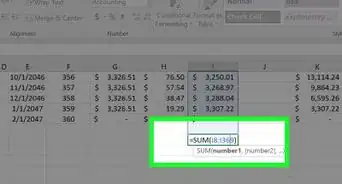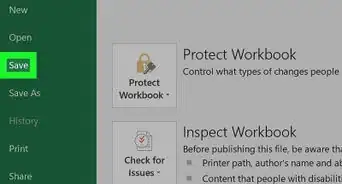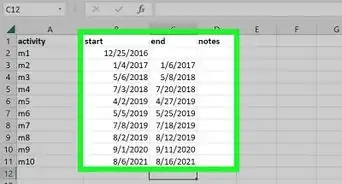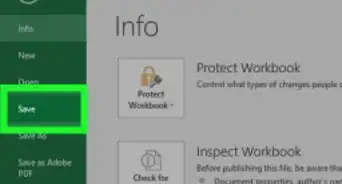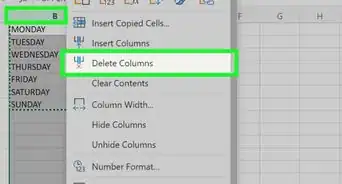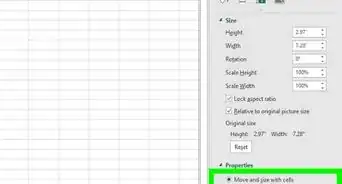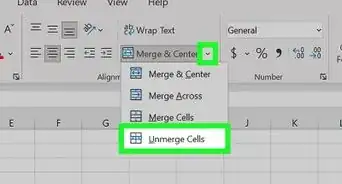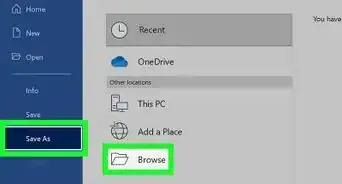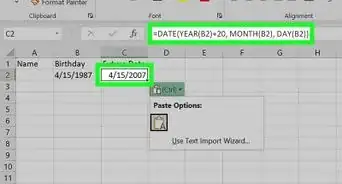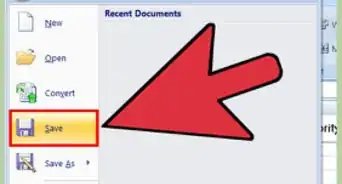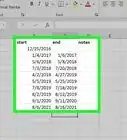X
This article was co-authored by wikiHow staff writer, Jack Lloyd. Jack Lloyd is a Technology Writer and Editor for wikiHow. He has over two years of experience writing and editing technology-related articles. He is technology enthusiast and an English teacher.
The wikiHow Tech Team also followed the article's instructions and verified that they work.
This article has been viewed 122,740 times.
Learn more...
This wikiHow teaches you how to insert a checkmark icon into a cell in a Microsoft Excel document. While not all fonts support the checkmark icon, you can use the built-in Wingdings 2 font option to add a checkmark to any cell in Excel.
Steps
Warnings
- Most fonts will not support the checkmark symbol. If you ever change the entire Excel document's font to something other than Wingdings 2, your checkmarks will most likely disappear.⧼thumbs_response⧽
Advertisement
References
About This Article
Advertisement