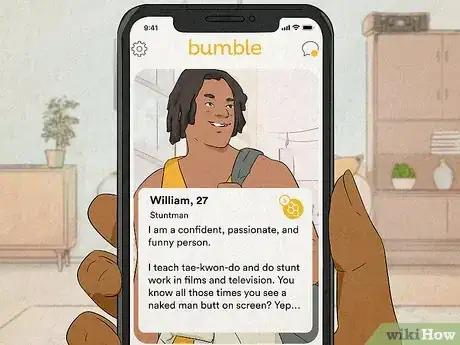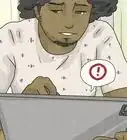This article was co-authored by Lisa Shield and by wikiHow staff writer, Ellie Salyers. Lisa Shield is a love and relationship expert based in Los Angeles. She has a Master's degree in Spiritual Psychology and is a certified life and relationship coach with over 17 years of experience. Lisa has been featured in The Huffington Post, Buzzfeed, LA Times, and Cosmopolitan.
This article has been viewed 2,389 times.
Are you looking for ways to get even more matches on Bumble? We recommend taking advantage of the many free features available on Bumble to enhance your profile and add more authenticity and personality. This wikiHow article will give you a few simple tips on how to get more matches on Bumble.
Steps
Choose Good Photos
-
Photos are the first thing that users will see, so picking good photos is key to having a great profile.[1] X Expert Source

Dating Coach Expert Interview. 13 December 2018. You can choose up to six photos, but we recommend including at least four. Here are some qualities you may want to consider when picking photos:[2] X Research source- Make sure the picture is clear. A blurry photo can be off-putting, plus everyone deserves to see you clearly!
- Don’t be afraid to smile. Smiling is a super easy way to show that you’re approachable and friendly.
- Show off your personality by including photos that depict who you are. Do you like the outdoors? Maybe include a photo of you hiking. Or, do you like seeing live music? How about including a photo of you at a concert. The opportunities here are endless.
- Be sure to only include relatively recent photos to keep your profile authentic. As an example, if you recently dyed your hair hot pink, you may want to include a picture of it!
- Pictures on a dating profile are a good 75-80% of the equation when it comes to online dating.[3]
X
Expert Source

Dating Coach Expert Interview. 13 December 2018.
Write a Captivating Bio
-
Your bio is completely unique to you, so this is where you can show off your personality. We recommend keeping it relatively short and sweet. This section (in “Edit Profile”) is labeled My bio.[4] X Research source
- Bios can vary person-by-person, but here are some routes you may consider taking: a joke, a bit about you, what you’re looking for, or a random fact that the internet deserves to know. Whatever you choose, be sure that it’s authentically you.
- Ask a friend for their opinion. They might have some suggestions on how you can improve your profile.[5]
X
Expert Source

Dating Coach Expert Interview. 13 December 2018.
Add Badges and Profile Prompts
-
Bumble has a wide variety of badges and profile prompts you can add to your profile. These are a great way to give more basic information, as well as personality. These three sections (located in “Edit Profile”) are labeled My Life, My Interests, and Profile Prompts.
- You can choose up to three badges in the “My Life” section. These include more basic information such as your living situation, education, work, and identity.
- You can choose up to five badges in the “My Interests” section. These are more related to your personality, interests, and what you like doing. This is a great way to make your profile unique to you.
- You can choose three different profile prompts. Essentially, this allows you to choose a pre-written prompt and write your own answer to it. Try adding a bit of humor and personality here!
Connect Your Social Media
-
If you want to take your profile to the next level, connect your Spotify and Instagram accounts. This section is labeled Connected accounts and it will display your most recent Instagram posts, as well as your top Spotify artists. If you’re particularly proud of either social media account, this is a great opportunity to show them off!
Verify Your Profile
-
Verifying your profile adds a blue badge to your profile, indicating that your identity is authentic. This is appealing to some users because it means that they can trust your profile.
- To do this, tap on the icon that looks like a person in the bottom left corner of your screen. Then tap on Complete my profile and Verify my profile. You will then be asked to upload a selfie. After Bumble approves the selfie, you will receive the blue check mark.
You Might Also Like
 The Best 10 Places to Find a Sugar Momma Online
The Best 10 Places to Find a Sugar Momma Online
 How to Get Unbanned from Tinder
How to Get Unbanned from Tinder
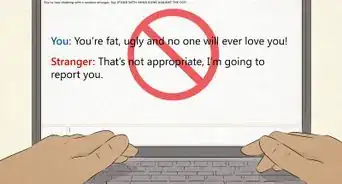

 How to Find Someone on Tinder: 5 Things to Try
How to Find Someone on Tinder: 5 Things to Try
 Can You Get Tinder Gold for Free? Finding the Cheapest Price for Tinder Gold
Can You Get Tinder Gold for Free? Finding the Cheapest Price for Tinder Gold

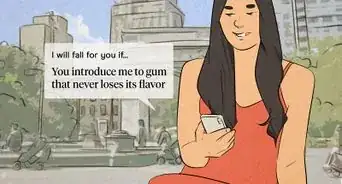 75 Hysterical Hinge Prompt Replies to Boost Your Profile
75 Hysterical Hinge Prompt Replies to Boost Your Profile




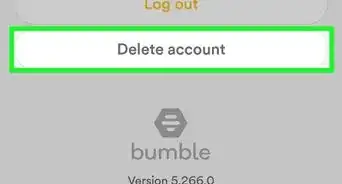
 How to Swipe on Bumble
How to Swipe on Bumble
References
- ↑ Lisa Shield. Dating Coach. Expert Interview. 13 December 2018.
- ↑ https://bumble.com/en-us/the-buzz/best-bumble-profile-photo-tips
- ↑ Lisa Shield. Dating Coach. Expert Interview. 13 December 2018.
- ↑ https://bumble.com/en-us/the-buzz/how-to-get-more-matches
- ↑ Lisa Shield. Dating Coach. Expert Interview. 13 December 2018.
About This Article

1. Choose good photos.
2. Write a captivating bio.
3. Add badges and profile prompts.
4. Connect your social media.
5. Verify your profile.