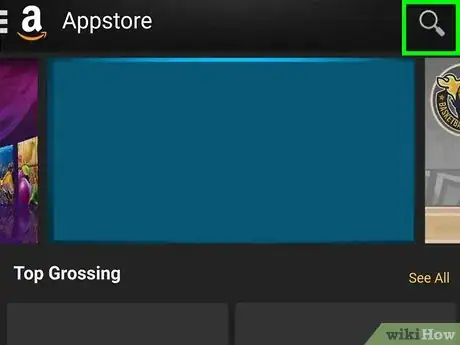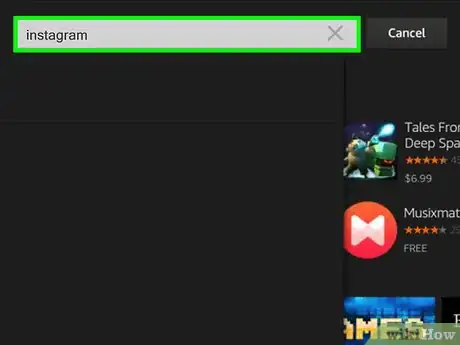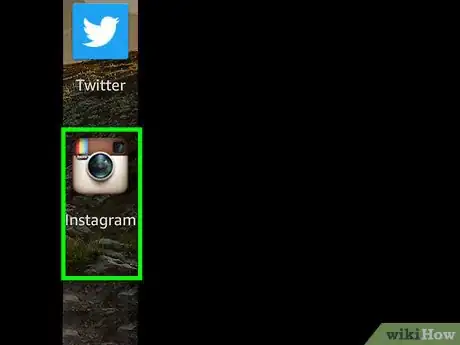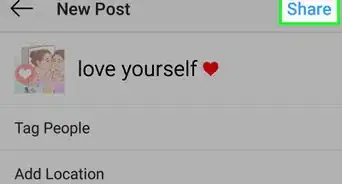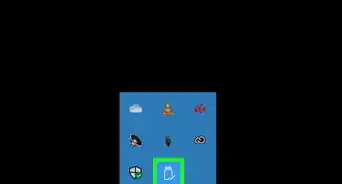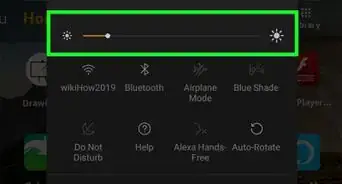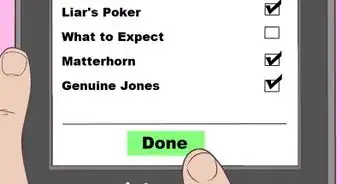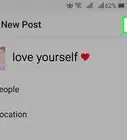This article was co-authored by wikiHow staff writer, Nicole Levine, MFA. Nicole Levine is a Technology Writer and Editor for wikiHow. She has more than 20 years of experience creating technical documentation and leading support teams at major web hosting and software companies. Nicole also holds an MFA in Creative Writing from Portland State University and teaches composition, fiction-writing, and zine-making at various institutions.
The wikiHow Tech Team also followed the article's instructions and verified that they work.
This article has been viewed 96,830 times.
Learn more...
This wikiHow teaches you how to download the Instagram app on your Kindle Fire HD tablet. Now that the Instagram app is available from the Amazon App Store, there's no need to install any third-party app sources.
Steps
-
1Open the Amazon Appstore. It's the white icon that says "apps" in lower-case black letters. You'll find it on the home screen.
-
2Tap Search. It's the magnifying glass icon at the upper-right corner of the screen.Advertisement
-
3Type Instagram into the search bar. It's at the top of the screen. This displays a list of apps that match your search terms.
-
4Tap Instagram in the search results. This brings you to the download page for Instagram.
-
5Tap Get Now or Download. The option you see will depend on whether you've downloaded Instagram to this tablet in the past.[1]
-
6Tap Open to launch Instagram. This button will replace the progress bar once the download is complete. You can now set up Instagram on your Kindle Fire HD.
Community Q&A
-
QuestionWhen I tap install, why does nothing happen?
 I like to sleepCommunity AnswerThere is a chance your Kindle is incompatible with the app. You can restart 1 Mobile Market and try again. Check your Wi-Fi connection for all three options. Check if you've allowed installation of applications from unknown sources in the Kindle's settings.
I like to sleepCommunity AnswerThere is a chance your Kindle is incompatible with the app. You can restart 1 Mobile Market and try again. Check your Wi-Fi connection for all three options. Check if you've allowed installation of applications from unknown sources in the Kindle's settings. -
QuestionHow long should it take to download once I hit install?
 I like to sleepCommunity AnswerIt can take from one minute to five minutes.
I like to sleepCommunity AnswerIt can take from one minute to five minutes. -
QuestionHow do I repost a picture?
 I like to sleepCommunity AnswerScreenshot the picture, crop it, and upload to Instagram. Give credit in the caption, place a repost icon on the picture, or tag the user you got it from.
I like to sleepCommunity AnswerScreenshot the picture, crop it, and upload to Instagram. Give credit in the caption, place a repost icon on the picture, or tag the user you got it from.
About This Article
1. Open the Amazon Appstore.
2. Tap Search.
3. Type "Instagram."
4. Tap Instagram.
5. Tap GET.
6. Tap Open.