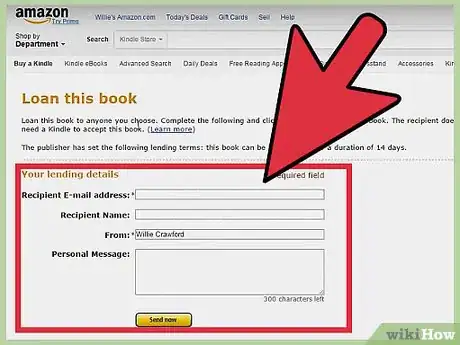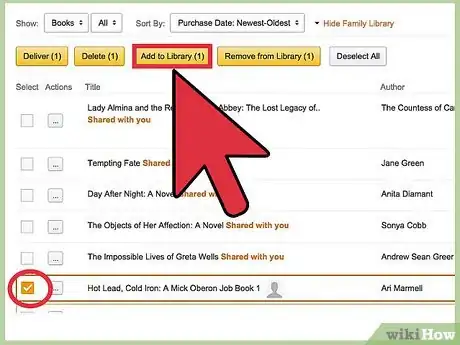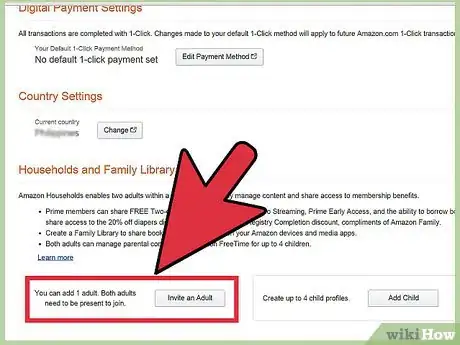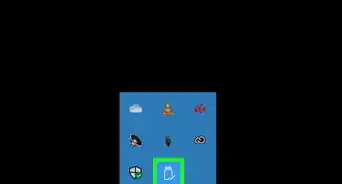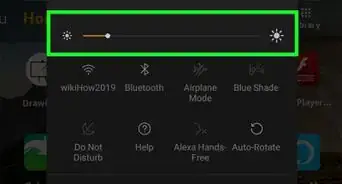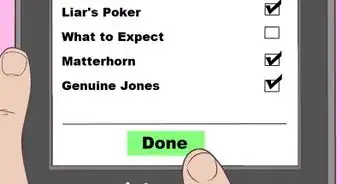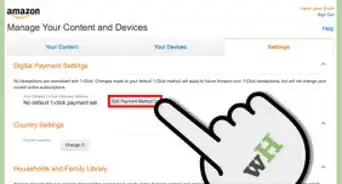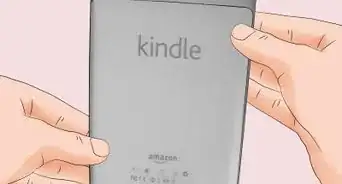wikiHow is a “wiki,” similar to Wikipedia, which means that many of our articles are co-written by multiple authors. To create this article, 13 people, some anonymous, worked to edit and improve it over time.
This article has been viewed 163,567 times.
Learn more...
Sharing is a convenient way to gain access to more books read. Now you can share books on your Kindle to anyone you’d like. All you need is someone’s email address to provide access to an interesting, new book to read. The person you share with doesn’t even have to have a Kindle to enjoy the content because Kindle has a free reading app they can download. You can also create a Family Library to share content with your family and build a large library of books.
Steps
Lending a Book
-
1Log in to Amazon.com. Visit www.amazon.com/mycd to find the “Manage Your Content and Devices” page. Click on the “Content” tab. This should pull up the books you have downloaded on your Kindle.
-
2Select a Book. Click the “Select” box next to the book you want to lend to a friend, then click on the “Actions” box to pull up a small menu of choices. Select “Loan this title”.
- If “Loan this title” is not an option when you pull up the actions menu, it means this book can’t be loaned.
Advertisement -
3Enter your friend’s email address. When you click on “Loan this title” it brings up a page where you can enter the information of the friend you want to lend the book to. Enter the email address, the recipient’s name, and an optional message in the spaces provided, and then click the “Send” button.
-
4Tell your friend to look for the email. The recipient will have seven days to accept the loaned book and fourteen days from accepting to keep it. Once the fourteen days are done, the book will be returned to your library.[1]
- You won’t be able to access the book on any device during the loan period.
Setting Up a Family Library
-
1Create an Amazon Household. You must join an Amazon Household to be able to set up a Family Library. An Amazon Household can include up to two adults with their own individual Amazon accounts and up to four children with child profiles created as a part of an adult’s account.[2]
- Go to “Manage Accounts and Devices” at www.amazon.com/mycd.
- Click on the “Settings” tab.
- Select “Invite Adult” under the “Households and Family Library” tab.
- Have the second adult sign into their amazon account.
- Once the second adult has signed in, select “Yes” to share payment methods, Amazon content and services, and management of child profiles.
- Click “Create Household”
- When prompted to set your content sharing settings through Family Library, click yes.
-
2Visit the “Manage Accounts and Devices” page. Click on the “Your Content” tab.
-
3Select the content you want to share. Click the “Select” box next to the content you want to share. Click on “Add to Library”.
- If you don’t see “Add to Library” select the “Show Family Library” tab.
-
4Pick the profile to add the content to. Choose the adult profile or a child’s Free Time profile to add the content to, and click “OK”.
Community Q&A
-
QuestionHow does the person I'm lending the book to actually get the book on their Kindle?
 Jessica ChrisCommunity AnswerOnce you lend the book and ensure you have typed all the details correctly, the book will automatically appear in that person's library.
Jessica ChrisCommunity AnswerOnce you lend the book and ensure you have typed all the details correctly, the book will automatically appear in that person's library. -
QuestionI set up a family library. How do I sync the library on the other device?
 Jessica ChrisCommunity AnswerYou must join an Amazon Household to be able to set up a Family Library. Make sure your other device is connected to your Amazon Household.
Jessica ChrisCommunity AnswerYou must join an Amazon Household to be able to set up a Family Library. Make sure your other device is connected to your Amazon Household. -
QuestionNone of my books seem to be "lendable." Why?
 Jessica ChrisCommunity AnswerCertain books cannot be loaned. Look for books that can be borrowed when you purchase a new book. It will indicate if a book can be loaned on the book’s product detail page.
Jessica ChrisCommunity AnswerCertain books cannot be loaned. Look for books that can be borrowed when you purchase a new book. It will indicate if a book can be loaned on the book’s product detail page.
Warnings
- You can only lend a book one time so make sure you lend it to someone who is going to enjoy it.⧼thumbs_response⧽
- You can’t read the book you’ve loaned during the loan period.⧼thumbs_response⧽
- When you set up a Family Library, both adults must share one payment method.⧼thumbs_response⧽
- You can’t lend magazines or newspapers from your Kindle, only books.⧼thumbs_response⧽
- Lending has been discontinued since August 2022.⧼thumbs_response⧽
References
About This Article
To share books on Kindle, start by logging into your Amazon account and visiting the "Manage Your Content and Devices" page. Then, click on the "Content" tab, and select the box next to the book your want to share. Next, click on the "Actions" box, and then click on "Loan this title." Finally, enter the email address of the person you want to loan the book to and click "Send." To learn how to set up a Kindle family library, scroll down!